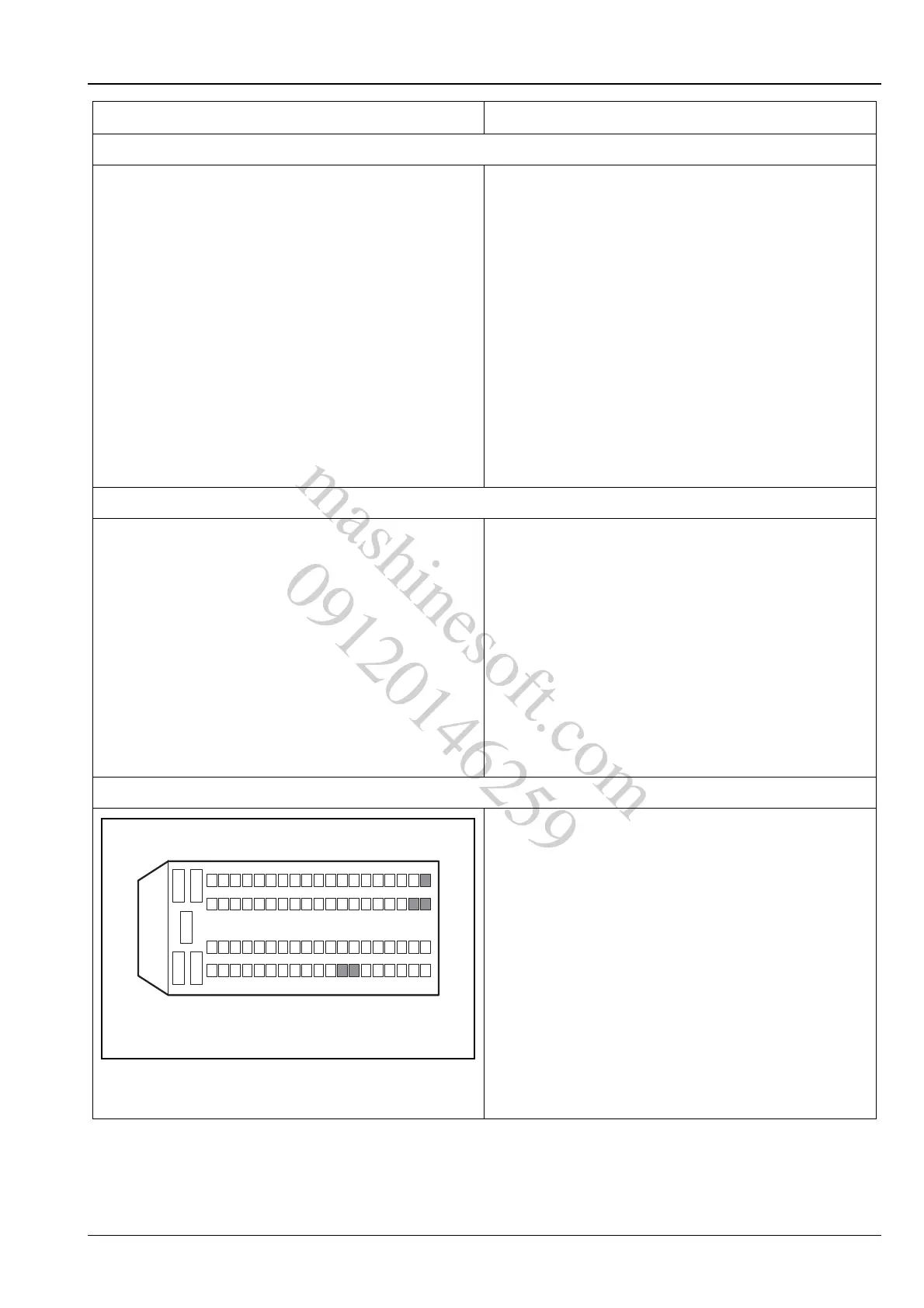CS35 2013.04
3.1.13-67 3.1.13-67Electronic Control System - ME7
4. Inspect the instrument performance
A. Turn the ignition switch to position "LOCK".
B. Disconnect the battery cathode wiring harness for
over 90s.
C. Disconnect the ECM wiring harness connector E01.
D. Connect the battery negative cable.
E. Get the terminal 15 of E01 short circuit, observe if
the engine fault indicator is on .
Y
Go to step 5.
N
Replace the instrument.
Refer to: Instrument (4.3.2 Instrument,
Removal and Installation).
5. Inspect the CAN network circuit
A. Inspect and repair the CAN bus.
Refer to: CAN Bus Integrity Inspection
(4.3.15 On-board Network System,
Description and Operation).
Is the network normal?
Y
Go to step 6.
N
Inspect and repair the network circuit and replace it
as necessary.
6. Inspect the ECM power supply circuit
A. Turn the ignition switch to position "LOCK".
B. Measure from the back of ECM wiring harness
connector E01.
C. Turn the ignition switch to "ON" position and use a
multimeter to measure the voltage between the
terminals 12, 13, 44, 45 and 63 of the ECM wiring
harness connector E01 and the power supply.
Standard Voltage Value: 11 ~ 14 V
Is the voltage normal?
Y
Go to step 7.
N
Repair and inspect the ECM power supply circuit.
Test Conditions Details/Results/Actions
12
3
45
624
2543
4462
63
13
12
45
81
E01
A3113031
mashinesoft.com
09120146259