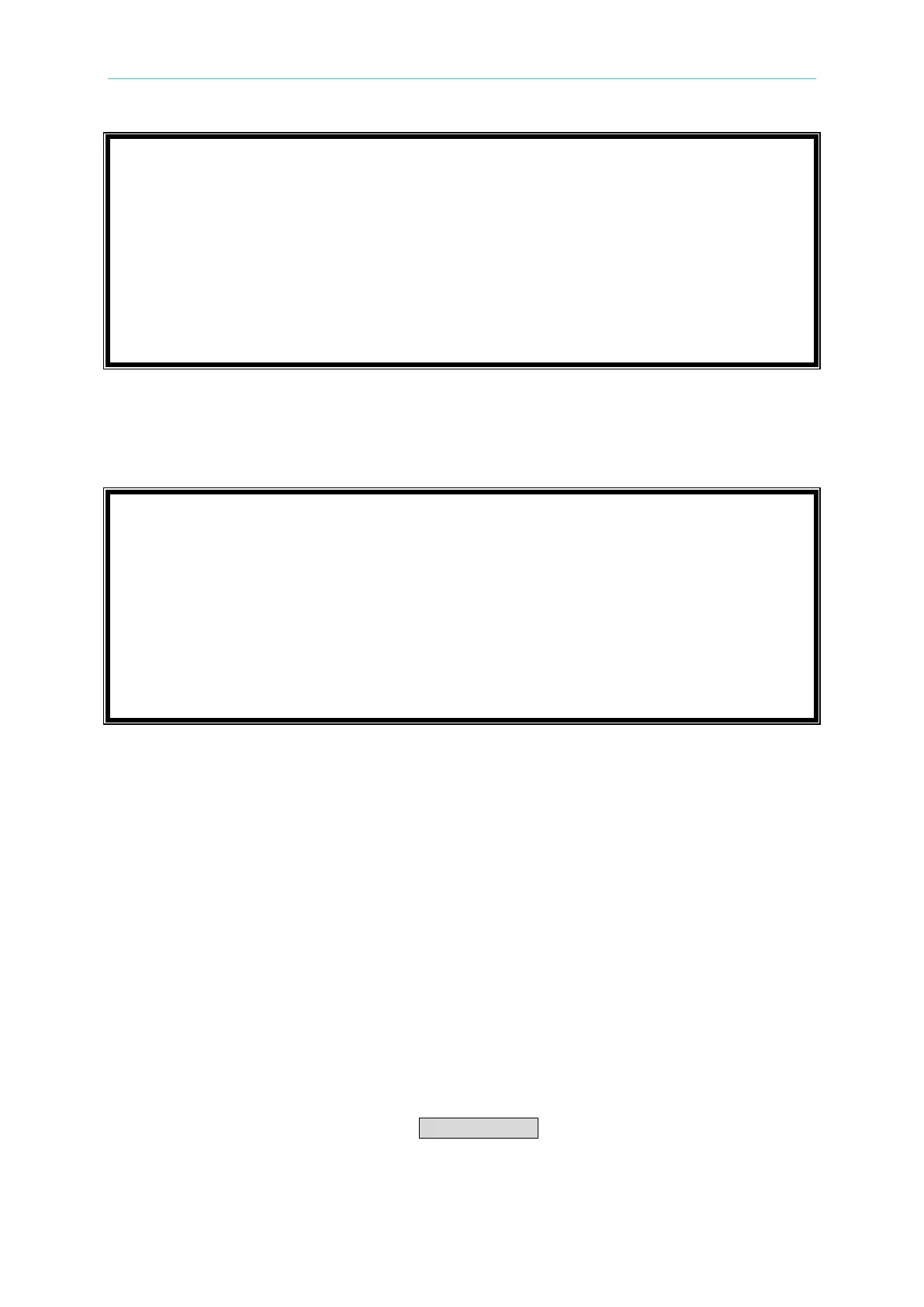Programmable AC/DC Electronic Load 63800 Series Operation & Programming Manual
1. SETUP
There are seven items to setup. All these seven items are shown in the following pages
of LCD display.
In item 1, if the AC is chosen, the load will operate in AC mode as well as DC mode.
In item 2, if the hold is chosen, “short” function will stop when the user releases the
“SHORT” key.
In item 3, if the keypad is chosen, the keypad will be locked when the user presses the
“LOCK” key. The keypad will recover when the “LOCK” key is pressed again. So do the
other two choices.
In item 4, if the user chooses the “OFF”, the buzzer will become invalid.
In item 5, the user can choose the Sub mode (CF only, PF only, Both). In the Both mode
user can chooses the priority of CF or PF and the other one will changed the boundary
according to section 3.4.6.
In item 6, if the user chooses the “ON”, the timing mode will be enabled. After the LOAD
ON, timer stops either the voltage is under cutoff voltage or the timer is over.
In item 7, if the user chooses the EXTERNAL signal “ON”, then the user can program the
load ON by the signal, however, the LOAD ON/OFF key will become invalid.
In item 8, the user needs to set the I
p
(max) value once if the ABA Mode is “ENABLE”.
