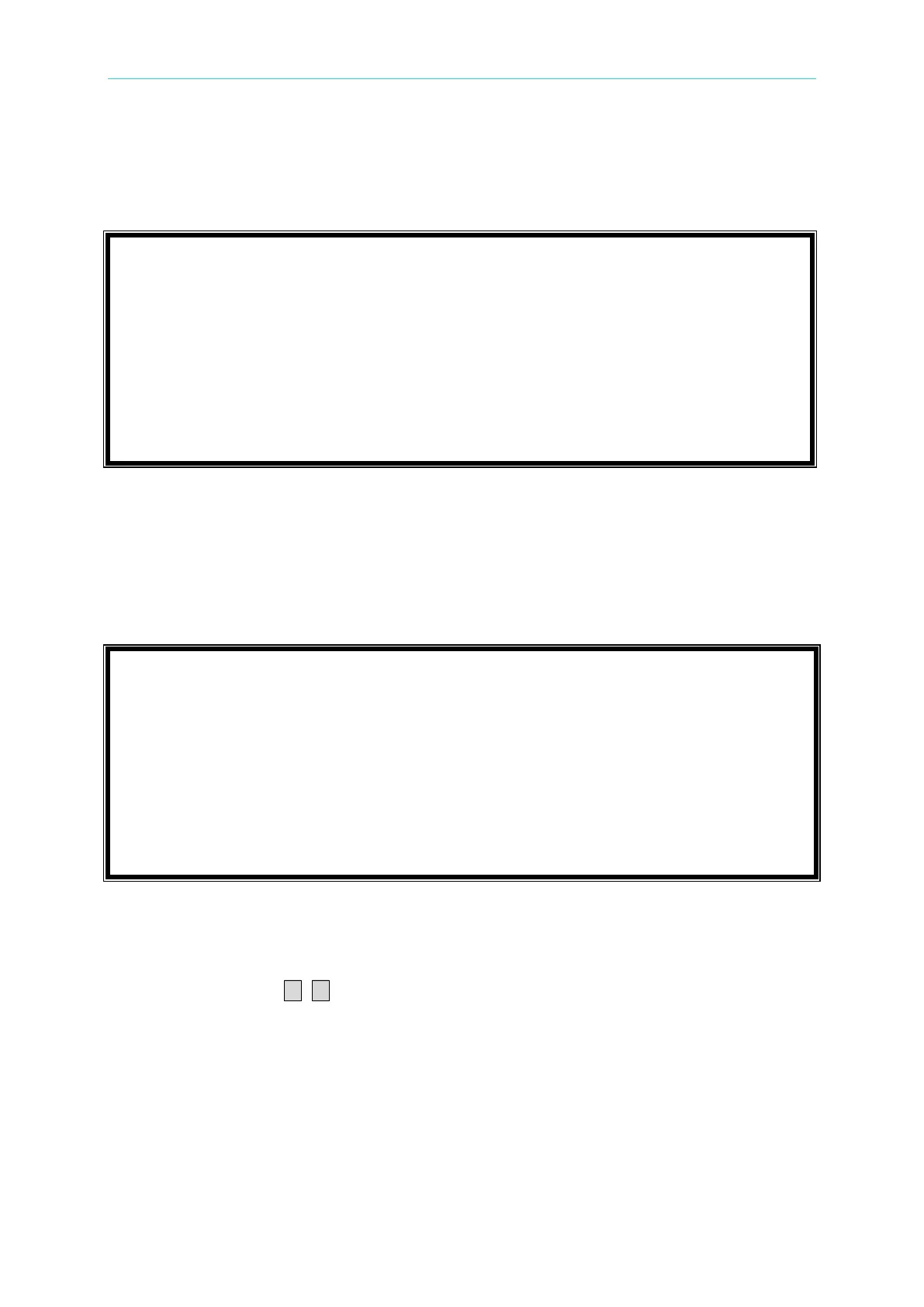Local Operation
2. REMOTE
Three kinds of remote interfaces can be utilized in 63800 series: GPIB, RS-232C and
SYSTEM BUS. The interactive window is shown as follows:
3. CALIBRATION
There are five items to be calibrated the values of settings and measurements. He who
wants to enter into the calibration has to input the password for protecting the calibrated
values are changed arbitrarily. The unit had been calibrated before exiting factory, so
that users do not need to calibrate during operation. Calibration function is only for
Chroma’s calibration department, users do not process it.
4. DISPLAY SELECTION
In this display selection, the user has the choice to select four reading values of
measurement shown in the main page, second and third pages are displayed by pressing
the direction key ( ◄, ► ) or rotating the rotary knob.
