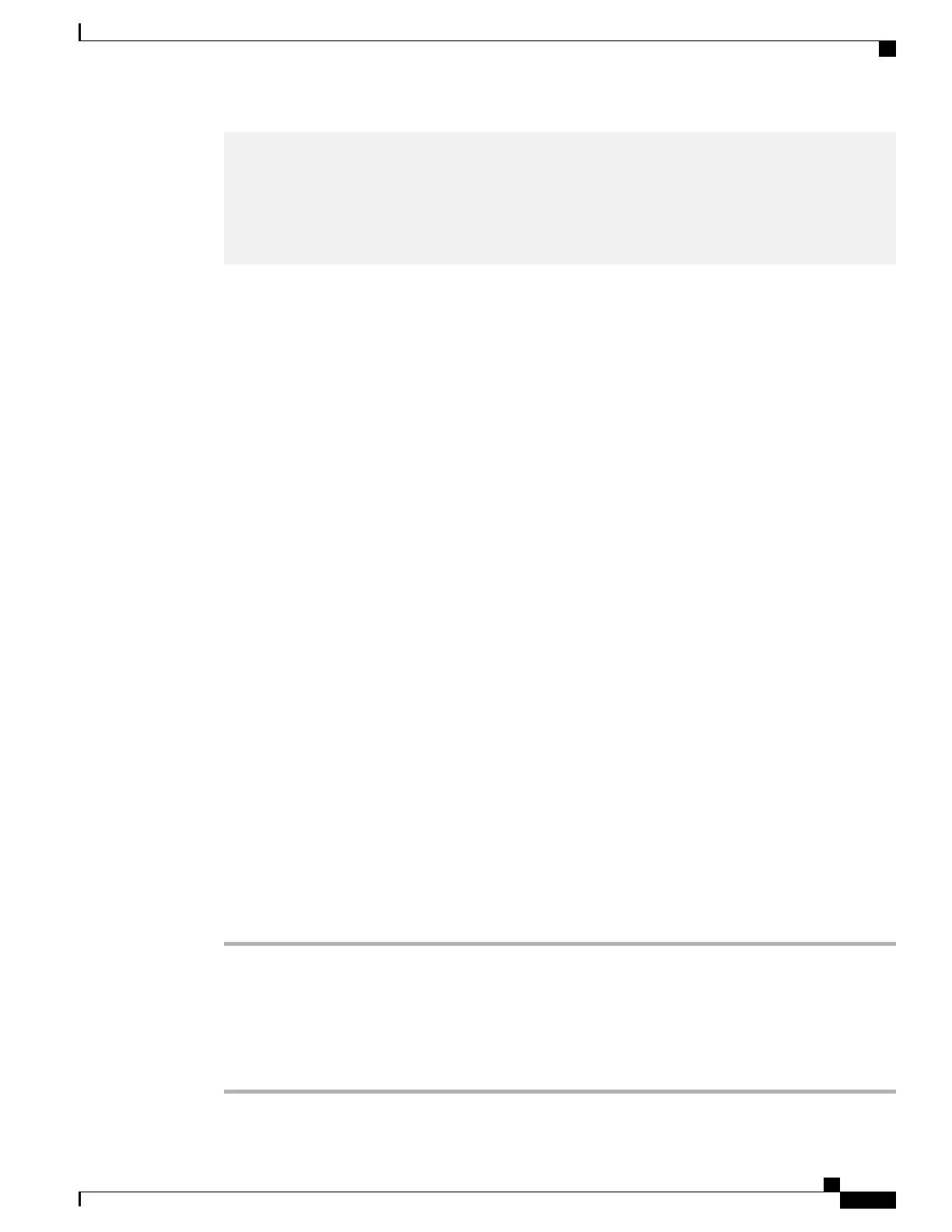<DisplayName>Analog Synth 1</DisplayName>
<FileName>Analog1.rwb</FileName>
</Ring>
<Ring>
<DisplayName>Analog Synth 2</DisplayName>
<FileName>Analog2.rwb</FileName>
</Ring>
</CiscoIPPhoneRingList>
The PCM files for the rings must meet the following requirements for proper playback on Cisco IP Phones:
•
Raw PCM (no header)
•
8000 samples per second
•
8 bits per sample
•
Mu-law compression
•
Maximum ring size = 16080 samples
•
Minimum ring size = 240 samples
•
Number of samples in the ring = multiple of 240.
•
Ring start and end at zero crossing.
To create PCM files for custom phone rings, use any standard audio editing package that supports these file
format requirements.
Set Up Wideband Codec
By default, the G.722 codec is enabled for the phone. If Cisco Unified Communications Manager is configured
to use G.722 and if the far endpoint supports G.722, the call connects using the G.722 codec in place of G.711.
This situation occurs regardless of whether the user has enabled a wideband headset or wideband handset,
but if either the headset or handset is enabled, the user may notice greater audio sensitivity during the call.
Greater sensitivity means improved audio clarity but also means that the far endpoint can hear more background
noise: noise such as rustling papers or nearby conversations. Even without a wideband headset or handset,
some users may prefer the additional sensitivity of G.722 distracting. Other users may prefer the additional
sensitivity of G.722.
The Advertise G.722 Codec service parameter affects whether wideband support exists for all devices that
register with this Cisco Unified Communications Manager server or for a specific phone, depending on the
Cisco Unified Communications Manager Administration window where the parameter is configured:
Procedure
Step 1
In Cisco Unified Communications Manager Administration, choose System > Enterprise Parameters.
Step 2
Set the Advertise G.722 Codec field.
The default value of this enterprise parameter is Enabled, which means that all Cisco IP Phones that register
to this Cisco Unified Communications Manager advertise G.722 to Cisco Unified Communications Manager.
If each endpoint in the attempted call supports G.722 in the capabilities set, Cisco Unified Communications
Manager chooses that codec for the call whenever possible.
Cisco IP Phone 7800 Series Administration Guide for Cisco Unified Communications Manager
107
Set Up Wideband Codec
