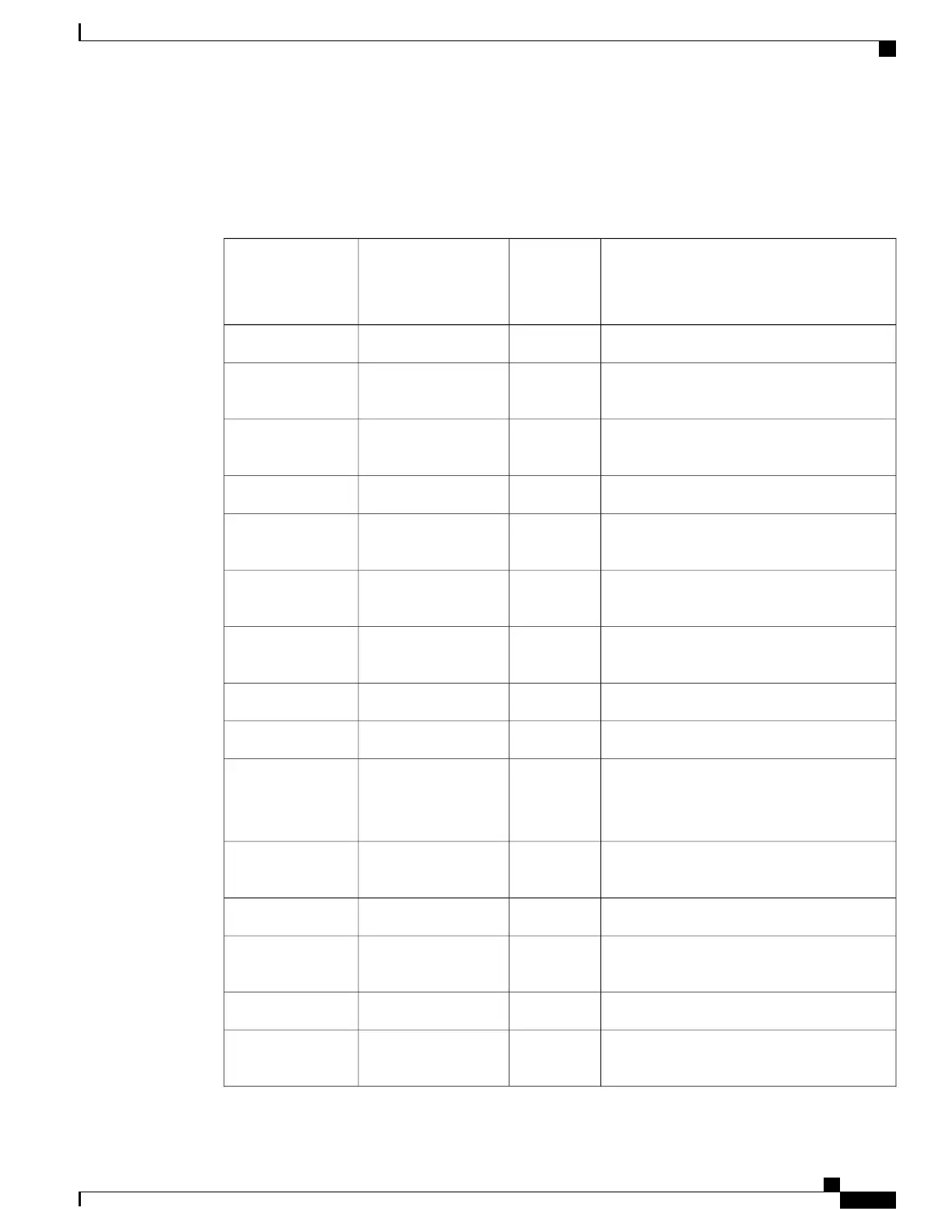The phones do not support all the softkeys that are configurable in Softkey Template Configuration on Cisco
Unified Communications Manager Administration. The following table lists the features, softkeys that can
be configured on a softkey template, and note whether it is supported on the Cisco IP Phone.
Table 18: Configurable Softkeys
NotesSupport
status
Configurable softkeys
in the Softkey
Template
configuration
Feature
-YesAnswer (Answer)Answer
Cisco IP Phone 7811, 7821, 7841, and 7861
support cBarge only.
NoBarge (Barge)Barge
Configure as a programmable line key or as a
softkey.
YesCall Back (CallBack)Call Back
Phone displays Fwd ALL or Fwd Off.YesForward All (cfwdAll)Call Forward All
Configure as a programmable line key or as a
softkey.
YesCall Park (Park)Call Park
Configure as a programmable line key or as a
softkey.
YesPick Up (Pickup)Call Pickup
Configure as a programmable line key or as a
softkey.
YesConference Barge
(cBarge)
cBarge
Configure as a softkey only.YesConference (Conf)Conference
Phone displays Details.YesDetailsConference List
Phone displays Divert.
Starting with Firmware Release 10.3(1), the
phone displays Decline for the softkey.
YesImmediateDivert
(iDivert)
Divert
Configure as a programmable line button or
softkey.
YesToggle Do Not Disturb
(DND)
Do Not Disturb
YesEnd Call (EndCall)End Call
Configure as a programmable line button or
softkey
YesGroup PickUp
(GPickUp)
Group Pickup
Hold is a dedicated button.YesHold (Hold)Hold
Configure as a programmable line button or
softkey.
YesHLog (HLog)Hunt Group
Cisco IP Phone 7800 Series Administration Guide for Cisco Unified Communications Manager
161
Set Up Softkey Template
