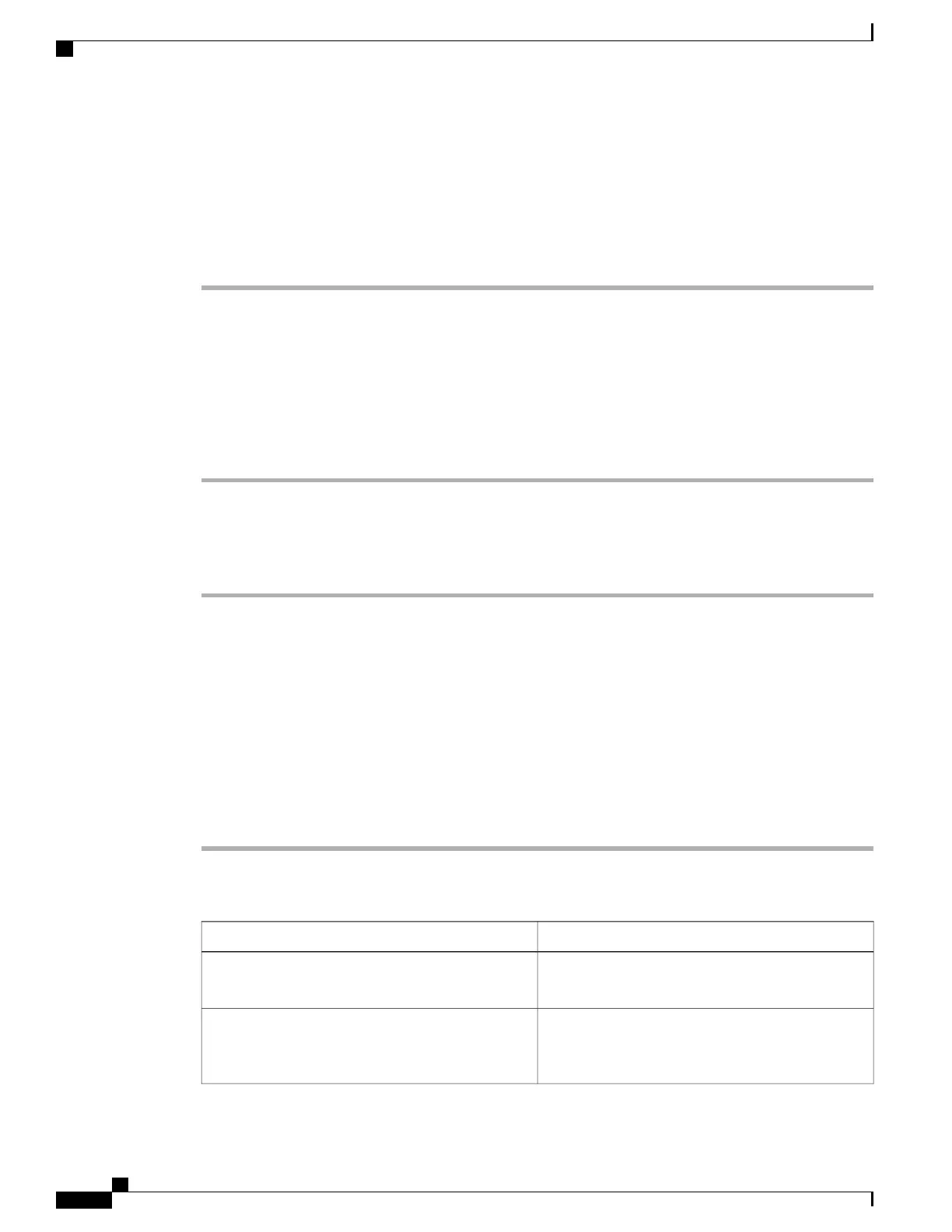•
EnergyWise Secret
•
Allow EnergyWise Overrides
Step 3
Check the Override Common Settings check box for any changed fields.
Step 4
Click Save.
Step 5
Click Apply Config.
Set Up Client Matter Codes
You can force users to enter a Client Matter Code (CMC) when placing a call. For more information, see the
documentation for your particular Cisco Unified Communications Manager release.
Procedure
Step 1
In Cisco Unified Communications Manager Administration, select Call Routing > Client Matter Codes.
Step 2
Configure the Require Client Matter Code field.
This check box controls whether the system prompts the user for a CMC upon placing a call.
Step 3
Select Save.
Related Topics
Cisco Unified Communications Manager Documentation, on page xiii
Set Up Forced Authorization Codes
Forced Authorization Codes (FACs) ensure that the user is authorized to make the call. For more information,
see the documentation for your particular Cisco Unified Communications Manager release.
Procedure
Step 1
In Cisco Unified Communications Manager Administration, select Call Routing > Forced Authorization
Code.
Step 2
Configure the following fields.
DescriptionField
The code that the user must enter to be authorized to
place the call.
Authorization Level
Enter a unique name. The name must not exceed 50
characters in length. This name links the authorization
code to a specific user or group of users.
Authorization Code Name
Cisco IP Phone 7800 Series Administration Guide for Cisco Unified Communications Manager
146
Phone Feature Configuration
