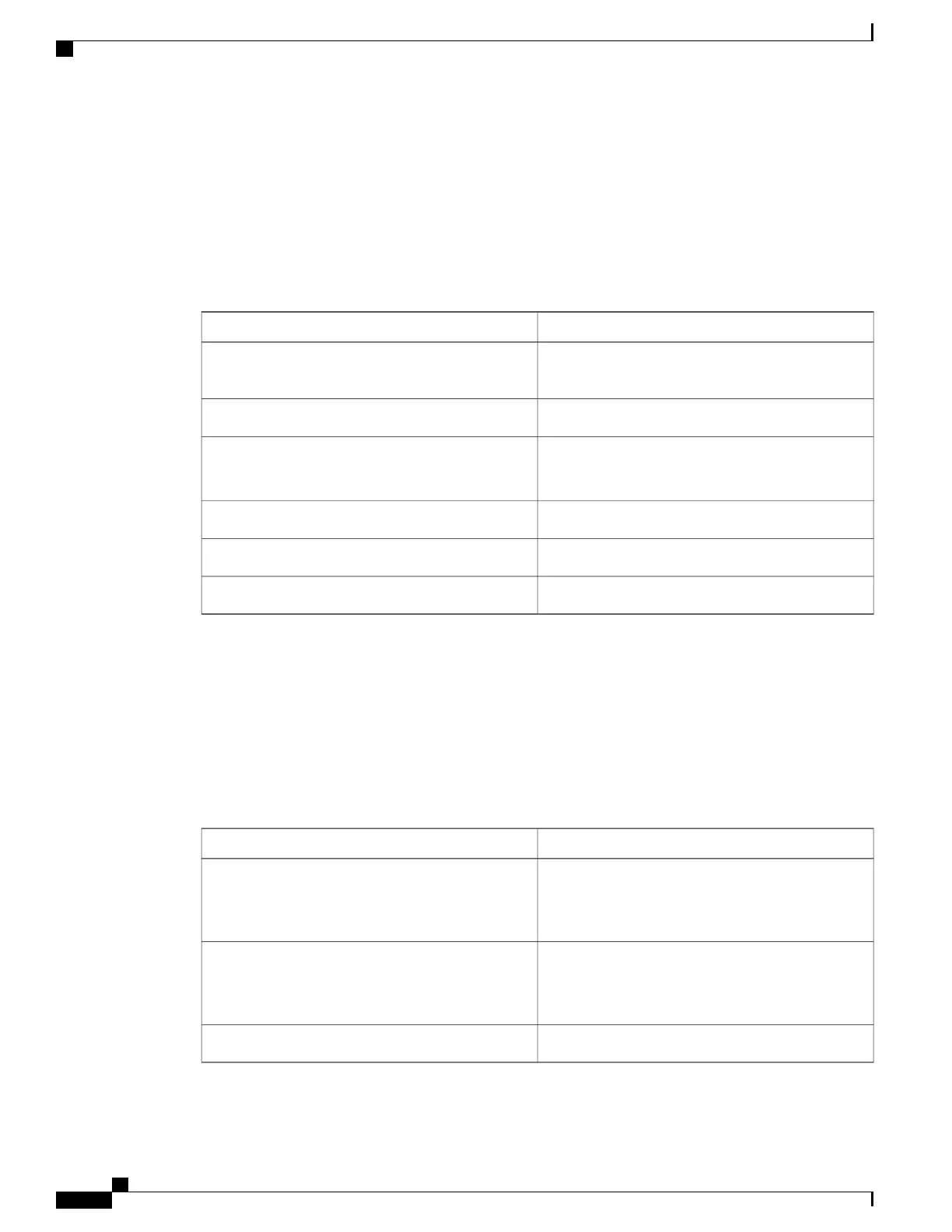New Information for Firmware Release 11.5(1)
All new features have been added to Telephony Features for the Cisco IP Phone, on page 112.
All references into Cisco Unified Communications Manager documentation have been updated to support all
Cisco Unified Communications Manager releases.
Table 2: Cisco IP Phone 7800 Administration Guide Revisions for Firmware Release 11.5(1).
Updated SectionRevision
Security Enhancements for Your Phone Network, on
page 96
Enhanced Security
Cisco IP Phone Hardware Overview, on page 17Updated for Opus codec
Enable FIPS Mode, on page 101
Status Messages Fields, on page 175
Updated for FIPS
Product Specific Configuration, on page 131Added Disable Recents softkey
Customize Dial Tone, on page 109Added Customize Dial Tone
Display Network Information Screen, on page 181Added Display Network Info Screen
New Information for Firmware Release 11.0
All new features have been added to Telephony Features for the Cisco IP Phone, on page 112.
All references into Cisco Unified Communications Manager documentation have been updated to support all
Cisco Unified Communications Manager releases.
Table 3: Cisco IP Phone 7800 Administration Guide Revisions for Firmware Release 11.0.
Updated SectionRevision
Telephony Features for the Cisco IP Phone, on page
112
Feature Buttons and Softkeys, on page 127
Updated these sections for improved cBarge support
Problem Report Tool, on page 158.
Configure Customer Support Upload URL, on page
159
Updated these section for improved Problem Report
Tool(PRT) support:
Set the Label for a Line, on page 160.Added for Line Text Label
Cisco IP Phone 7800 Series Administration Guide for Cisco Unified Communications Manager
2
New and Changed Information
New Information for Firmware Release 11.5(1)
