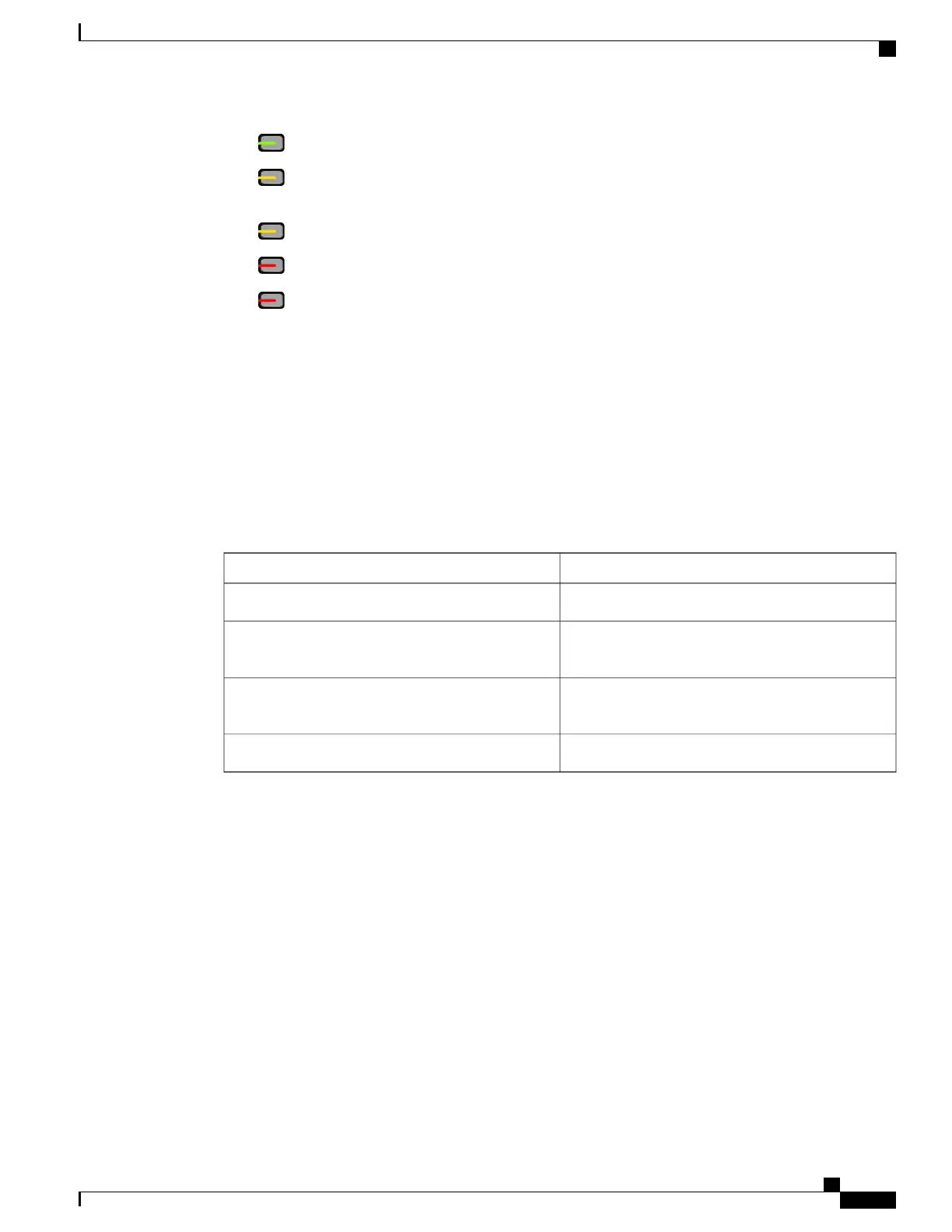•
Green, flashing—Held call
•
Amber, steady—Privacy in use, one-way intercom call, Do Not Disturb (DND) active, or logged
into a Hunt Group
•
Amber, flashing—Incoming call or reverting call
•
Red, steady—Remote line in use (shared line or Line Status)
•
Red, flashing—Remote line on hold
Your administrator can set up some functions as softkeys or as feature buttons. You can also access some
functions with softkeys or the associated hard button.
Terminology Differences
The following table highlights some of the terminology differences in the Cisco IP Phone 7800 Series User
Guide, the Cisco IP Phone 7800 Series Administration Guide for Cisco Unified Communications Manager ,
and the Cisco Unified Communications Manager documentation.
Table 9: Terminology Differences
Administration GuideUser Guide
Busy Lamp Field (BLF)Line Status
Message Waiting Indicator (MWI) or Message
Waiting Lamp
Message Indicators
Programmable Button or Programmable Line Key
(PLK)
Programmable Feature Button
Voice Messaging SystemVoicemail System
Cisco IP Phone 7800 Series Administration Guide for Cisco Unified Communications Manager
25
Terminology Differences
