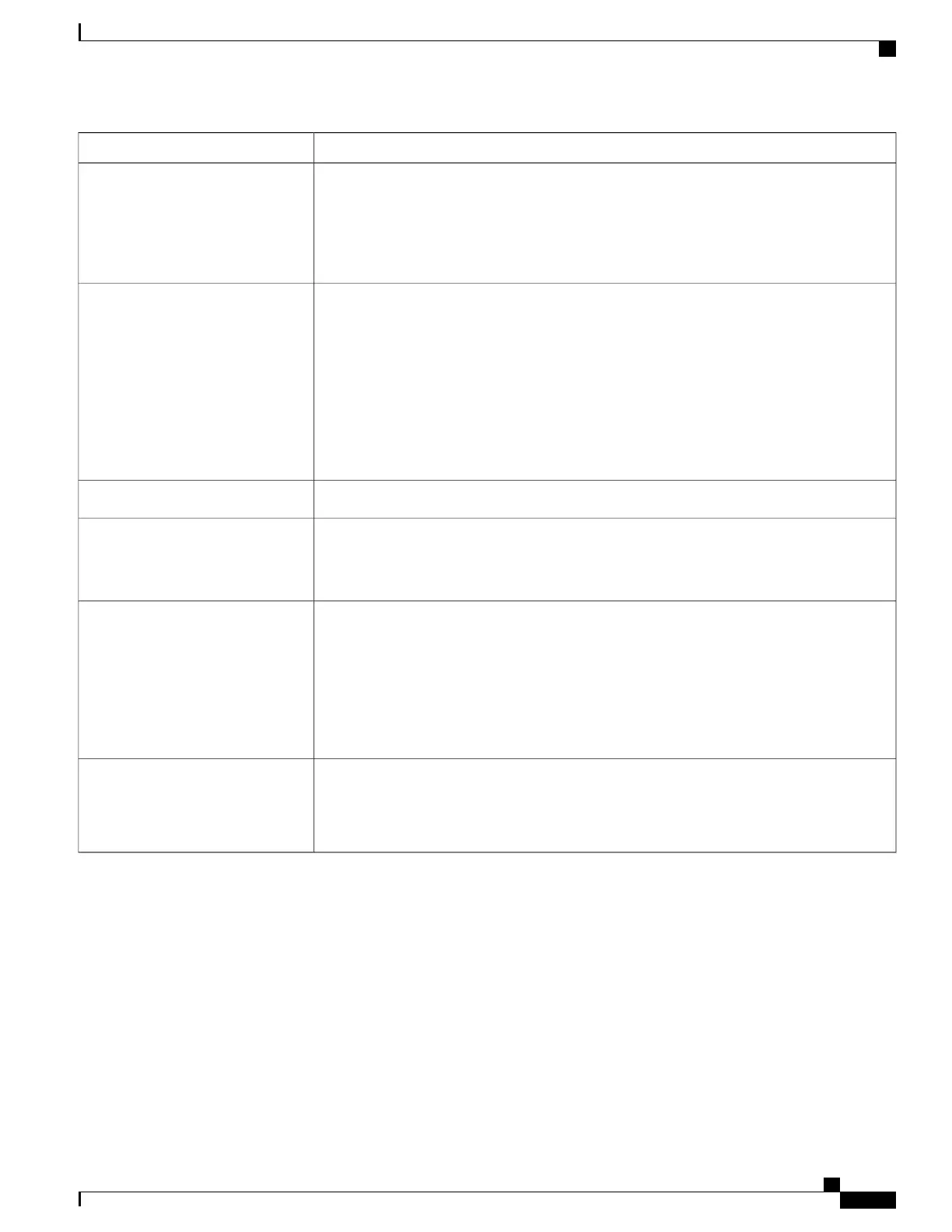Description and More InformationFeature
Trust Verification Services (TVS) enables phones to authenticate signed configurations and
authenticate other servers or peers without increasing the size of the Certificate Trust List
(CTL) or requiring the downloading of an updated CTL file to the phone. TVS is enabled by
default.
The Security Setting menu on the phone displays the TVS information.
TVS
The Cisco IP Phones support Unified Capabilities Requirements (UCR) 2008 by providing
the following functions:
•
Support for Federal Information Processing Standard (FIPS) 140-2
•
Support for 80-bit SRTCP Tagging
As an IP Phone administrator, you must set up specific parameters in Cisco Unified
Communications Manager Administration.
See UCR 2008 Setup, on page 152.
UCR 2008
Enables callers to leave messages if calls are unanswered.Voice Message System
Enhances security by disabling access to all web services, such as HTTP. Users can only
access web services if you enable web access.
See UCR 2008 Setup, on page 152.
Web Access Disabled by Default
Plays a brief, prerecorded message to an agent just before the agent connects with each caller.
The announcement plays only to the agent; the caller hears ringing (based on existing ring
tone patterns) while the announcement plays.
The content of the announcement can contain information about the caller that helps prepare
the agent to handle the call. The information can include caller language preference, choices
the caller made from a menu (Sales, Service), customer status (Platinum, Gold, Regular), and
so on.
Whisper Announcement
An enhancement to silent call monitoring feature that allows supervisors to talk to agents
during a monitoring session. This feature provides applications the ability to change the
current monitoring mode of a monitoring call from Silent Monitoring to Whisper Coaching
and vice versa.
Whisper Coaching
Related Topics
Cisco Unified Communications Manager Documentation, on page xiii
Feature Buttons and Softkeys
The following table provides information about features that are available on softkeys, features that are
available on dedicated feature buttons, and features that you need to configure as programmable feature
buttons. An “X” in the table indicates that the feature is supported for the corresponding button type or softkey.
Cisco IP Phone 7800 Series Administration Guide for Cisco Unified Communications Manager
127
Feature Buttons and Softkeys
