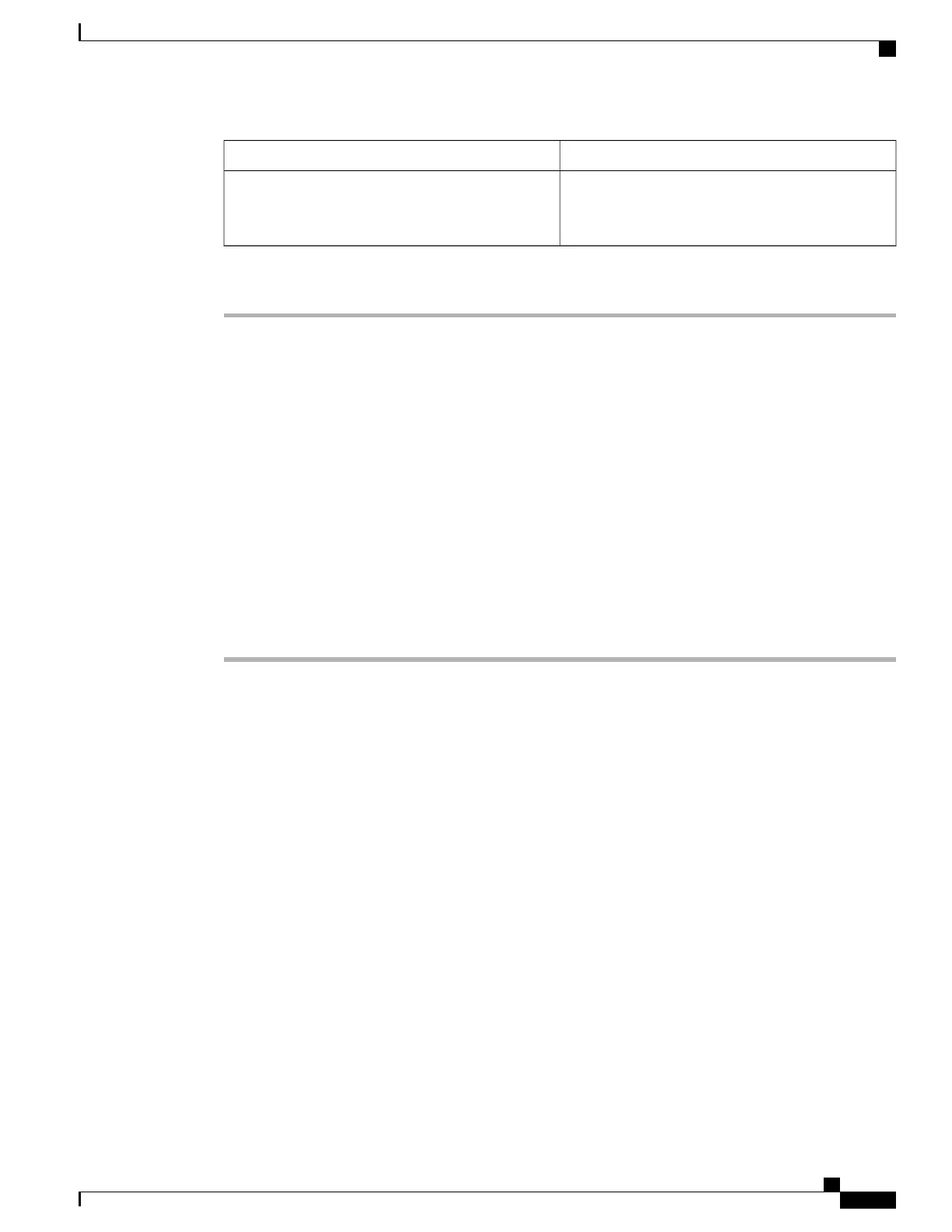DescriptionField
Enter a unique authorization code. The code must not
exceed 16 digits. Enter this code when you place a
call through a FAC-enabled route pattern.
Authorization Code
Step 3
Select Save.
Related Topics
Cisco Unified Communications Manager Documentation, on page xiii
Set up AS-SIP
Depending on how you have configured your phone system, you may be able to make priority calls using the
Assured Services for SIP Lines (AS-SIP) feature.
With this feature, routine calls are placed normally. However, during an emergency, you can select a priority
level that helps ensure the delivery of critical calls. Depending upon how your phone is configured, you may
have to sign-in also.
When you receives a priority call, a precedence level icon displays next to the caller’s name on your phone.
Procedure
Step 1
In Cisco Unified Communications Manager Administration, choose Device > Device Settings > SIP Profile.
Step 2
Select a profile.
Step 3
Set the Is Assured SIP Service Enabled check box.
This setting provides specific Assured Service behavior that affects services such as Conference factory and
SRTP.
Step 4
Enable MLPP Authorization for a device by checking the MLPP User Authorization check box.
When the MLPP User Authorization check box is enabled, the system challenges the AS-SIP phone for the
user’s credentials when a precedence call is made.
Step 5
Set the Resource Priority namespace.
An AS-SIP phone is associated with a single Resource Priority namespace.
If <None> is left as the namespace in the SIP profile, then the default namespace is used.
All devices using this profile must be restarted.
Step 6
Select Apply.
Step 7
Choose Device > Phone.
Step 8
Locate the phone that you are setting up.
Step 9
Navigate to the MLPP section and set the following fields:
•
MLPP Indication:
Cisco IP Phone 7800 Series Administration Guide for Cisco Unified Communications Manager
147
Phone Feature Configuration
