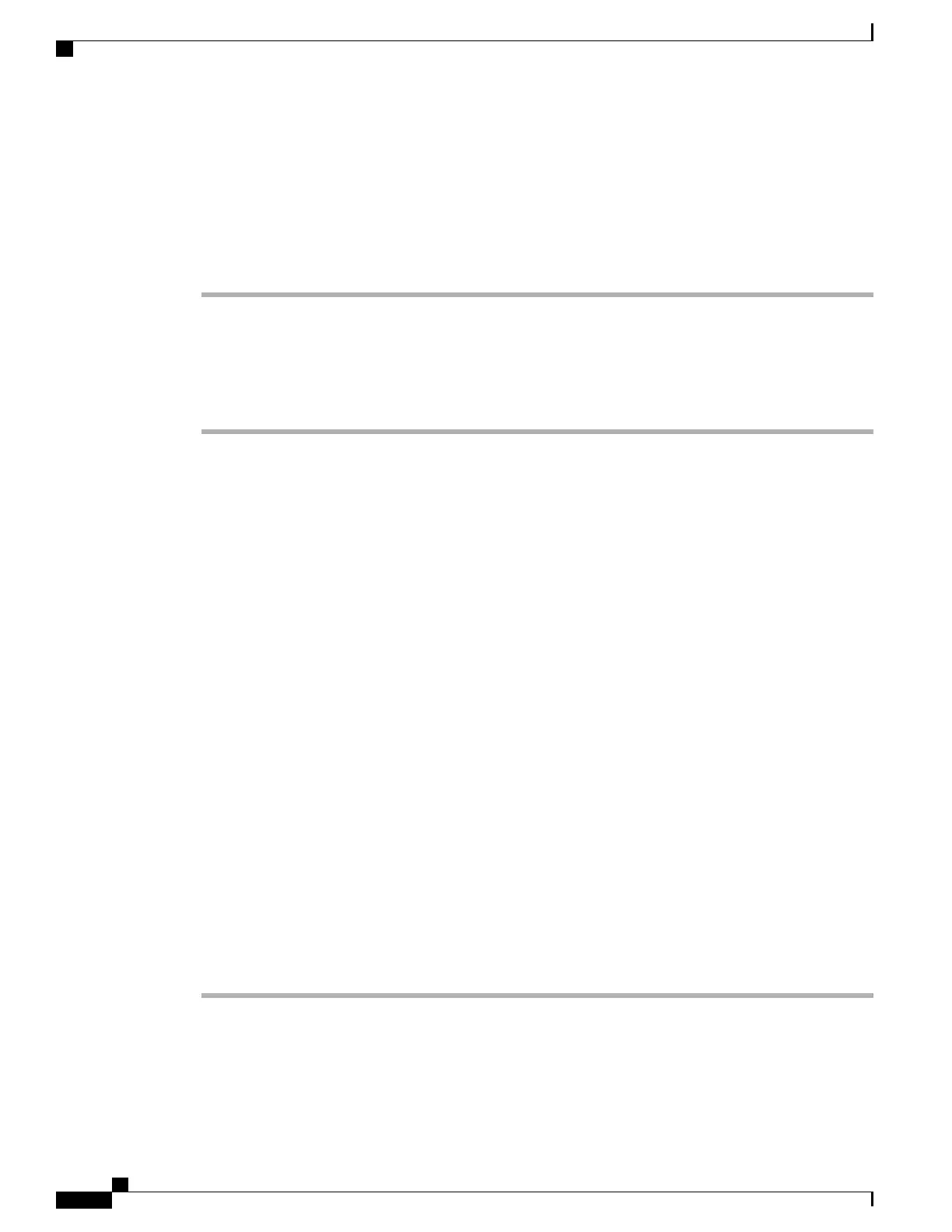Verify Phone Startup
After the Cisco IP Phone has power connected to it, the phone automatically cycles through a startup diagnostic
process.
Procedure
Step 1
If you are using Power over Ethernet, plug the LAN cable into the Network port.
Step 2
If you are using the power cube, connect the cube to the phone and plug the cube into an electrical outlet.
The buttons flash amber and then green in sequence during the various stages of bootup as the phone checks
the hardware.
If the phone completes these stages successfully, it has started up properly.
Related Topics
Startup Problems, on page 207
Cisco IP Phone Does Not Go Through the Normal Startup Process, on page 207
Configure Phone Services for Users
You can give users access to Cisco IP Phone Services on the IP phone. You can also assign a button to different
phone services. The IP phone manages each service as a separate application.
Before a user can access any service:
•
You must use Cisco Unified Communications Manager Administration to configure services that are
not present by default.
•
The user must subscribe to services by using the Cisco Unified Communications Self Care Portal. This
web-based application provides a graphical user interface (GUI) for limited, end-user configuration of
IP phone applications. However, a user cannot subscribe to any service that you configure as an enterprise
subscription.
For more information, see the documentation for your particular Cisco Unified Communications Manager
release.
Before you set up services, gather the URLs for the sites that you want to set up and verify that users can
access those sites from your corporate IP telephony network. This activity is not applicable for the default
services that Cisco provides.
Procedure
Step 1
In Cisco Unified Communications Manager Administration, choose Device > Device Settings > Phone
Services.
Step 2
Verify that your users can access the Cisco Unified Communications Self Care Portal, from which they can
select and subscribe to configured services.
Cisco IP Phone 7800 Series Administration Guide for Cisco Unified Communications Manager
40
Verify Phone Startup
