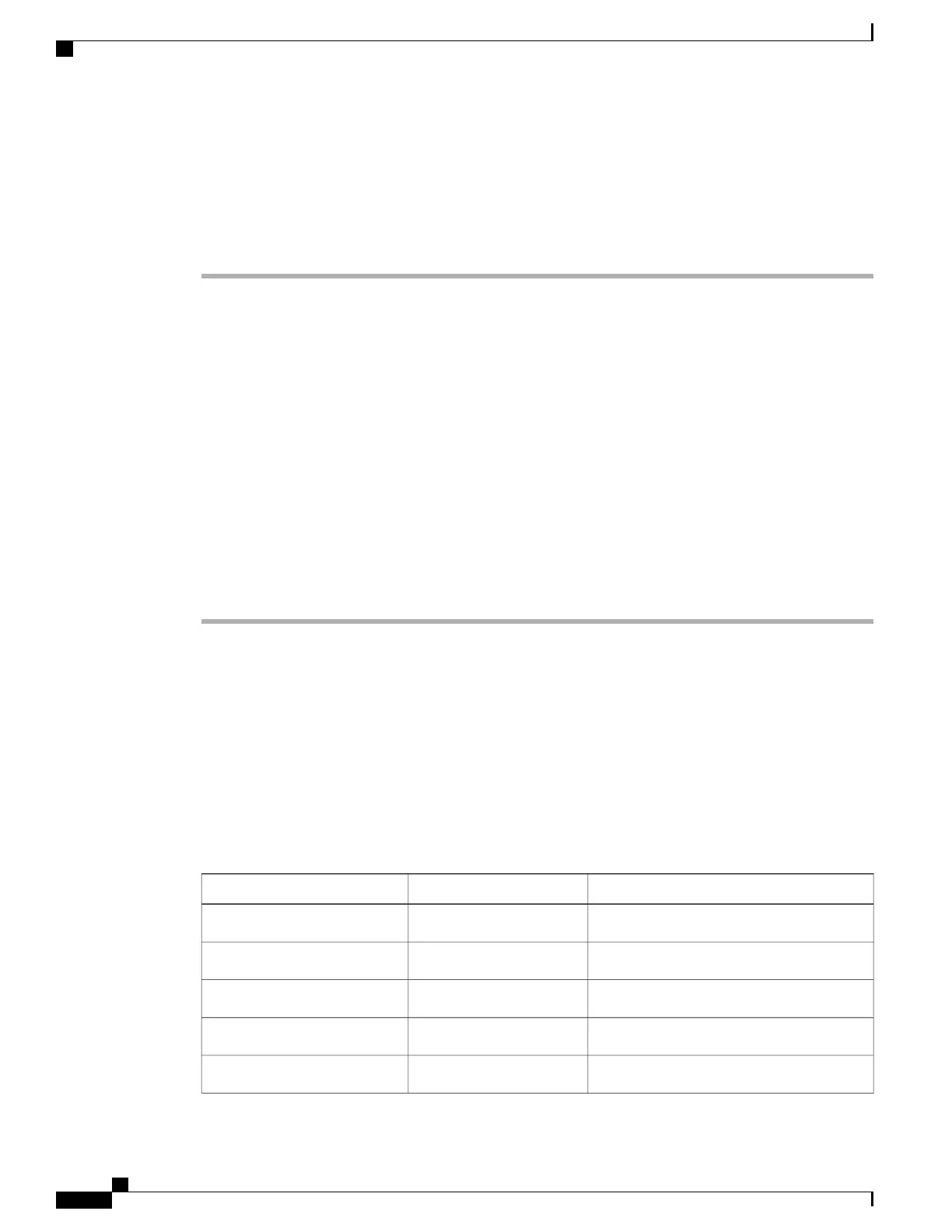Associate Phones with Users
You associate phones with users from the Cisco Unified Communications Manager End User window.
Procedure
Step 1
From Cisco Unified Communications Manager Administration, choose User Management > End User.
The Find and List Users window appears.
Step 2
Enter the appropriate search criteria and click Find.
Step 3
In the list of records that appear, select the link for the user.
Step 4
Select Device Association.
The User Device Association window appears.
Step 5
Enter the appropriate search criteria and click Find.
Step 6
Choose the device that you want to associate with the user by checking the box to the left of the device.
Step 7
Choose Save Selected/Changes to associate the device with the user.
Step 8
From the Related Links drop-down list in the upper, right corner of the window, select Back to User, and
click Go.
The End User Configuration window appears and the associated devices that you chose display in the Controlled
Devices pane.
Step 9
Choose Save Selected/Changes.
Surviveable Remote Site Telephony
Survivable Remote Site Telephony (SRST) ensures that basic phone functions remain accessible when
communications with the controlling Cisco Unified Communications Manager are broken. In this scenario,
the phone can keep an in-progress call active, and the user can access a subset of the features available. When
failover occurs, the user receives an alert message on the phone.
The following table describes the availability of features during failover.
Table 10: SRST feature support
NotesSupportedFeature
YesNew Call
YesEnd Call
YesRedial
YesAnswer
YesHold
Cisco IP Phone 7800 Series Administration Guide for Cisco Unified Communications Manager
52
Associate Phones with Users
