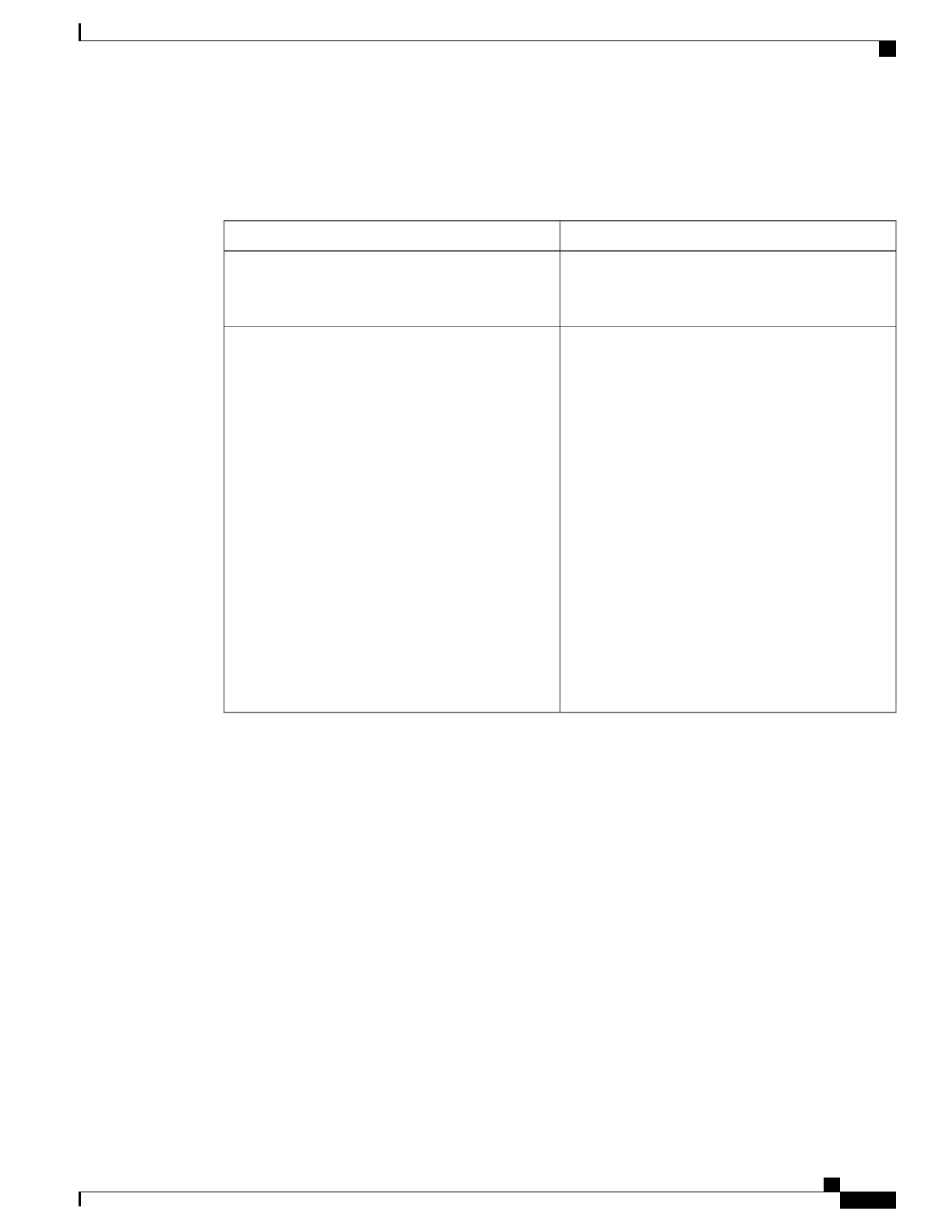Deployment Scenarios
The following table shows various deployment scenarios for Mobile and Remote Access Through Expressway.
ActionsScenario
The enterprise network is detected, and the phone
registers with Cisco Unified Communications
Manager as it would normally.
On-premises user logs into the enterprise network,
after deploying Mobile and Remote Access Through
Expressway.
The phone detects that it is in off-premises mode, the
Mobile and Remote Access Through Expressway
Sign-In window appears, and the user connects to the
corporate network.
Users must have a valid service name, username, and
password to connect to the network.
Users must also reset the service mode to clear the
Alternate TFTP setting before they can access the
company network This clears the Alternate TFTP
Server setting so the phone detects the off-premises
network.
If a phone is being deployed out of the box, users may
skip the reset Network Settings requirement.
If users have the DHCP option 150 or option 66
enabled on their network router, they may not be able
to log in to the corporate network. Users should
disable these DHCP settings or configure their static
IP address directly.
Off-premises user logs into the enterprise network
with Mobile and Remote Access Through
Expressway.
Phone Features Available for Mobile and Remote Access Through Expressway
Mobile and Remote Access Through Expressway provides secure VPN-less access to collaboration services
for Cisco mobile and remote users. But to preserve network security, it limits access to some phone features.
The following list shows the phone features available with Mobile and Remote Access Through Expressway.
•
Abbreviated Dialing
•
Assisted Directed Call Park
•
Busy Lamp Field (BLF)
•
Busy Lamp Field (BLF) Pickup
•
Busy Lamp Field (BLF) Speed Dial
•
Call Back
•
Call Forward
•
Call Forward Notification
Cisco IP Phone 7800 Series Administration Guide for Cisco Unified Communications Manager
157
Phone Feature Configuration
