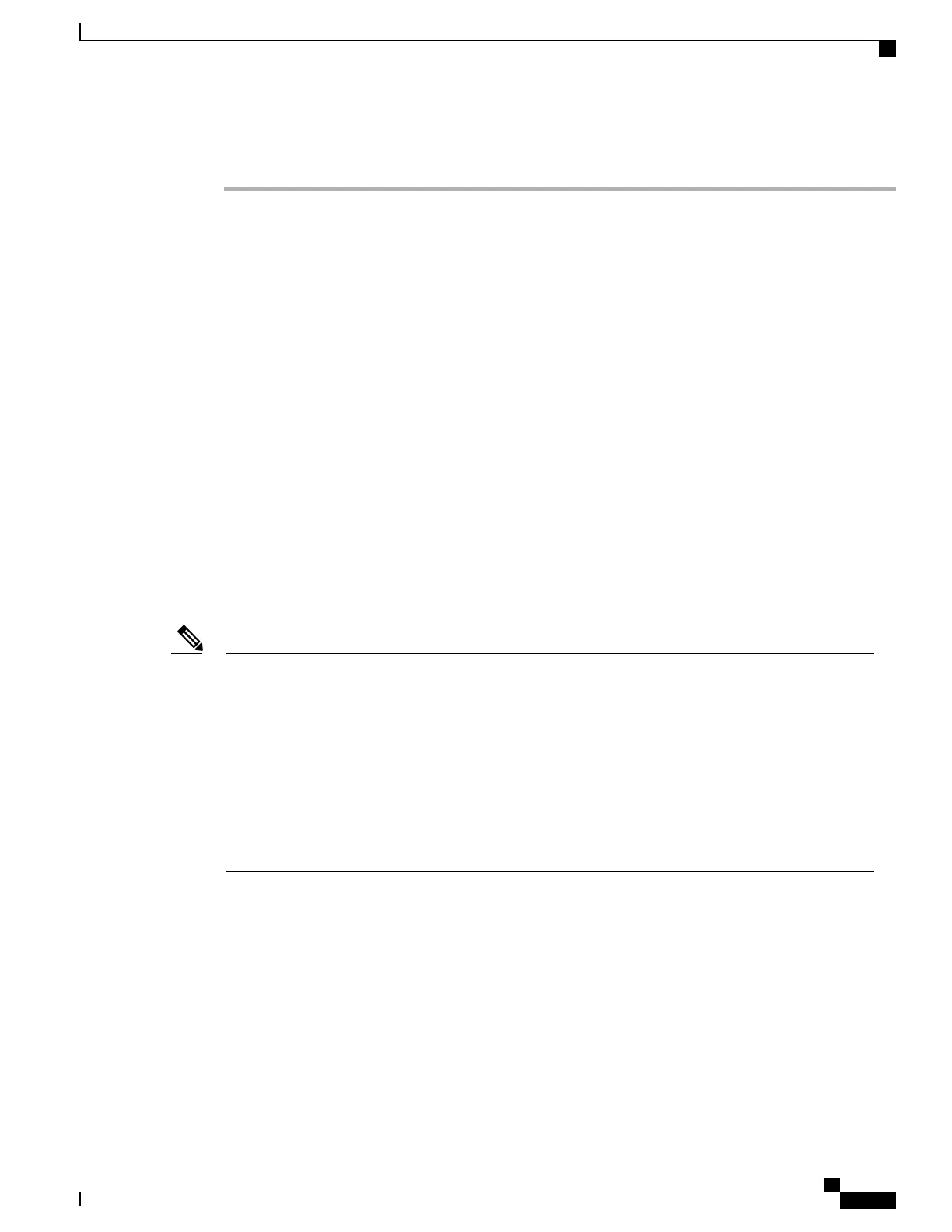Step 12
Provide information to end users about how to use their phones and how to configure their phone options.
This step ensures that users have adequate information to successfully use their Cisco IP Phones.
Related Topics
Cisco IP Phone Hardware, on page 17
Verify Phone Startup, on page 40
Verify the Network Setup, on page 29
Set Up the Phone From the Setup Menus
The phone includes many configurable network settings that you may need to modify before the phone is
functional for your users. You can access these settings, and change some of them, through menus on the
phone.
The phone includes the following setup menus:
•
Network Setup: Provides options for viewing and configuring a variety of network settings.
◦
IPv4 Setup: This submenu provides additional network options.
◦
IPv6 Setup: This submenu provides additional network options.
•
Security Setup: Provides options for viewing and configuring a variety of security settings.
You can control whether a phone has access to the Settings menu or to options on this menu by using the
Settings Access field in the Cisco Unified Communications Manager Administration Phone Configuration
window. The Settings Access field accepts these values:
Note
•
Enabled: Allows access to the Settings menu.
•
Disabled: Prevents access to the Settings menu.
•
Restricted: Allows access to the User Preferences menu and allows volume changes to be saved.
Prevents access to other options on the Settings menu.
If you cannot access an option on the Admin Settings menu, check the Settings Access field.
You configure settings that are display-only on the phone in Cisco Unified Communications Manager
Administration.
To display a configuration menu, follow these steps:
Cisco IP Phone 7800 Series Administration Guide for Cisco Unified Communications Manager
33
Set Up the Phone From the Setup Menus
