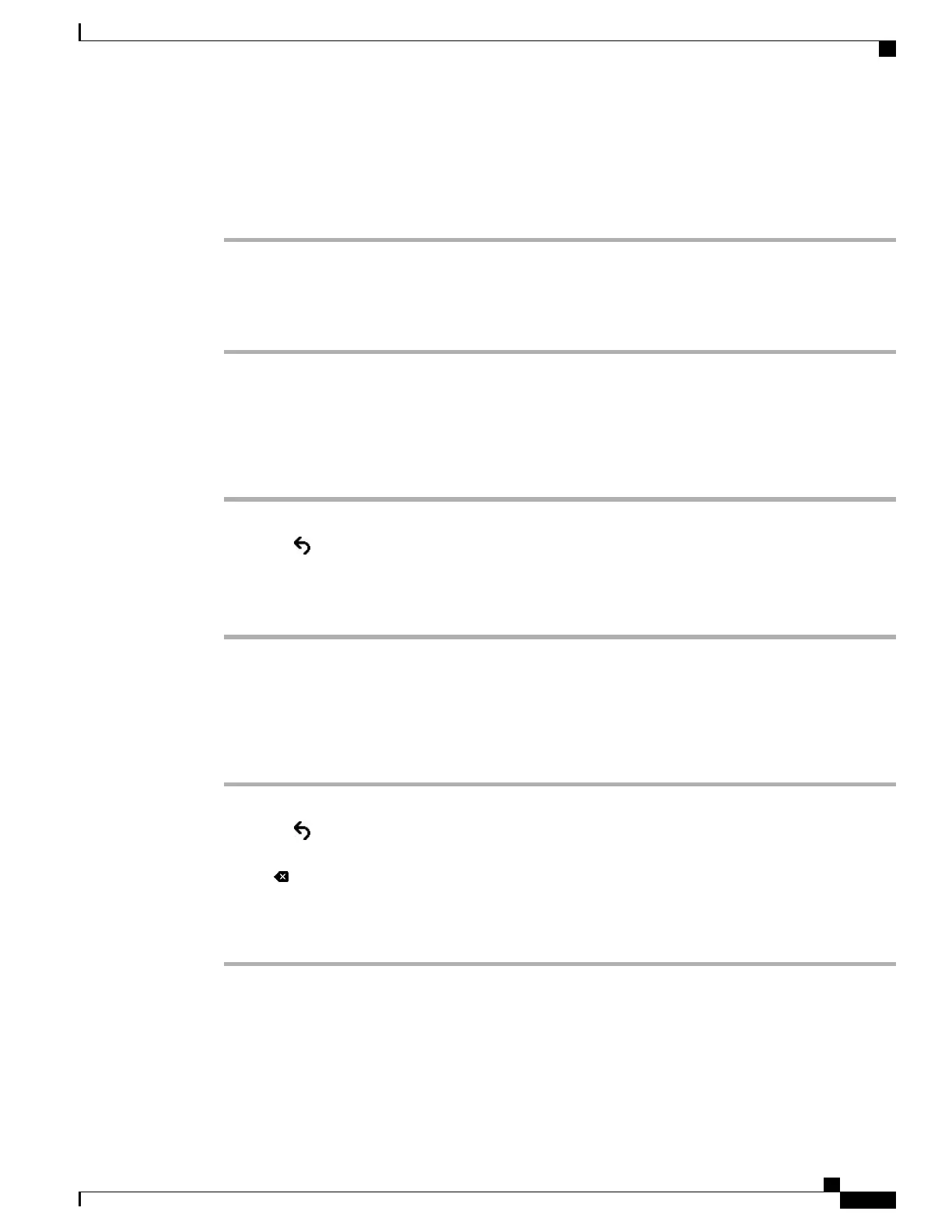Set Alternate TFTP Field
Procedure
Step 1
Scroll to the Alternate TFTP option.
Step 2
Press Edit.
Step 3
Press Yes if the phone should use an alternative TFTP server.
Step 4
Press No if the phone should not use an alternative TFTP server.
Set TFTP Server 1 Field
Procedure
Step 1
If DHCP is enabled, set the Alternate TFTP option to Yes.
Step 2
Press Back , then scroll to the TFTP Server 1 option. press Edit, and enter a new TFTP server IP address.
Step 3
Press Validate, and then press Apply to apply the changes.
Step 4
Press Erase to erase the Trust List or press Continue to continue applying changes without erasing the Trust
List..
Set TFTP Server 2 Field
Procedure
Step 1
Enter an IP address for the TFTP Server 1 option.
Step 2
Press Back , then scroll to the TFTP Server 2 option.
Step 3
Press Edit, and then enter a new backup TFTP server IP address. If there is no secondary TFTP Server, you
can use to clear the field of a previous value.
Step 4
Press Validate, and then press Apply to apply the changes.
Step 5
Press Erase to erase the Trust List or press Continue to continue applying changes without erasing the Trust
List.
Cisco IP Phone 7800 Series Administration Guide for Cisco Unified Communications Manager
39
Configure Network Settings
