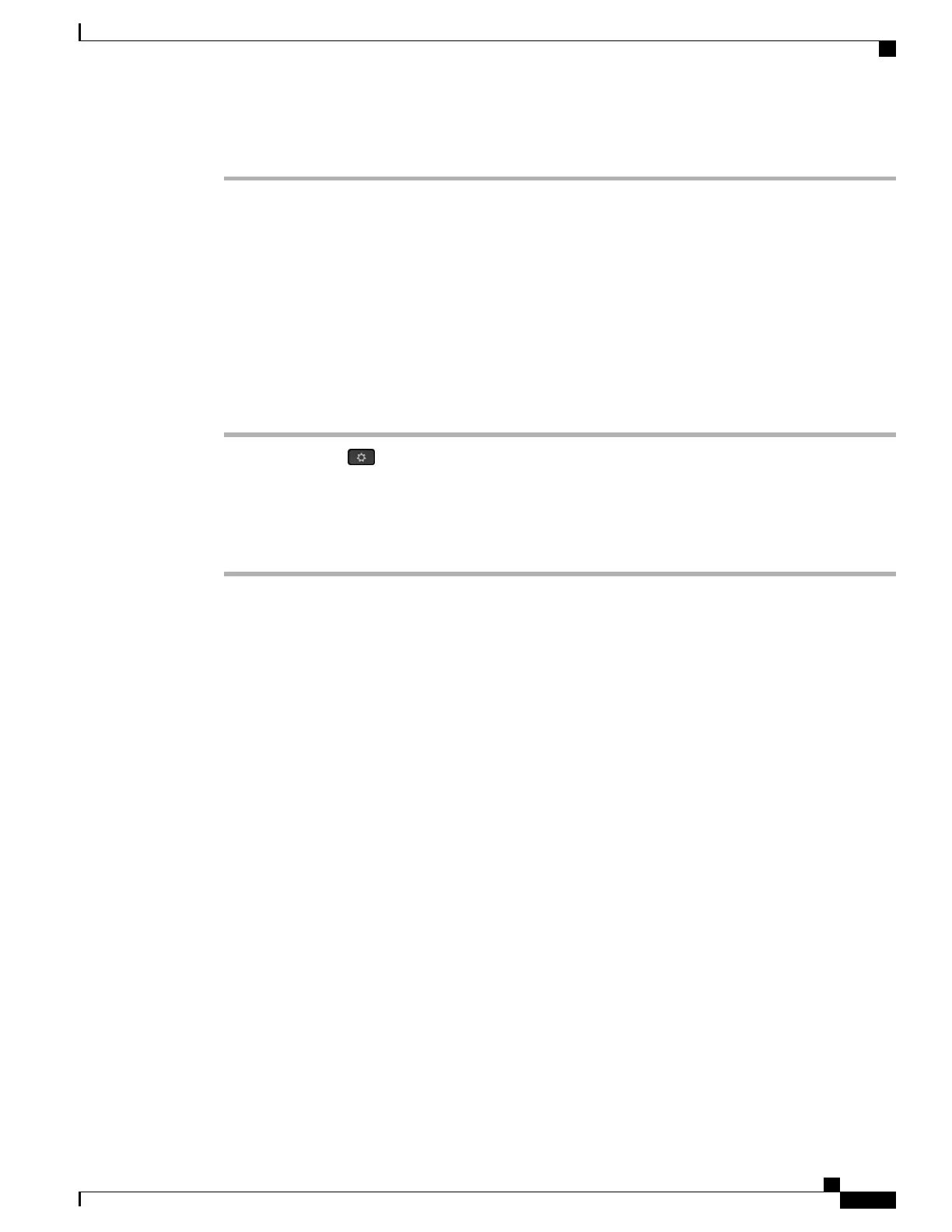http://www.cisco.com/en/US/tech/tk648/tk361/technologies_tech_note09186a00800f0804.shtml
Related Topics
Phone Cannot Connect to Server
Phone Resets Due to DHCP Setting Errors, on page 209
Verify DNS Settings
To verify DNS settings, follow these steps:
Procedure
Step 1
Press Applications .
Step 2
Select Admin Settings > Network Setup > IPv4 Setup > DNS Server 1.
Step 3
You should also verify that a CNAME entry was made in the DNS server for the TFTP server and for the
Cisco Unified Communications Manager system.
You must also ensure that DNS is configured to do reverse lookups.
Related Topics
Phone Cannot Connect Using DNS, on page 208
Additional Troubleshooting Information
If you have additional questions about troubleshooting your phone, go to the following Cisco website and
navigate to the desired phone model:
http://www.cisco.com/cisco/web/psa/troubleshoot.html
Cisco IP Phone 7800 Series Administration Guide for Cisco Unified Communications Manager
213
Additional Troubleshooting Information
