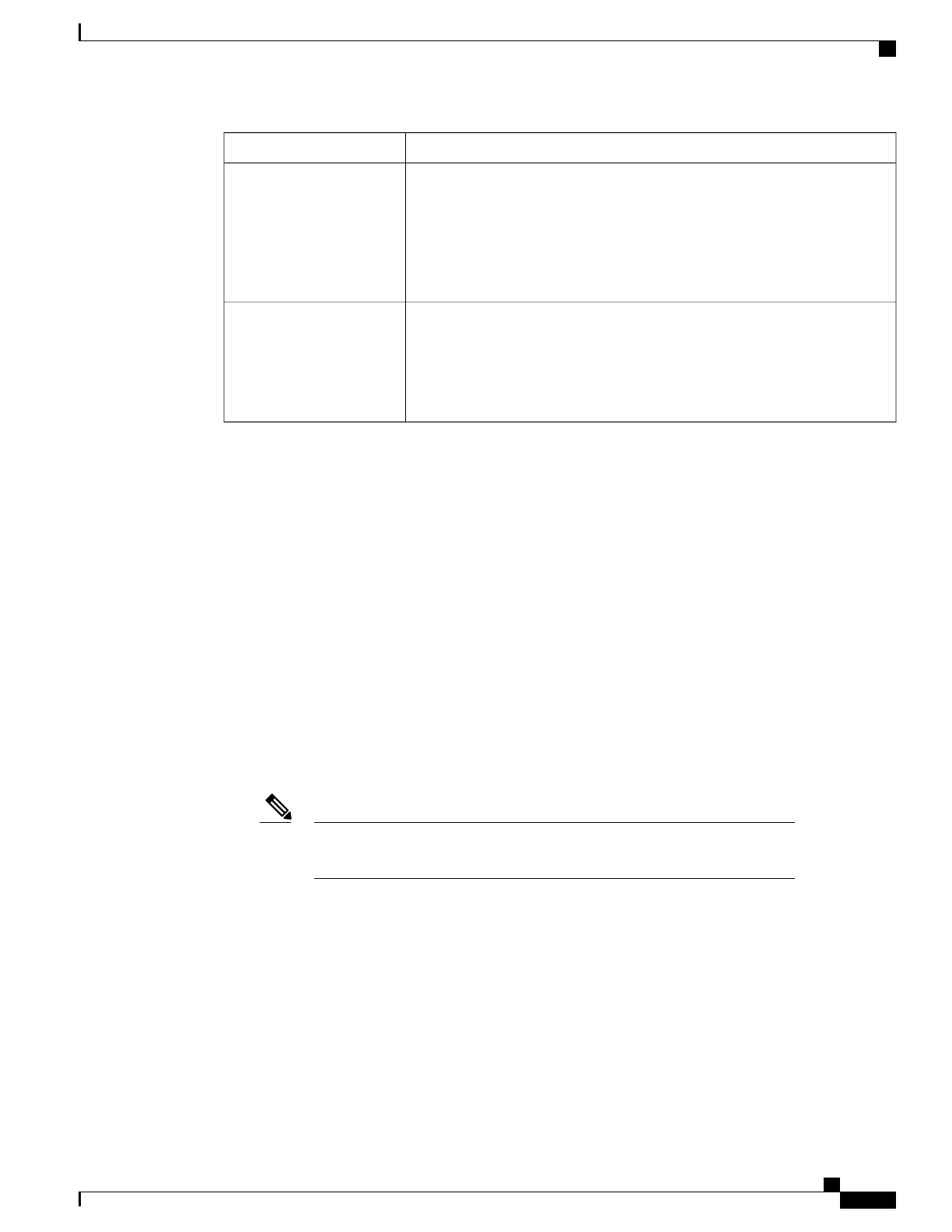GuidelinesPower Type
The Cisco IP Phone Power Injector may be used with most Cisco IP Phones.
The phone datasheet identifies if the phone can use the power injector.
Functioning as a midspan device, the injector delivers inline power to the
attached phone. The Cisco IP Phone Power Injector connects between a switch
port and the IP Phone, and supports a maximum cable length of 100m between
the unpowered switch and the IP phone.
External power—Provided
through the Cisco IP Phone
Power Injector.
To ensure uninterruptible operation of the phone, make sure that the switch
has a backup power supply.
Make sure that the CatOS or IOS version that runs on your switch supports
your intended phone deployment. See the documentation for your switch for
operating system version information.
PoE power—Provided by a
switch through the Ethernet
cable attached to the phone.
Power Outage
Your access to emergency service through the phone requires that the phone receive power. If a power
interruption occurs, service or emergency calling service dialing does not function until power is restored. If
a power failure or disruption occurs, you may need to reset or reconfigure the equipment before you can use
service or emergency calling service dialing.
Power Reduction
You can reduce the amount of energy that the Cisco IP Phone consumes by using Power Save or EnergyWise
(Power Save Plus) mode.
Power Save
In Power Save mode, the backlight on the screen is not lit when the phone is not in use. The phone
remains in Power Save mode for the scheduled duration or until the user lifts the handset or presses
any button.
The Cisco IP Phone 7811 does not support Power Save because the phone
screen does not have a backlight.
Note
Set up each phone to enable or disable Power Save settings. You can configure the phones to dim the
backlight on a schedule.
Cisco IP Phone 7800 Series Administration Guide for Cisco Unified Communications Manager
9
Phone Power Requirements
