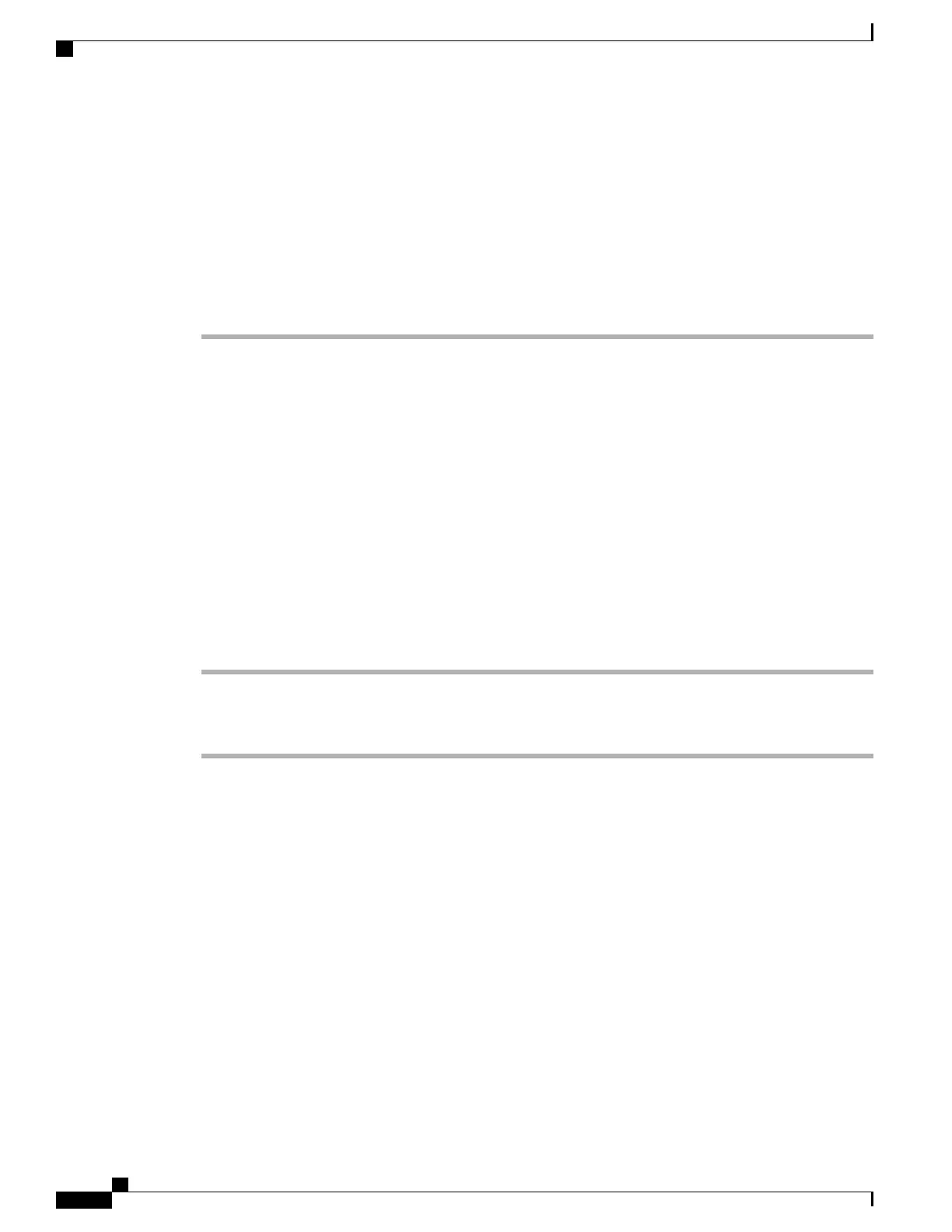Parameters that you set in the Product Specific Configuration area may also appear in the Device Configuration
window for various devices and in the Enterprise Phone Configuration window. If you set these same parameters
in these other windows as well, the setting that takes precedence is determined in the following order:
1
Device Configuration window settings
2
Common Phone Profile window settings
3
Enterprise Phone Configuration window settings
Step 3
Select Save.
Set up Energy Efficient Ethernet
Procedure
Enable Device Invoked Recording
Configure the Device Invoked Recording feature from Cisco Unified Communications Manager Administration.
For more information, see the documentation for your particular Cisco Unified Communications Manager
release.
Procedure
Step 1
Set the IP Phone Built In Bridge parameter to On.
Step 2
In the Line Configuration page, set Recording Option to Selective Call Recording Enabled and select the
appropriate Recording profile.
Related Topics
Cisco Unified Communications Manager Documentation, on page xiii
UCR 2008 Setup
The parameters that support UCR 2008 reside in Cisco Unified Communications Manager Administration.
The following table describes the parameters and indicates the path to change the setting.
Cisco IP Phone 7800 Series Administration Guide for Cisco Unified Communications Manager
152
Phone Feature Configuration
