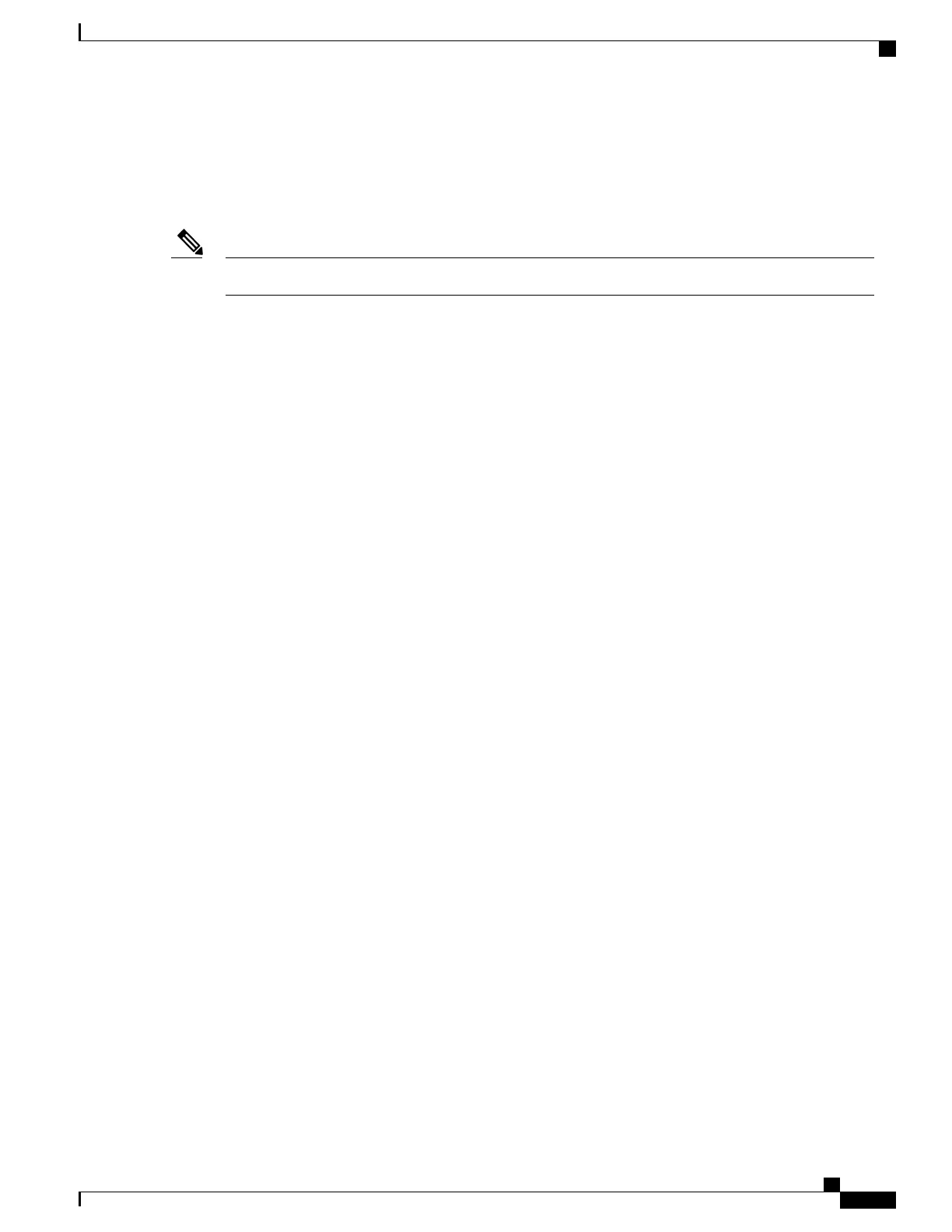•
Press Revert before pressing Apply to discard any changes that you made.
•
To enter a period (for example, in an IP address), press * on the keypad.
•
To enter a colon for an IPv6 address, press * on the keypad.
The Cisco IP Phone provides several methods to reset or restore option settings, if necessary.Note
Related Topics
Apply Phone Password, on page 34
Basic Reset, on page 215
Configure Network Settings
Procedure
View and configure the following network settings:
•
Domain name field
•
Admin VLAN ID field
•
PC VLAN field
•
Switch port configuration field
•
PC port configuration field
•
DHCP enabled field
•
IP address field
•
Subnet mask field
•
Default router field
•
DNS server field
•
Alternate TFTP field
•
TFTP server 1 and server 2 fields
Related Topics
Text and Menu Entry From the Phone, on page 34
Apply Phone Password, on page 34
Cisco IP Phone 7800 Series Administration Guide for Cisco Unified Communications Manager
35
Configure Network Settings
