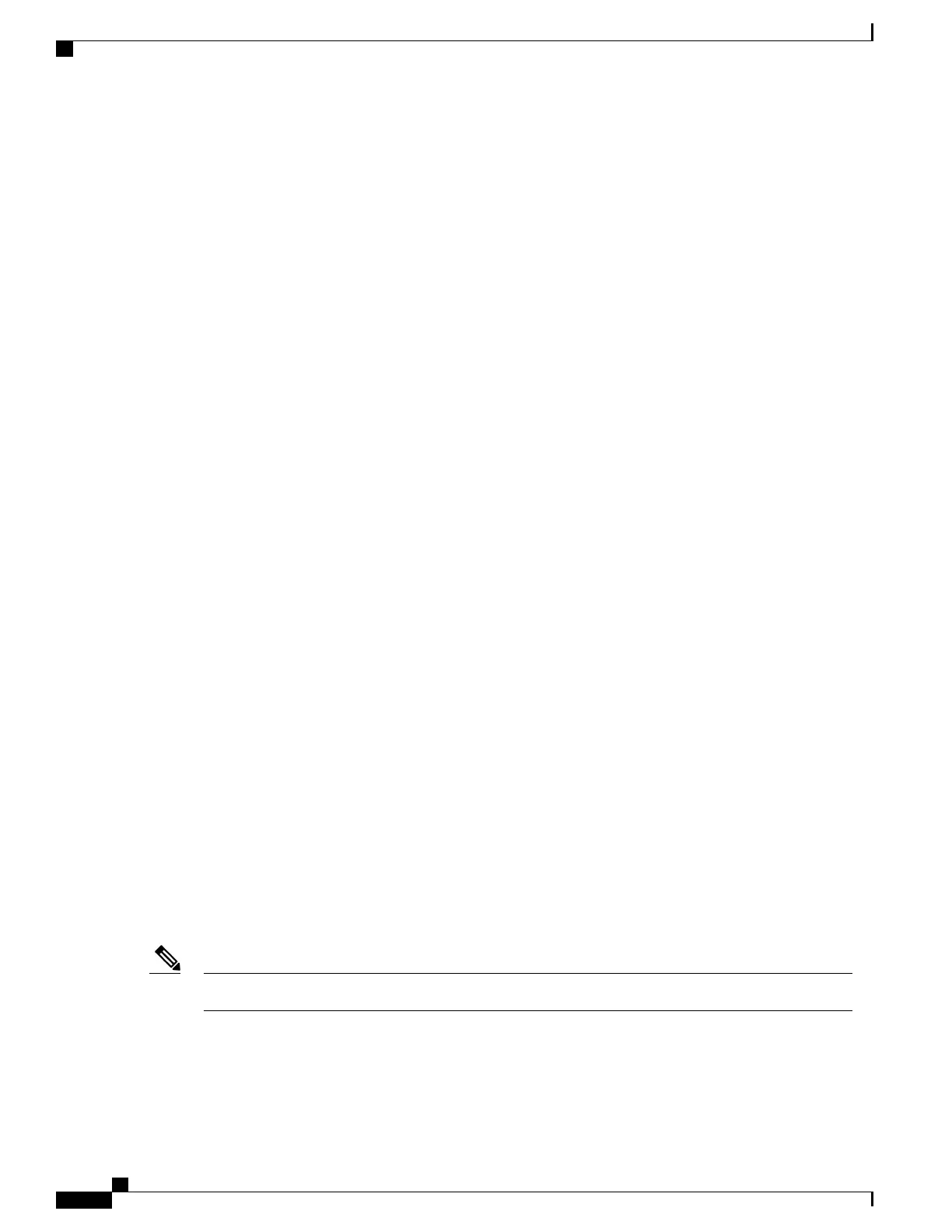•
Call Park
•
Call Pickup
•
Conference
•
Direct Transfer
•
Directed Call Park
•
Directory Services
•
Divert
•
Group Call Pickup
•
Hold/Resume
•
Hold Reversion
•
Immediate Divert
•
Join
•
Meet Me Conference
•
Message Waiting Indicator
•
Mobile Connect
•
Mobile Voice Access
•
Music On Hold
•
Mute
•
Onhook Dialing
•
Plus Dialing
•
Problem Reporting Tool
•
Redial
•
Speed Dial (does not support a pause)
•
Transfer
•
Uniform Resource Identifier (URI) Dialing
Problem Report Tool
Users submit problem reports to you with the Problem Report Tool.
The Problem Report Tool logs are required by Cisco TAC when troubleshooting problems.Note
To issue a problem report, users access the Problem Report Tool and provide the date and time that the problem
occurred, and a description of the problem.
If the PRT upload fails, you can access the PRT file for the phone from the URL
http://<phone-ip-address>/FS/<prt-file-name>. This URL is displayed on the phone in the following cases:
Cisco IP Phone 7800 Series Administration Guide for Cisco Unified Communications Manager
158
Phone Feature Configuration
