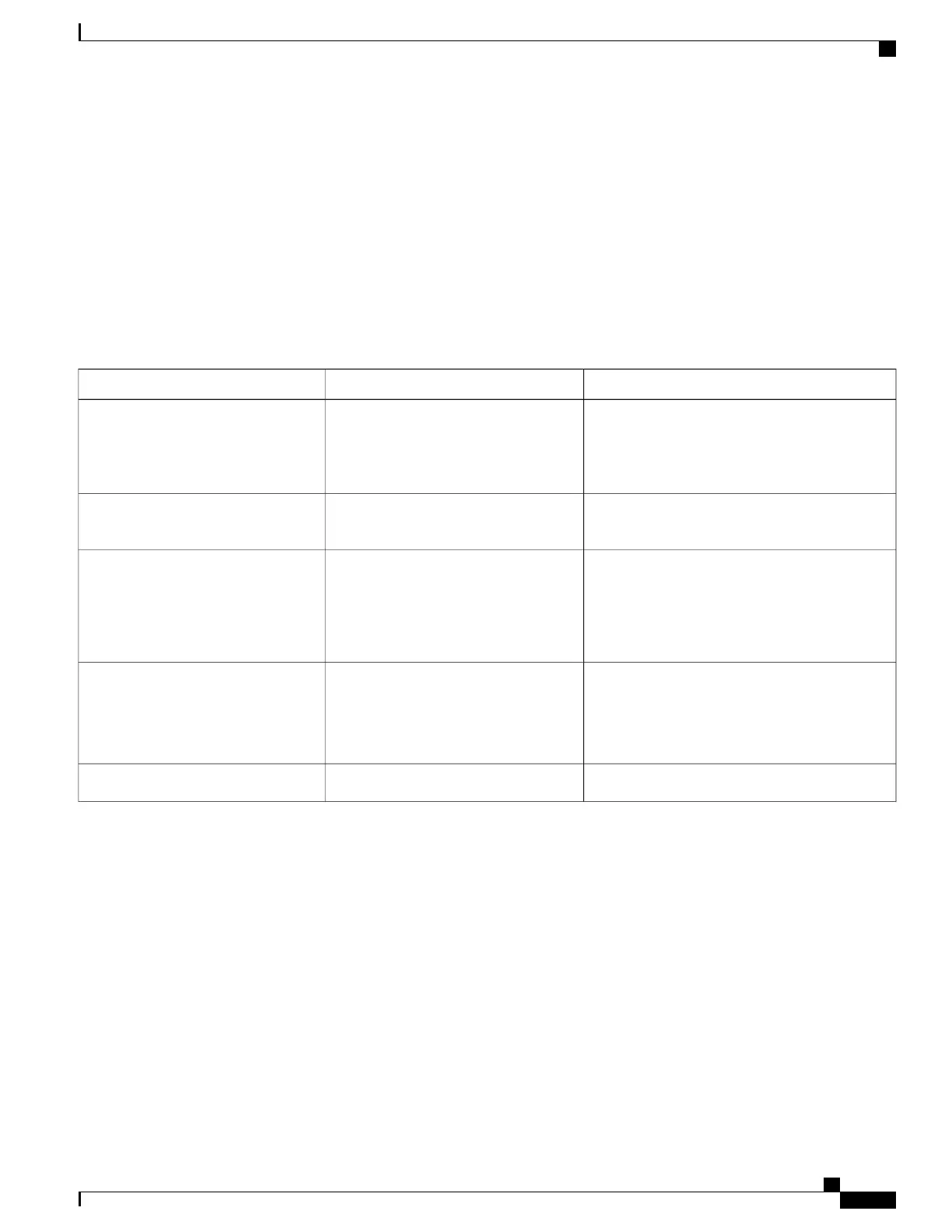Related Topics
Phone Displays Error Messages, on page 208
Status Messages Fields
The following table describes the status messages that display on the Status Messages screen of the phone.
For more information about trust lists, see the documentation for your particular Cisco Unified Communications
Manager release.
Table 19: Status Messages on the Cisco IP Phone
Possible Explanation and ActionDescriptionMessage
Confirm that the DHCP server is available and
that an IP address is available for the phone.
The phone has not previously obtained
an IP address from a DHCP Server. This
can occur when you perform an out of
box or factory reset.
Could not acquire an IP address from
DHCP
Power cycle the phone.The configuration file is too large for file
system on the phone.
TFTP Size Error
Obtain a new copy of the phone firmware and
place it in the TFTPPath directory. You should
only copy files into this directory when the TFTP
server software is shut down; otherwise, the files
may be corrupted.
Downloaded software file is corrupted.ROM Checksum Error
If the phone has a static IP address, verify that
you did not assigned a duplicate IP address.
If you are using DHCP, check the DHCP server
configuration.
Another device is using the IP address
that is assigned to the phone.
Duplicate IP
None. This message is informational only.Erasing CTL or ITL file.Erasing CTL and ITL files
Cisco IP Phone 7800 Series Administration Guide for Cisco Unified Communications Manager
175
Cisco IP Phone Status
