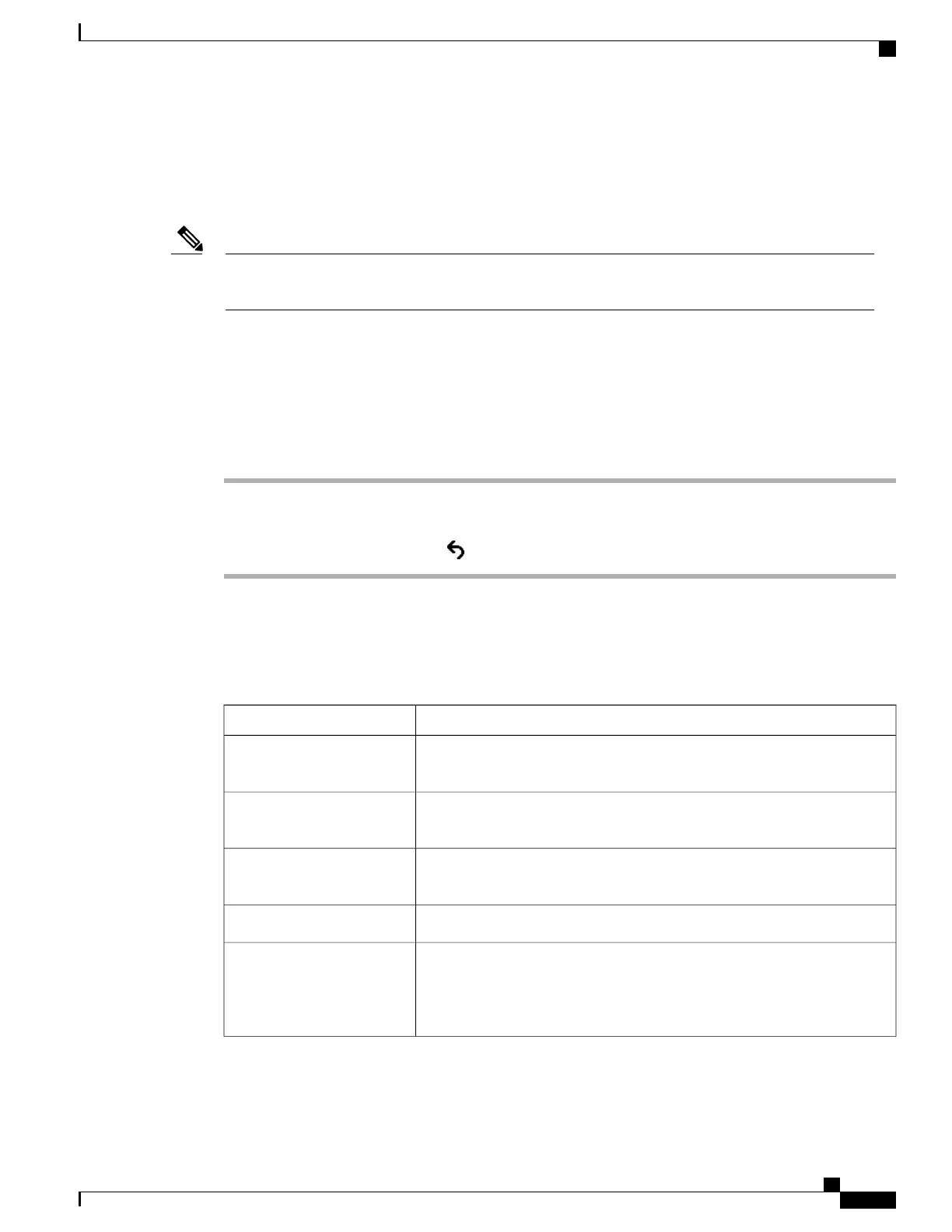Display Call Statistics Window
You can access the Call Statistics screen on the phone to display counters, statistics, and voice-quality metrics
of the most recent call.
You can also remotely view the call statistics information by using a web browser to access the Streaming
Statistics web page. This web page contains additional RTCP statistics that are not available on the phone.
Note
A single call can use multiple voice streams, but data is captured for only the last voice stream. A voice stream
is a packet stream between two endpoints. If one endpoint is put on hold, the voice stream stops even though
the call is still connected. When the call resumes, a new voice packet stream begins, and the new call data
overwrites the former call data.
To display the Call Statistics screen for information about the latest voice stream, follow these steps:
Procedure
Step 1
Press Applications .
Step 2
Select Admin Settings > Status > Call Statistics.
Step 3
To exit the Status menu, press Back .
Call Statistics Fields
The following table describes the items on the Call Statistics screen.
Table 21: Call Statistics Items for the Cisco IP Phone
DescriptionItem
Type of received voice stream (RTP streaming audio from codec): G.729,
G.722, G.711 mu-law, G.711 A-law, and iLBC.
Receiver Codec
Type of transmitted voice stream (RTP streaming audio from codec): G.729,
G.722, G.711 mu-law, G.711 A-law, and iLBC.
Sender Codec
Size of voice packets, in milliseconds, in the receiving voice stream (RTP
streaming audio).
Receiver Size
Size of voice packets, in milliseconds, in the transmitting voice stream.Sender Size
Number of RTP voice packets that were received since voice stream opened.
This number is not necessarily identical to the number of RTP voice
packets that were received since the call began because the call
might have been placed on hold.
Note
Rcvr Packets
Cisco IP Phone 7800 Series Administration Guide for Cisco Unified Communications Manager
185
Cisco IP Phone Status
