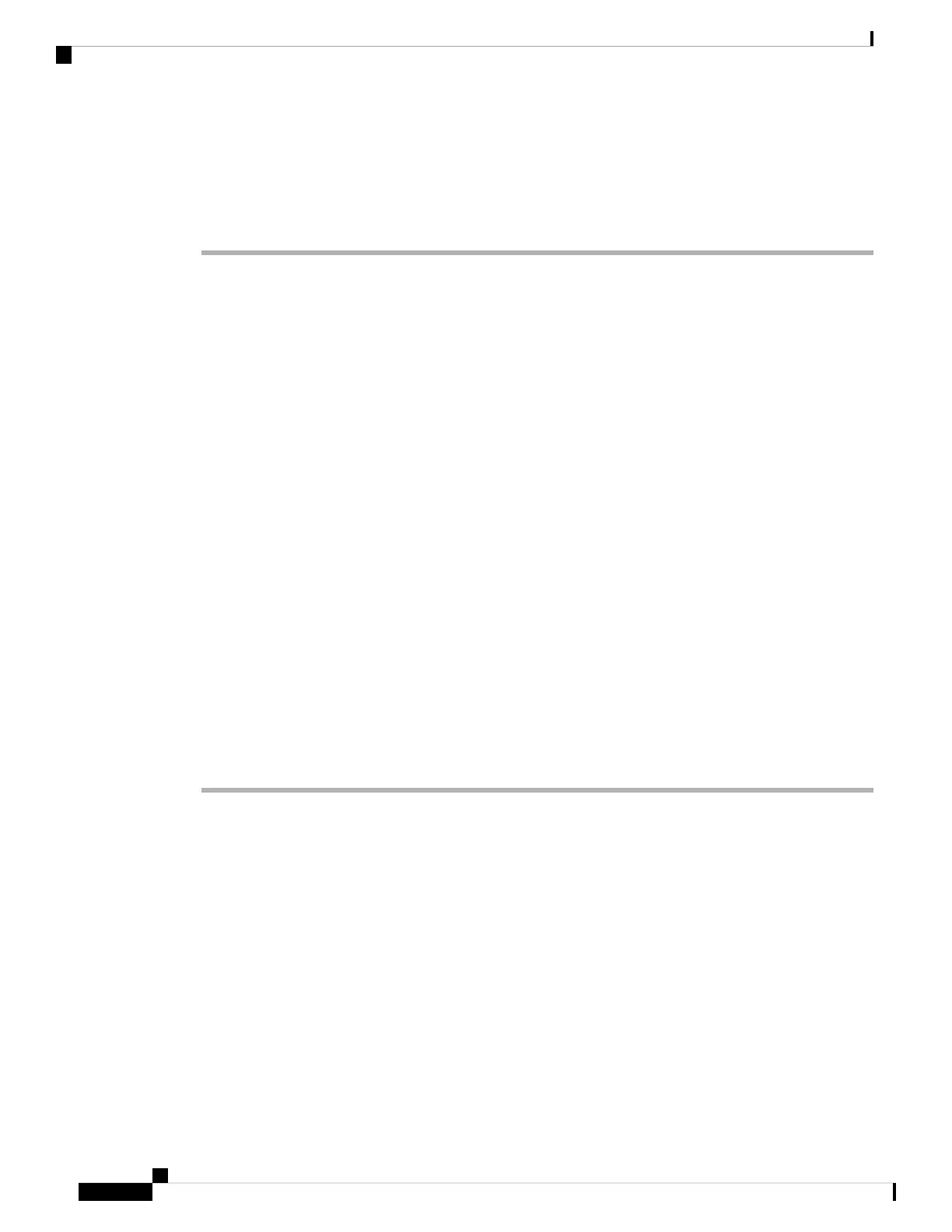This procedure takes you through the steps to create a new softkey template and assign it to a specific phone.
Similar to other phone features, you can also use the template for all your conference phones or a group of
phones.
Procedure
Step 1 Sign in to Cisco Unified Communications Manager Administration as an administrator.
Step 2 Select Device > Device Settings > Softkey Template.
Step 3 Click Find.
Step 4 Select one of the following options:
• Cisco Unified Communications Manager 11.5 and previous releases—Standard User
• Cisco Unified Communications Manager 12.0 and later releases—Personal Conference User or Public
Conference User.
Step 5 Click Copy.
Step 6 Change the name of the template.
For example, 8832 Conference Room Template.
Step 7 Click Save.
Step 8 Go to the Configure Softkey Layout page from the top right menu.
Step 9 For each call state, set the features to display.
Step 10 Click Save.
Step 11 Return to the Find/List screen from the top right menu.
You will see your new template in the list of templates.
Step 12 Select Device > Phone.
Step 13 Find the phone to have the new template and select it.
Step 14 In the Softkey Template field, select the new softkey template.
Step 15 Click Save and Apply Config.
Related Topics
Cisco Unified Communications Manager Documentation, on page 12
Configure Phone Services for Users
You can give users access to Cisco IP Phone Services on the IP phone. You can also assign a button to different
phone services. The IP phone manages each service as a separate application.
Before a user can access any service:
• You must use Cisco Unified Communications Manager Administration to configure services that are not
present by default.
• The user must subscribe to services by using the Cisco Unified Communications Self Care Portal. This
web-based application provides a graphical user interface (GUI) for limited, end-user configuration of
Cisco IP Conference Phone 8832 Administration Guide for Cisco Unified Communications Manager
90
Cisco IP Conference Phone Administration
Configure Phone Services for Users