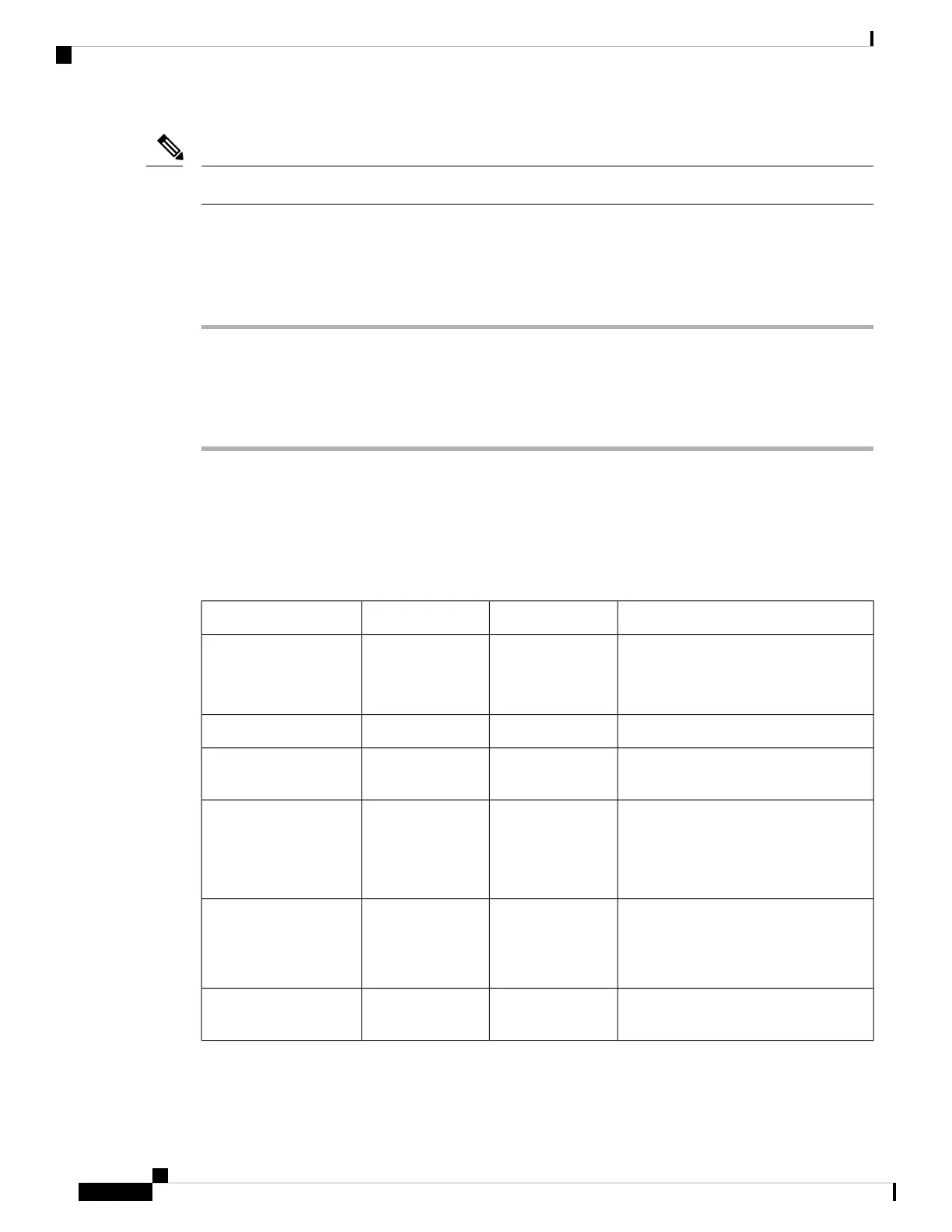The Cisco IP Phone provides several methods to reset or restore option settings, if necessary.
Note
Configure the Network Settings
Procedure
Step 1 Press Settings.
Step 2 Select Admin Settings > Network Setup > Ethernet setup.
Step 3 Set the fields as described in Network Setup Fields, on page 38.
After you set the fields, you may need to reboot the phone.
Network Setup Fields
The Network Setup menu contains fields and submenus for IPv4 and IPv6.
To change some of the fields, you need to turn DHCP off.
Table 5: Network Setup Menu
DescriptionDefaultTypeEntry
See the “IPv4 Setup Submenu” table.
This option displays only when the mode
or in dual-stack mode.
MenuIPv4 setup
See the “IPv6 Setup Submenu” table.MenuIPv6 setup
Host name of the phone. If using DHCP,
this name is automatically assigned.
StringHost name
Name of the Domain Name System
(DNS) domain in which the phone
resides.
To change this field, turn off DHCP.
StringDomain name
Operational Virtual Local Area Network
(VLAN) that is configured on a Cisco
Catalyst switch in which the phone is a
member.
Operational VLAN ID
Auxiliary VLAN in which the phone is
a member.
Admin VLAN ID
Cisco IP Conference Phone 8832 Administration Guide for Cisco Unified Communications Manager
38
Cisco IP Conference Phone Installation
Configure the Network Settings