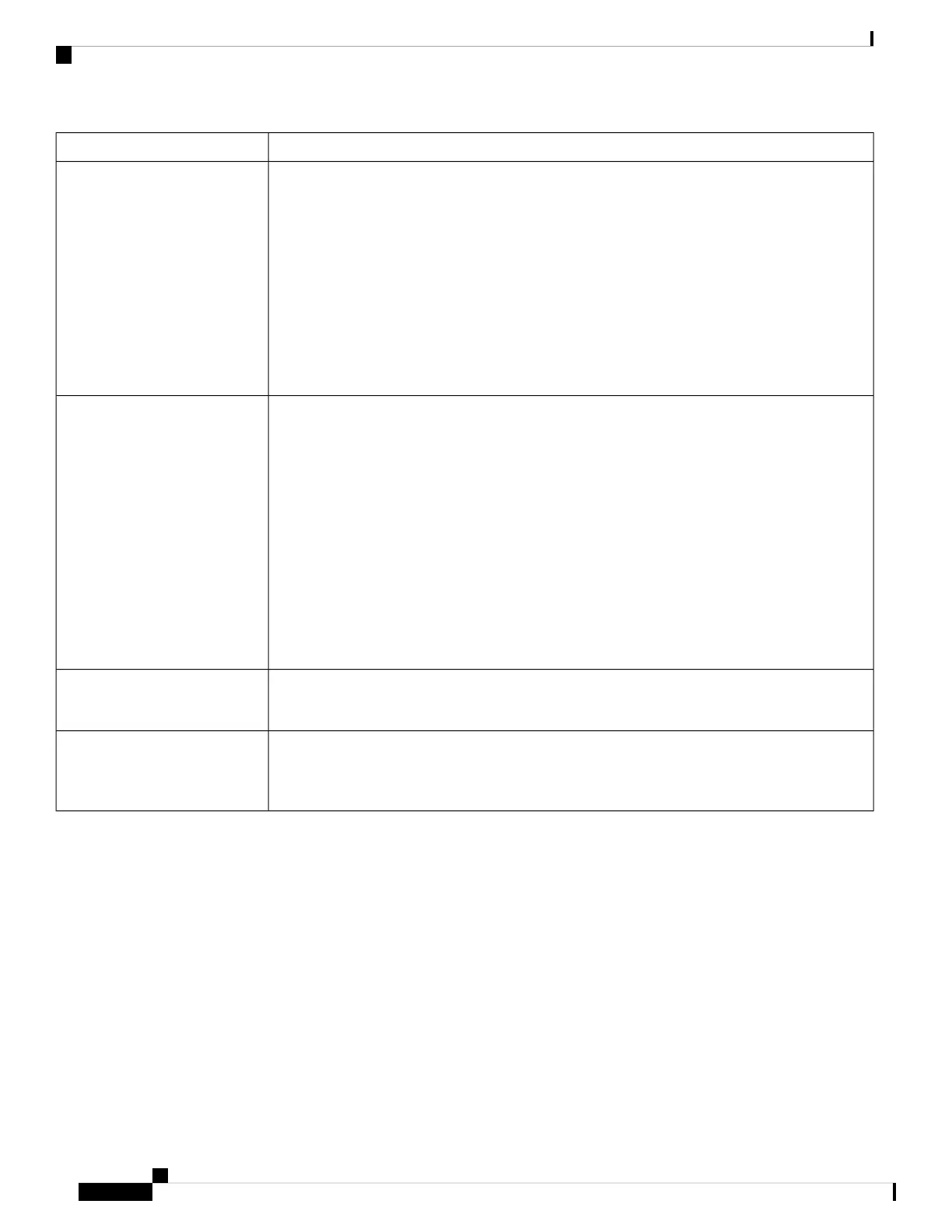DescriptionField
The length of time that the phone must be idle before the phone powers down.
The timeout occurs under the following conditions:
• When the phone was in Power Save Plus mode, as scheduled, and was taken out of Power
Save Plus mode because the phone user pressed the Select key.
• When the phone is repowered by the attached switch.
• When the Phone Off Time is reached but the phone is in use.
The range of the field is 20 to 1440 minutes.
The default value is 60 minutes.
Phone Off Idle Timeout
When enabled, instructs the phone to play an audible alert starting 10 minutes before the time
that the Phone Off Time field specifies.
The audible alert uses the phone ringtone, which briefly plays at specific times during the 10-minute
alerting period. The alerting ringtone plays at the user-designated volume level. The audible alert
schedule is:
• At 10 minutes before power down, play the ringtone four times.
• At 7 minutes before power down, play the ringtone four times.
• At 4 minutes before power down, play the ringtone four times.
• At 30 seconds before power down, play the ringtone 15 times or until the phone powers off.
This check box applies only if the Enable Power Save Plus list box has one or more days selected.
Enable Audible Alert
The EnergyWise domain that the phone is in.
The maximum length of this field is 127 characters.
EnergyWise Domain
The security secret password that is used to communicate with the endpoints in the EnergyWise
domain.
The maximum length of this field is 127 characters.
EnergyWise Secret
Cisco IP Conference Phone 8832 Administration Guide for Cisco Unified Communications Manager
108
Cisco IP Conference Phone Administration
Schedule EnergyWise on Cisco IP Phone