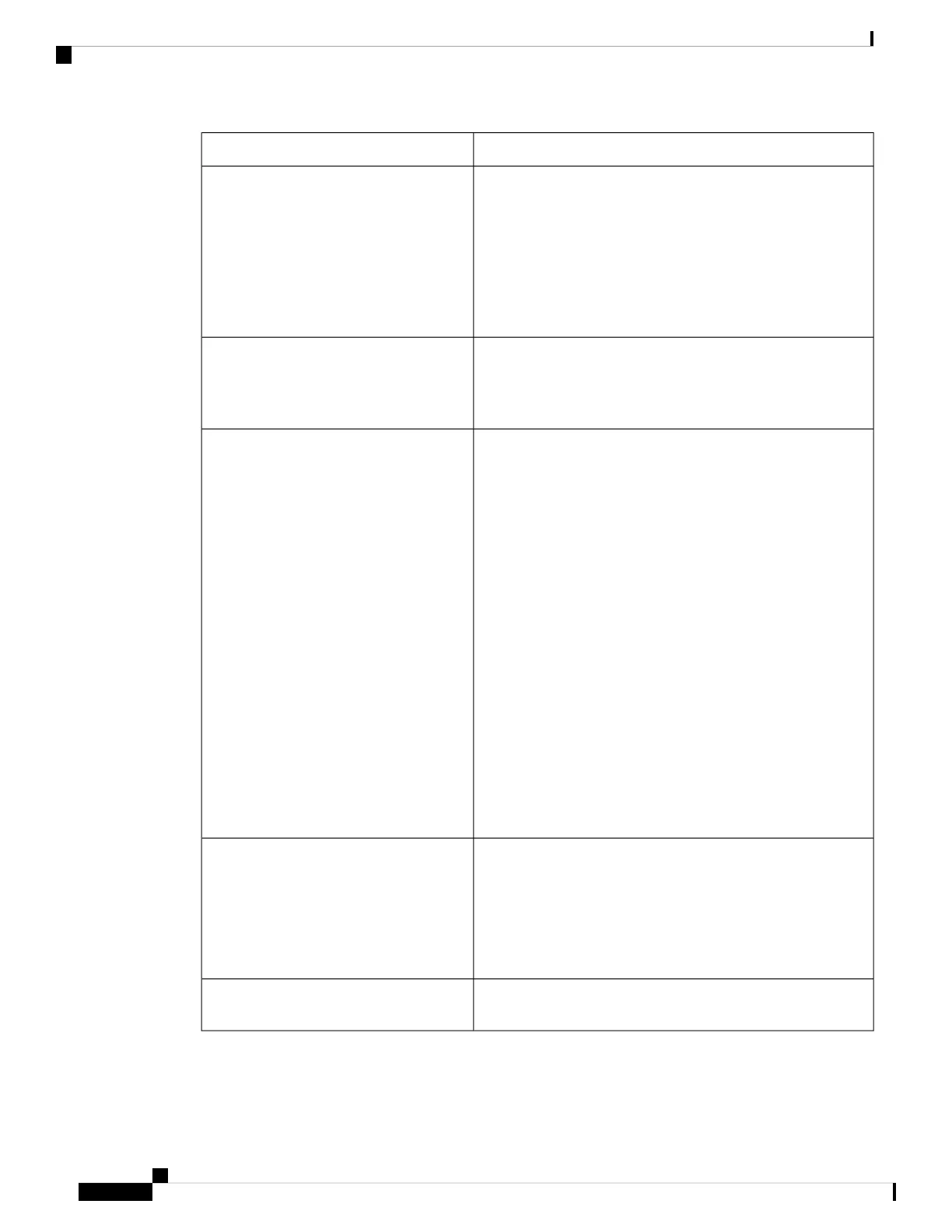New or Updated SectionRevision
• Cisco IP Conference Phone 8832, on page 7
• Daisy Chain Mode, on page 27
• Install the Conference Phone in Daisy Chain Mode, on page
34
• One Phone in Daisy Chain Mode Doesn't Work, on page
168
Support for Daisy Chain
• Install the Conference Phone, on page 28
• Ways to Provide Power to Your Conference Phone, on page
29
Support for Cisco IP Conference Phone
8832 Non-PoE Ethernet Injector
• Install the Conference Phone, on page 28
• Ways to Provide Power to Your Conference Phone, on page
29
• Set Domain Name Field, on page 42
• Enable Wireless LAN from the Phone, on page 42
• Set Up the Wireless LAN from Cisco Unified
Communications Manager, on page 43
• Set Up Wireless LAN from the Phone, on page 44
• Set the Number of WLAN Authentication Attempts, on
page 45
• Enable WLAN Prompt Mode, on page 46
• Set Up a Wi-Fi Profile using Cisco Unified
Communications Manager, on page 46
• Set Up a Wi-Fi Group using Cisco Unified Communications
Manager, on page 48
Support for Wi-Fi
• Mobile and Remote Access Through Expressway, on page
113
• Deployment Scenarios, on page 114
• Configure User Credentials Persistent for Expressway
Sign-In, on page 114
Support for Mobile and Remote Access
Through Expressway
Product Specific Configuration, on page 93Enabling or disabling TLS 1.2 for web
server access is now supported.
Cisco IP Conference Phone 8832 Administration Guide for Cisco Unified Communications Manager
2
New and Changed Information
New and Changed Information for Firmware Release 12.1(1)