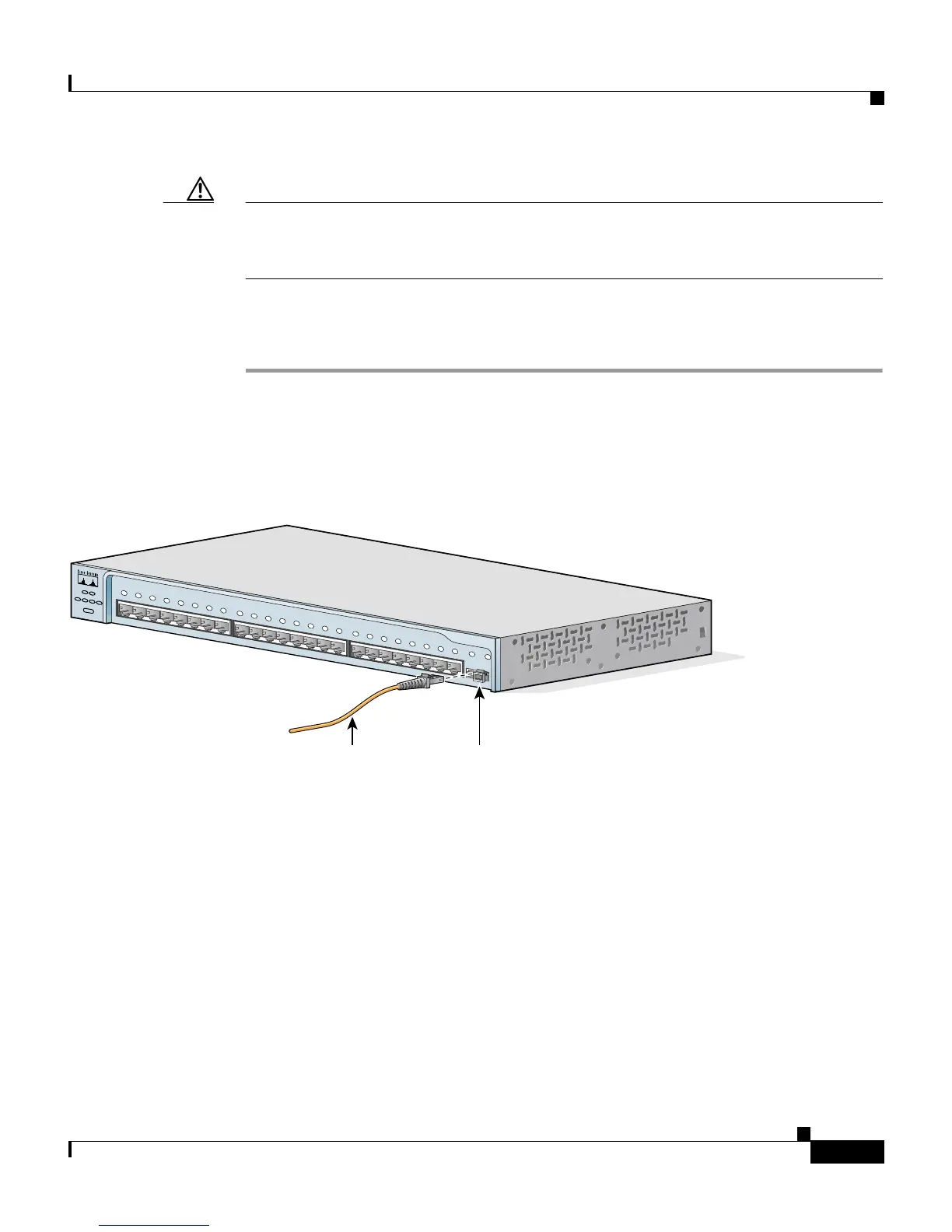3-37
Catalyst 2950 Desktop Switch Hardware Installation Guide
78-11157-05
Chapter 3 Installation
Connecting to 100BASE-FX and 1000BASE-SX Ports
Caution Do not remove the dust plugs from the fiber-optic ports or the rubber caps from
the fiber-optic cable until you are ready to connect the cable. The plugs and caps
protect the fiber-optic ports and cables from contamination and ambient light.
Follow these steps to connect the switch to a 100BASE-FX or 1000BASE-SX
device:
Step 1 Remove the dust plugs from the 100BASE-FX or 1000BASE-SX port and the
rubber caps from the MT-RJ patch cable. Store them for future use.
Step 2 Insert the cable in a 100BASE-FX or 1000BASE-SX port. (See Figure 3-34.)
Figure 3-34 Connecting to a 100BASE-FX or 1000BASE-SX Port
Step 3 Insert the other cable end in an SC or ST port on the target device.
Step 4 Observe the port status LED.
The LED turns green when the switch and the target device have an established
link.
The LED turns amber while STP discovers the network topology and searches for
loops. This process takes about 30 seconds, and then the port LED turns green.
If the LED is off, the target device might not be turned on, there might be a cable
problem, or there might be a problem with the adapter installed in the target
device. See Chapter 4, “Troubleshooting,” for solutions to cabling problems.
45571
S
YS
T
R
PS
D
U
PLX
M
O
D
E
S
PE
ED
UTIL
S
TA
T
10Base-T / 100Base-TX
100Base-FX
Catalyst 2950
SE
RIE
S
MT-RJ
patch cable
Dust plug
1x
2x
3x
4x
5x
6x
7x
8x
9x
10x
11x
12x
13x
14x
15x
16x
17x
18x
1
9x
20x
21x
22x
23x
24x
2625
