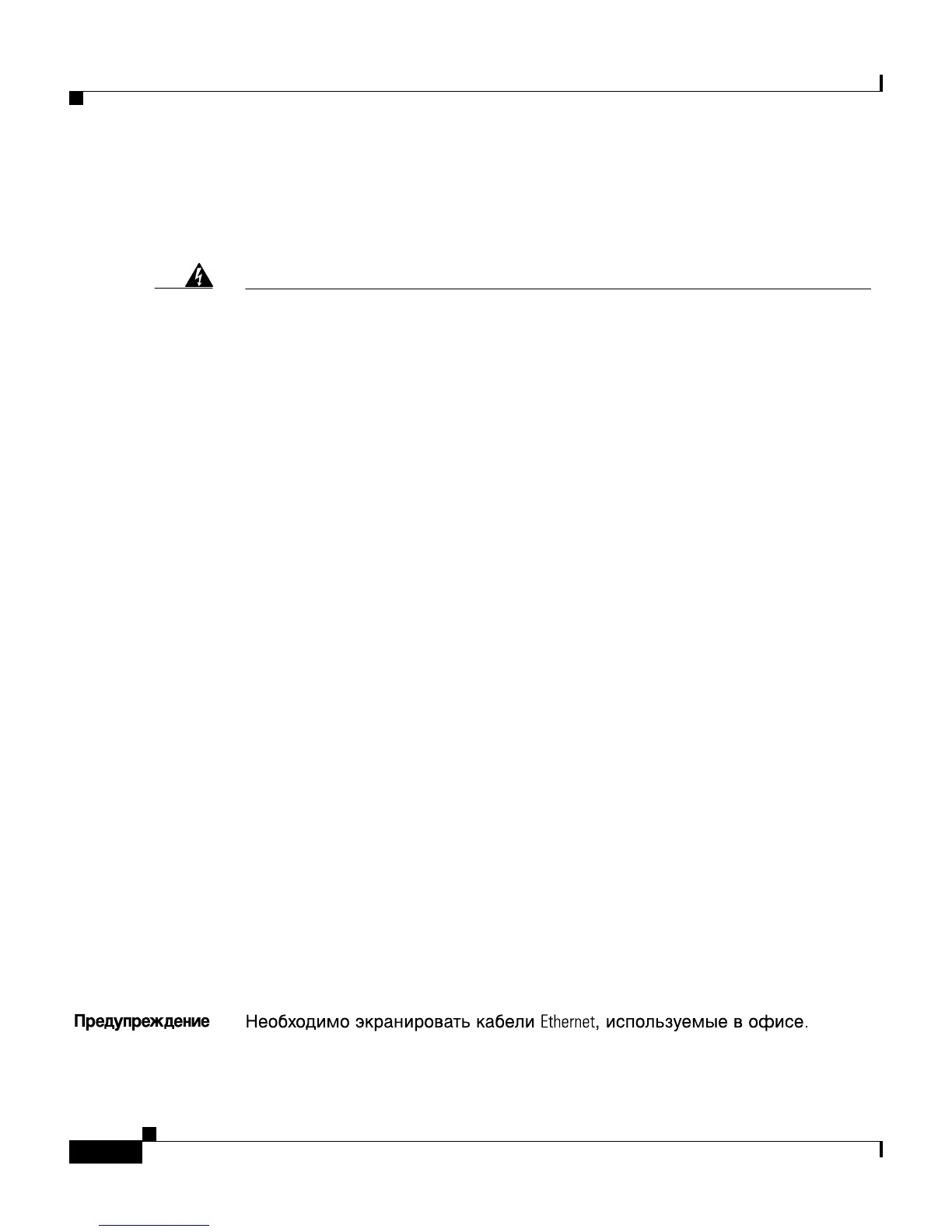Appendix D Translated Safety Warnings
Ethernet Cable Shielding in Offices
D-38
Catalyst 2950 Desktop Switch Hardware Installation Guide
78-11157-05
Ethernet Cable Shielding in Offices
Warning
Ethernet cables must be shielded when used in a central office environment.
Waarschuwing
Ethernetkabels dienen beveiligd te worden als ze in een centrale
kantooromgeving worden gebruikt.
Varoitus
Ethernet-kaapelit täytyy suojata, kun niitä käytetään yleisessä
toimistoympäristössä.
Attention
Pour une utilisation en site central, les câbles Ethernet doivent être
impérativement blindés.
Warnung
Ethernet-Kabel müssen abgeschirmt werden, wenn sie in einer Zentrale
eingesetzt werden.
Figyelem!
Az Ethernet kábeleket árnyékolással kell ellátni, ha azokat helyi központban
használják.
Avvertenza
I cavi Ethernet devono essere schermati se utilizzati in un ambiente di ufficio
centrale.
Advarsel
Ethernet-kabler skal være skjermet når de brukes i et sentralt kontormiljø.
Aviso
Os cabos “Ethernet” deverão estar armados quando usados em ambiente de
escritório central.
¡Advertencia!
Los cables Ethernet deben estar protegidos cuando se usen dentro de una
oficina central.
Varning!
Ethernetkablar måste vara avskärmade vid användning i central kontorsmiljö.
