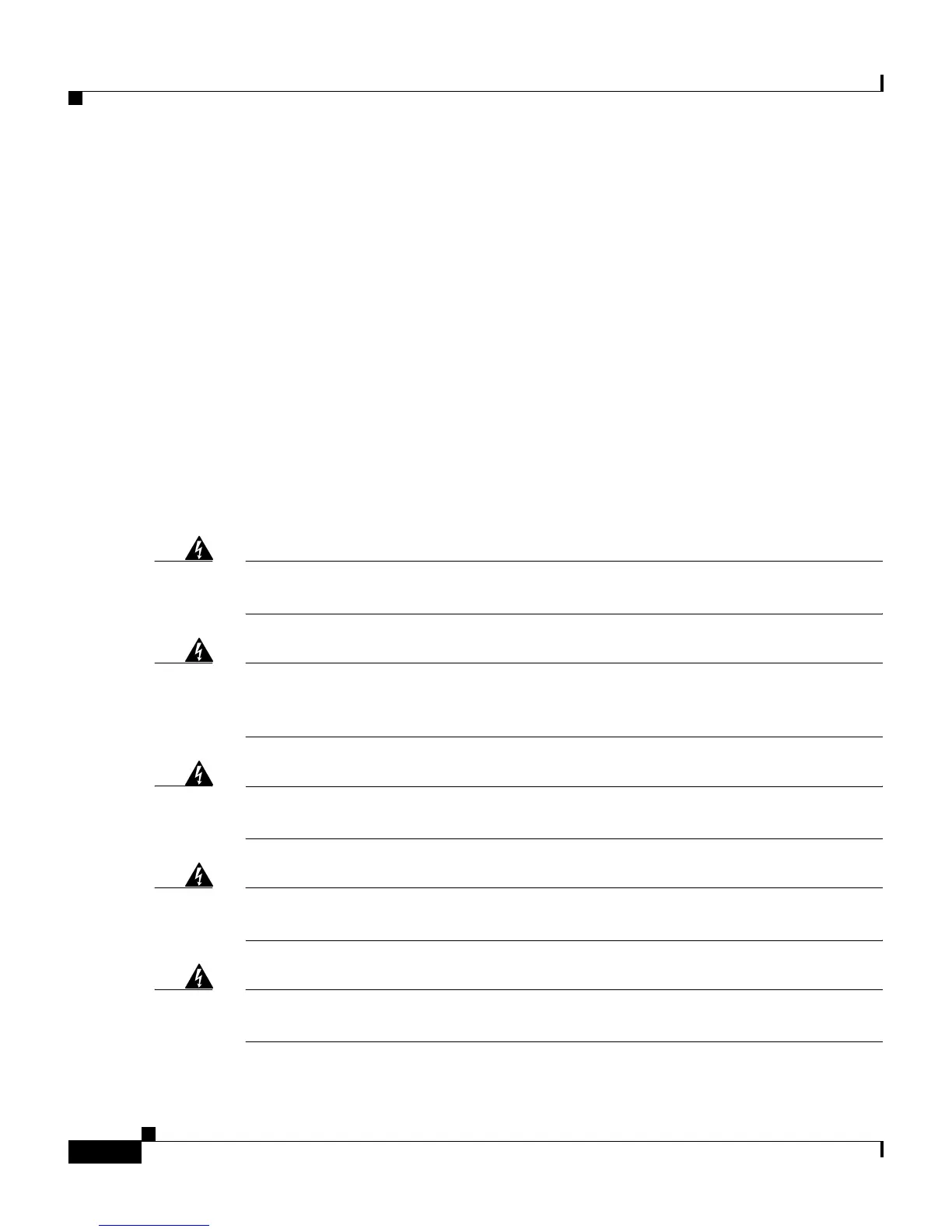Chapter 3 Installation
Preparing for Installation
3-2
Catalyst 2950 Desktop Switch Hardware Installation Guide
78-11157-05
Preparing for Installation
This section provides information about these topics:
• Warnings, page 3-2
• EMC Regulatory Statements, page 3-4
• Installation Guidelines, page 3-7
• Verifying Package Contents, page 3-8
Warnings
These warnings are translated into several languages in Appendix D, “Translated
Safety Warnings.”
Warning
This equipment is to be installed and maintained by service personnel only as
defined by AS/NZS 3260 Clause 1.2.14.3 Service Personnel.
Warning
This unit is intended for installation in restricted access areas. A restricted
access area can be accessed only through the use of a special tool, lock and
key, or other means of security.
Warning
Only trained and qualified personnel should be allowed to install or replace this
equipment.
Warning
Read the installation instructions before you connect the system to its power
source.
Warning
Unplug the power cord before you work on a system that does not have an on/off
switch.