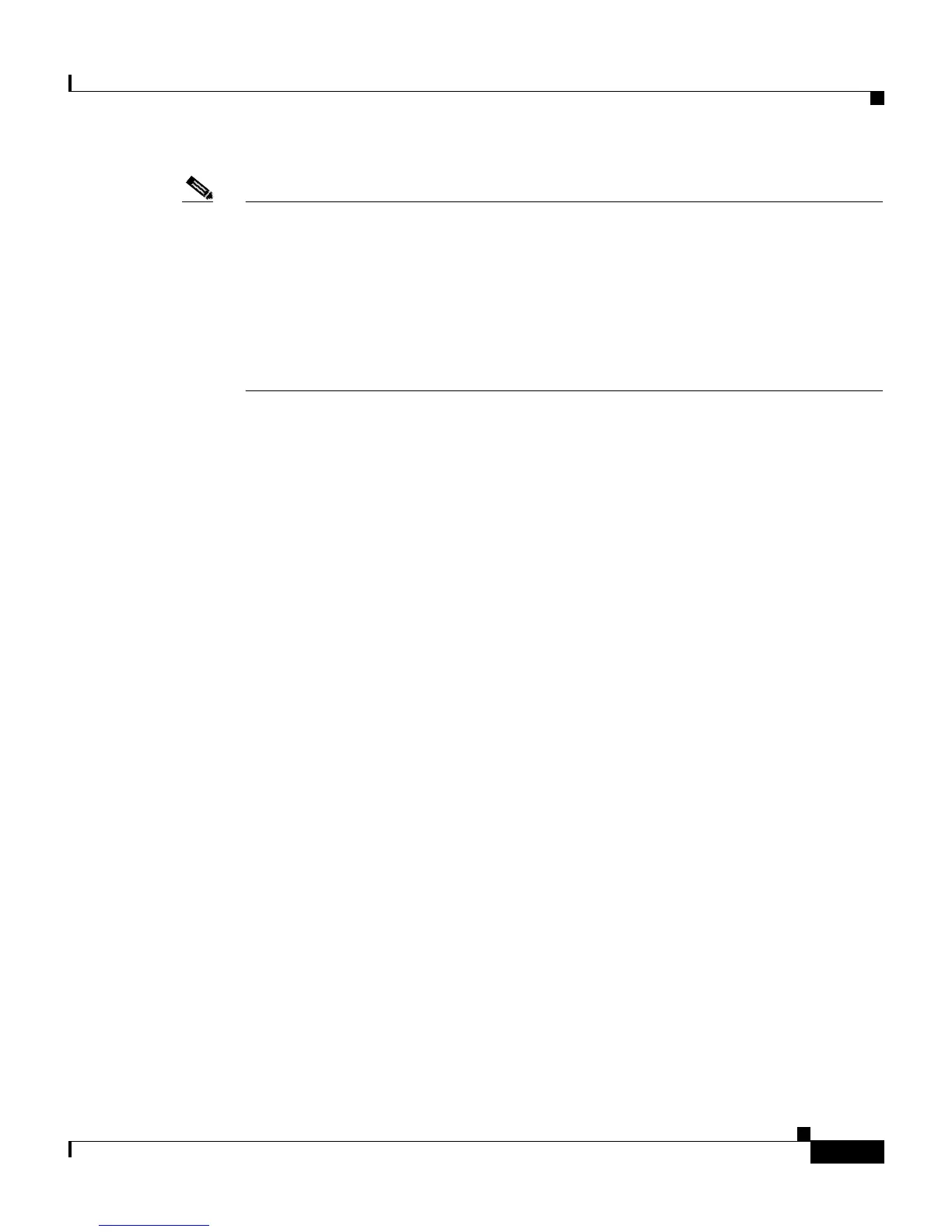2-15
Catalyst 2950 Desktop Switch Hardware Installation Guide
78-11157-05
Chapter 2 Overview
Front-Panel Description
Note By using the media-type {sfp | rj45 | auto-select} command at the Cisco IOS
command-line interface (CLI), you can configure the Catalyst 2950 LRE switch
so that the SFP module port does not take precedence over the 10/100/1000 port.
In that scenario, whichever media type establishes a link first has precedence over
the other.
For more information about the media-type {sfp | rj45 | auto-select} command,
refer to the switch command reference.
SFP Modules
The LRE switch uses Gigabit Ethernet SFP modules to establish fiber-optic
connections. These laser optical-transceiver modules are field-replaceable, and
you can insert them into an SFP module slot. Use fiber-optic cables with LCs to
connect to an SFP module. You can use the SFP modules for Gigabit uplink
connections to other switches.
The SFP modules support nominal wavelengths from 850 to 1550 nanometers
(nm). The Catalyst 2950 LRE switches support these Cisco SFP options:
• 1000BASE-LX
• 1000BASE-SX
• 1000BASE-ZX
Refer to the Catalyst 2950 LRE switch release notes for the list of supported SFPs.
The two SFP modules are inserted into SFP module slots on the front of the
Catalyst 2950 LRE switches. These field-replaceable modules provide the uplink
optical interfaces, laser send (TX), and laser receive (RX).
You can use any combination of SFP modules that the switch supports. Each port
must match the wave-length specifications on the other end of the cable, and the
cable must not exceed the stipulated cable length for reliable communications.
Table 2-2 lists these stipulations.
