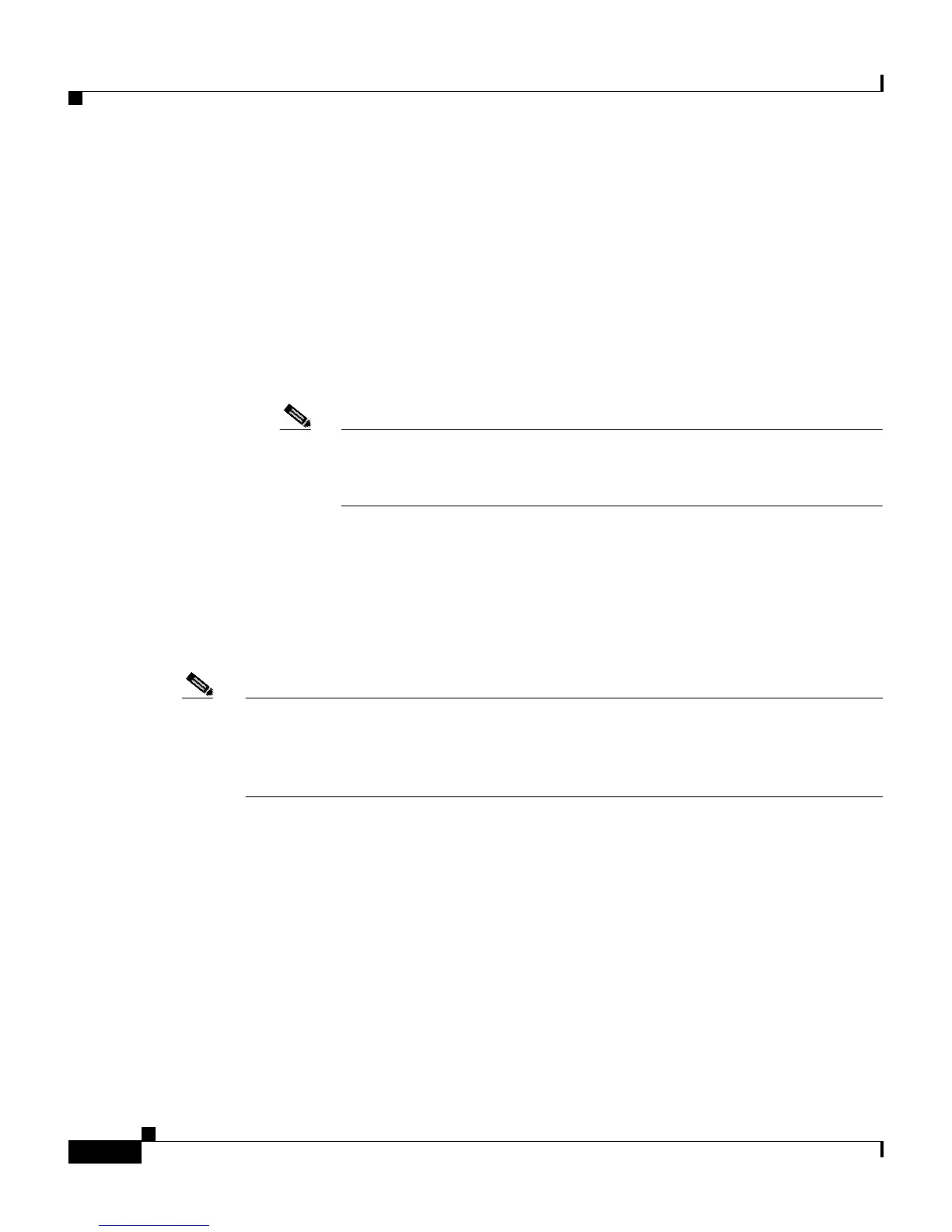Chapter 3 Installation
Preparing for Installation
3-8
Catalyst 2950 Desktop Switch Hardware Installation Guide
78-11157-05
–
Rear-panel direct current (DC) power connector on the
Catalyst 2950G-24-EI-DC switch is within reach of a circuit breaker.
–
Front-panel AC power connector on the LRE switches is within reach of
an AC power outlet.
–
Front-panel DC power connector on the Catalyst 2950ST-24 LRE 997
switch is within reach of a circuit breaker.
• Airflow around the switch and through the vents is unrestricted.
• Temperature around the unit does not exceed 113°F (45°C).
Note If the switch is installed in a closed or multirack assembly, the
temperature around it might be greater than normal room
temperature.
• Cabling is away from sources of electrical noise, such as radios, power lines,
and fluorescent lighting fixtures.
Verifying Package Contents
Note Carefully remove the contents from the shipping container, and check each item
for damage. If any item is missing or damaged, contact your Cisco representative
or reseller for support. Return all packing materials to the shipping container and
save them.
The switch is shipped with these items:
• This Catalyst 2950 Desktop Switch Hardware Configuration Guide
• About the Catalyst 2950 and Catalyst 2955 Documentation
• AC power cord (not shipped with the Catalyst 2950G-24-EI-DC switch or the
Catalyst 2950ST-24 LRE 997 switch)
• Mounting kit containing these items:
–
Four rubber feet for mounting the switch on a table, shelf, or desk
–
Two 19-inch or 24-inch rack-mounting brackets