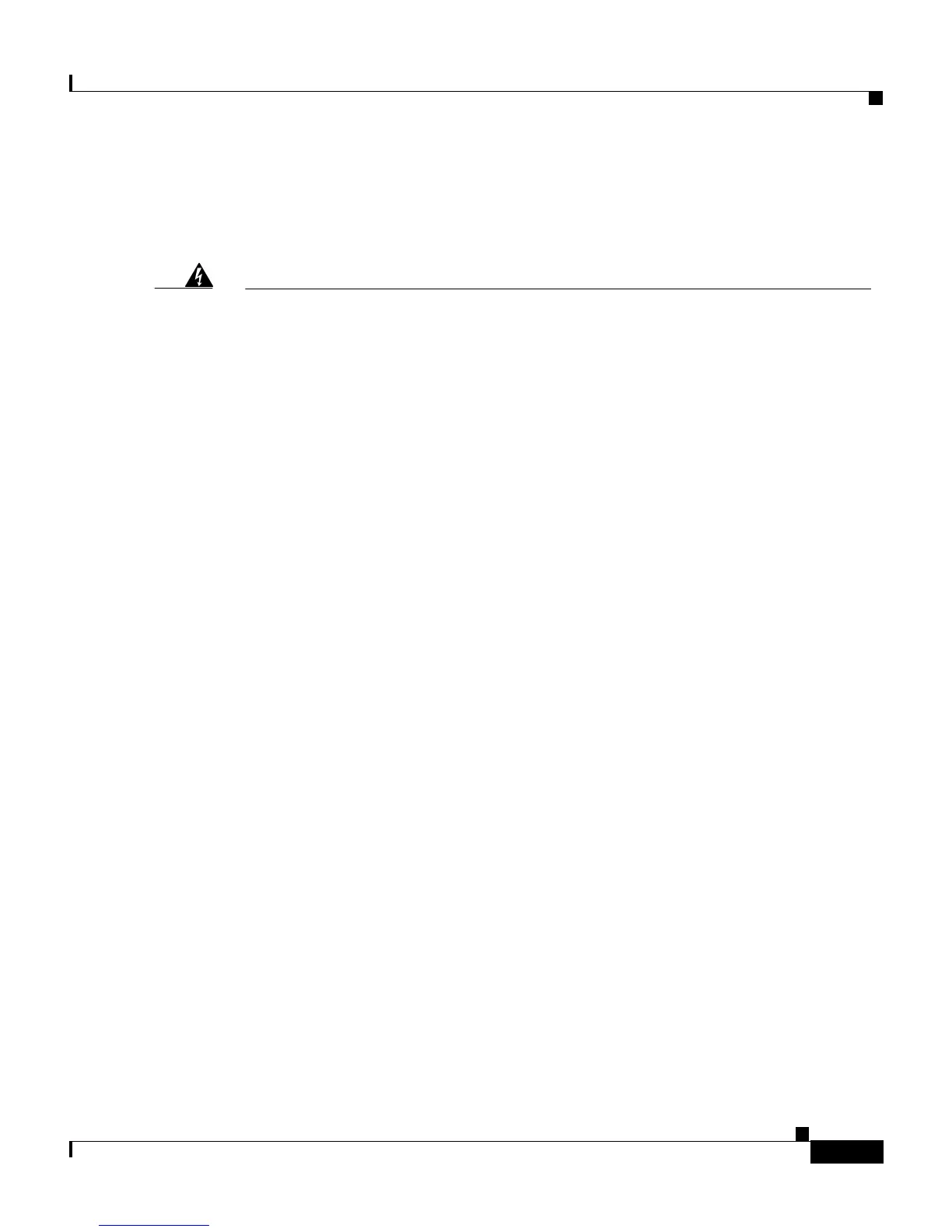D-25
Catalyst 2950 Desktop Switch Hardware Installation Guide
78-11157-05
Appendix D Translated Safety Warnings
Redundant Power Supply Connection Warning
Redundant Power Supply Connection Warning
Warning
If a redundant power system (RPS) is not connected to the switch, install an
RPS connector cover on the back of the switch.
Waarschuwing
Als er geen redundant voedingssysteem (RPS) aan de schakelaar is
gekoppeld, dient u een RPS-connectorkapje op de achterkant van de
schakelaar te installeren.
Varoitus
Jos korvautuvaa tehojärjestelmää (redundant power system, RPS) ei ole
liitetty kytkimeen, kiinnitä RPS-liittimen suojus kytkimen takapuolelle.
Attention
Si un système d’alimentation électrique redondant (RPS) n’est pas connecté
au commutateur, installez un cache de connecteur RPS à l’arrière du
commutateur.
Warnung
Wenn keine redundante Stromversorgung (RSV) an den Schalter
angeschlossen ist, eine RSV-Steckerabdeckung an der Rückseite des
Schalters anbringen.
Figyelem!
Ha a kapcsolóhoz nem csatlakozik redundáns tápegység (RPS), az RPS
csatlakozófedelét a kapcsoló hátuljára szerelje fel.
Avvertenza
Se un sistema RPS (Redundant Power System ) di alimentazione ridondante
non è collegato al dispositivo switch, installare un copri-connettore RPS sul
retro del switch.
Advarsel
Dersom et redundant strømsystem ( Redundant Power System -RPS) ikke er
koblet til bryteren, skal det installeres et RPS-koblingsdeksel på baksiden av
bryteren.
Aviso
Se um sistema de alimentação redundante (RPS) não estiver conectado a um
switch, instale uma capa de conector RPS na parte de trás do switch.
¡Advertencia!
Si no se conecta un sistema de potencia redundante (RPS) al interruptor,
instale una cubierta de conector RPS en la parte posterior del interruptor.