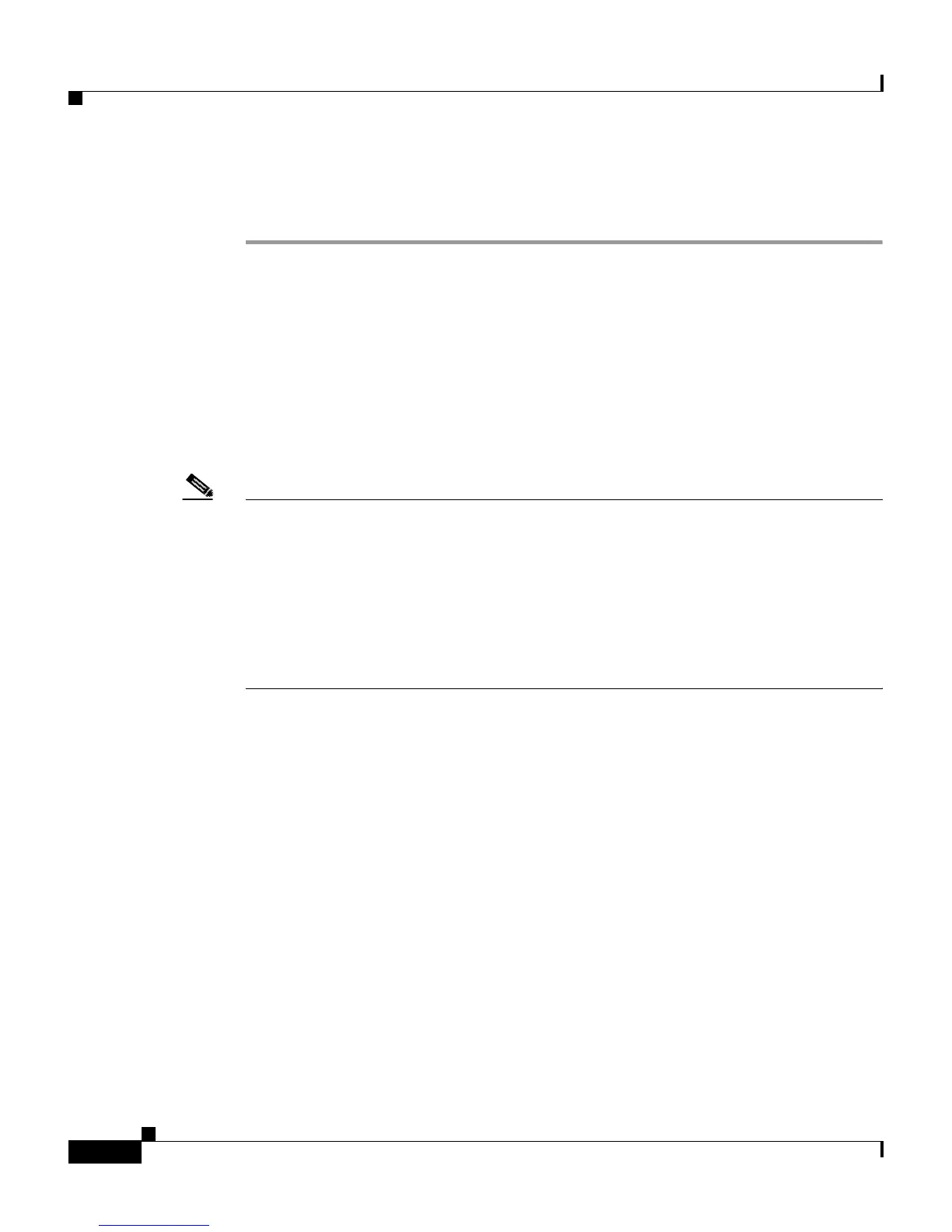Chapter 3 Installation
Connecting to an LRE Port
3-38
Catalyst 2950 Desktop Switch Hardware Installation Guide
78-11157-05
Step 5 Reconfigure and restart the target device if necessary.
Step 6 Repeat Steps 1 through 5 to connect each port.
Connecting to an LRE Port
Depending on the switch model, you can connect the LRE port to up to 8 or up
to 24 LRE customer premises equipment (CPE) devices through a patch panel.
For information about which LRE CPE devices are supported by the LRE
switches, see Table 2-1 on page 2-4.
Note You can connect both Cisco 575 LRE CPE and Cisco 585 LRE CPE devices to
your Catalyst 2950ST-8 LRE or Catalyst 2950ST-24 LRE switch.
You can connect only the Cisco 576 LRE CPE 997 device to LRE ports on a
Catalyst 2950ST-24 LRE 997 switch.
You can hot swap the CPE devices without powering down the switch or
disrupting the other switch ports.
Connection Guidelines
If telephone services, such as voice or Integrated Services Digital Network
(ISDN), use the same cabling as the LRE traffic, you must connect the LRE to a
plain old telephone service (POTS) splitter. The splitter routes LRE data
(high-frequency) and voice (low-frequency) traffic from the telephone line to the
switch and private branch exchange (PBX) switch or public switched telephone
network (PSTN).
If the other telephone services are connected through a PBX switch, you can use
a Cisco LRE 48 POTS Splitter. The PBX routes voice traffic to private telephone
networks and the PSTN. For more information about the Cisco LRE 48 POTS
Splitter (PS-1M-LRE-48), refer to the Installation and Warranty Notes for the
Cisco LRE 48 POTS Splitter.
