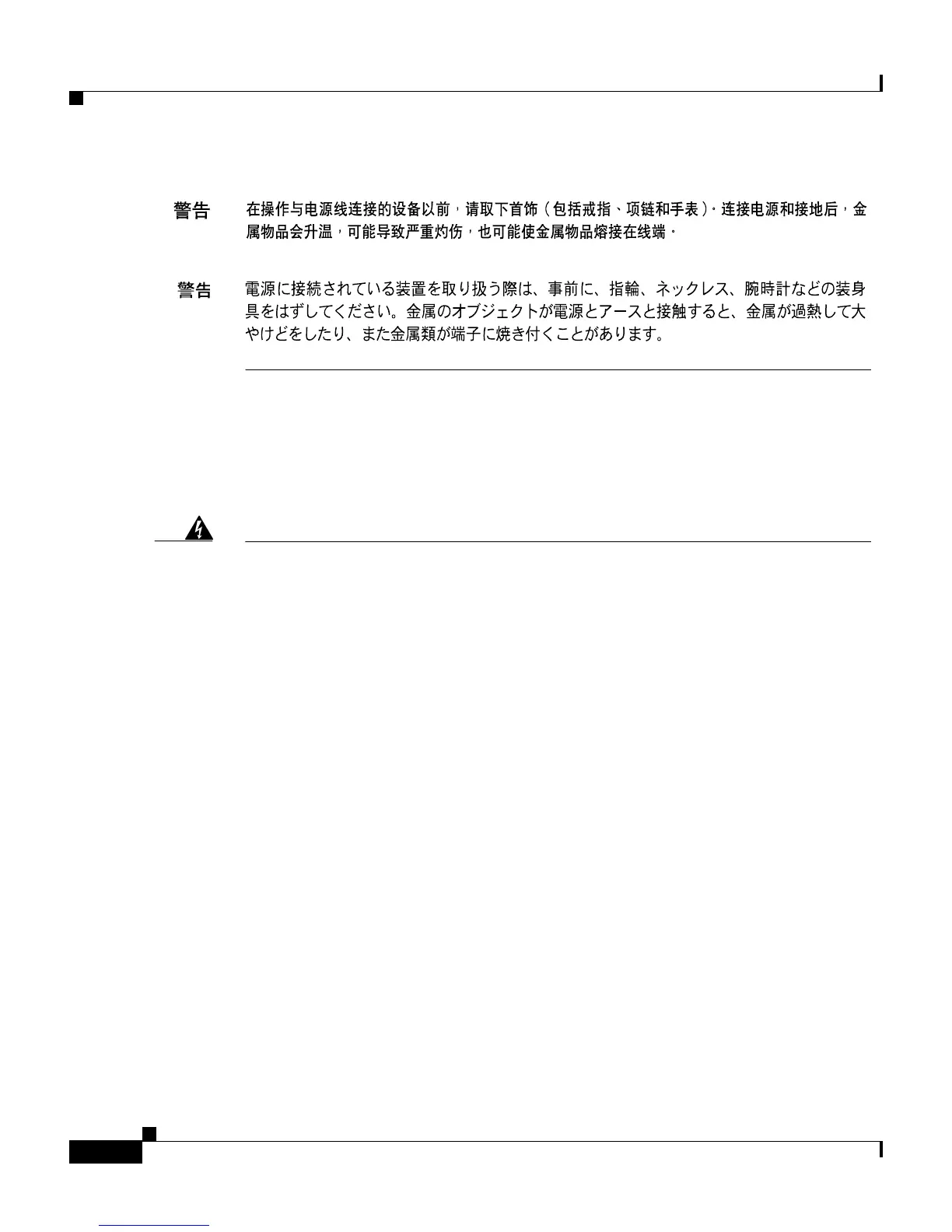Appendix D Translated Safety Warnings
Stacking the Chassis Warning
D-22
Catalyst 2950 Desktop Switch Hardware Installation Guide
78-11157-05
Stacking the Chassis Warning
Warning
Do not stack the chassis on any other equipment. If the chassis falls, it can
cause severe bodily injury and equipment damage.
Waarschuwing
Het chassis mag niet op andere apparatuur gestapeld te worden. Als het
chassis mocht vallen, kan dit ernstig lichamelijk letsel en beschadiging van
de apparatuur veroorzaken.
Varoitus
Älä aseta asennuspohjaa minkään muun laitteen päälle. Asennuspohja voi
pudotessaan aiheuttaa vaikean ruumiinvamman tai laitevaurion.
Avertissement
Ne placez pas ce châssis sur un autre appareil. En cas de chute, il pourrait
provoquer de graves blessures corporelles et d'importants dommages.
Achtung
Das Gehäuse nicht auf andere Geräte stellen. Wenn das Gehäuse
herunterfällt, besteht Gefahr schwerer Personenverletzungen und
Geräteschäden.
Figyelem!
A készüléket ne tegye rá másik készülékre. Ha a készülék leesik, súlyos testi
sérülést okozhat, és maga a készülék is megkárosodhat.
Avvertenza
Non collocare lo chassis su nessun altro apparecchio. Se lo chassis cade, può
causare lesioni gravi e danni alle apparecchiature.