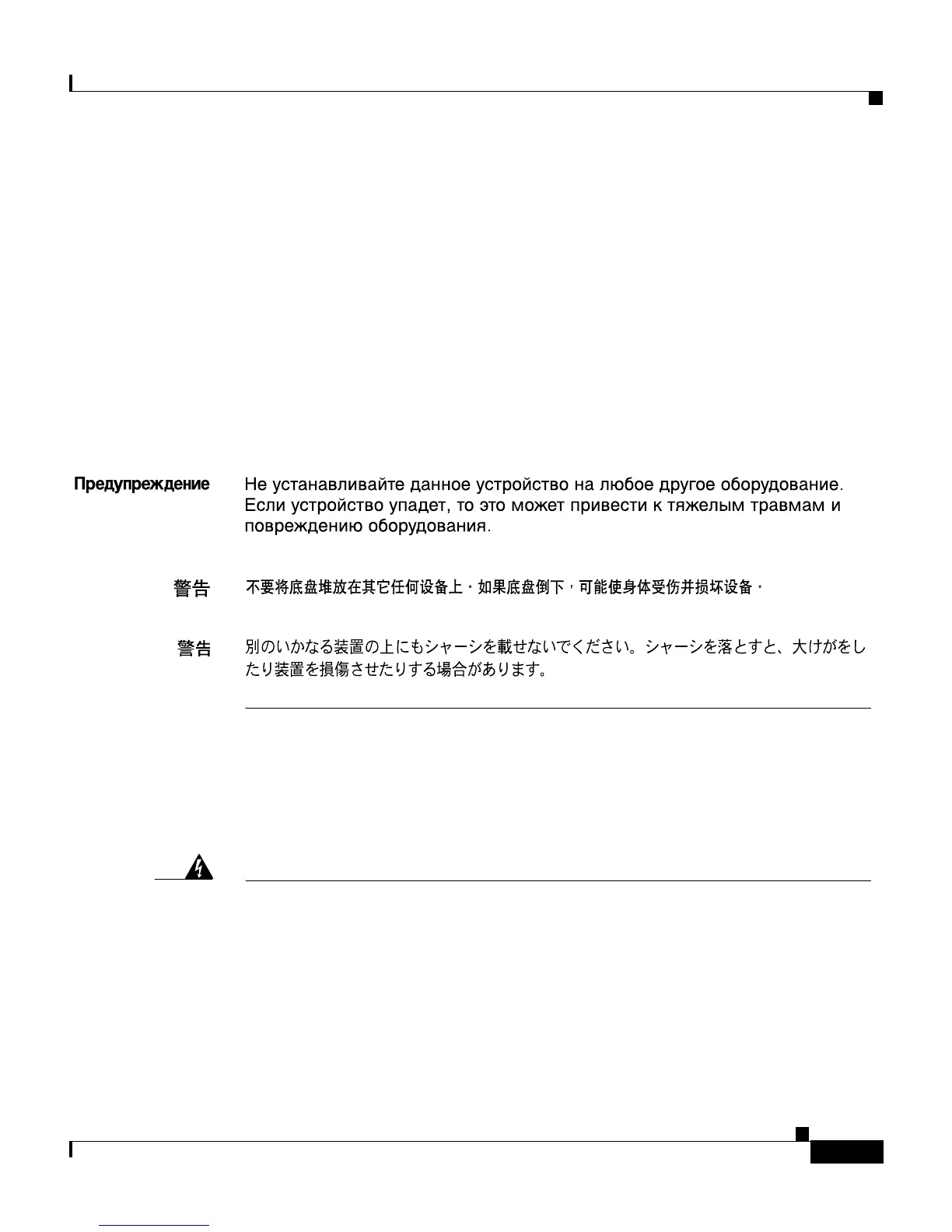D-23
Catalyst 2950 Desktop Switch Hardware Installation Guide
78-11157-05
Appendix D Translated Safety Warnings
Switch Installation Warning
Switch Installation Warning
Advarsel
Stable ikke kabinettet oppå annet utstyr. Hvis kabinettet faller, kan det
forårsake alvorlig skade på mennesker og utstyr.
Aviso
Não coloque o chassis em cima de qualquer outro equipamento. Se o chassis
cair, poderá causar ferimentos graves e danos no equipamento.
¡Atención!
No apilar los chasis sobre ningún otro equipo. Si el chasis se cae al suelo
puede causar graves lesiones físicas y daños al equipo.
Varning
Placera inte chassit ovanpå annan utrustning. Om chassit faller kan allvarlig
kroppsskada såväl som skada på utrustningen uppstå.
Warning
To comply with safety regulations, mount switches on a wall with the front
panel facing up.
Waarschuwing
Om te voldoen aan de veiligheidsvoorschriften dient u de schakelaars op een
muur te monteren met het voorpaneel omhoog.
Varoitus
Turvallisuusmääräykset edellyttävät, että kytkimet kiinnitetään seinään
etupaneeli ylöspäin.
