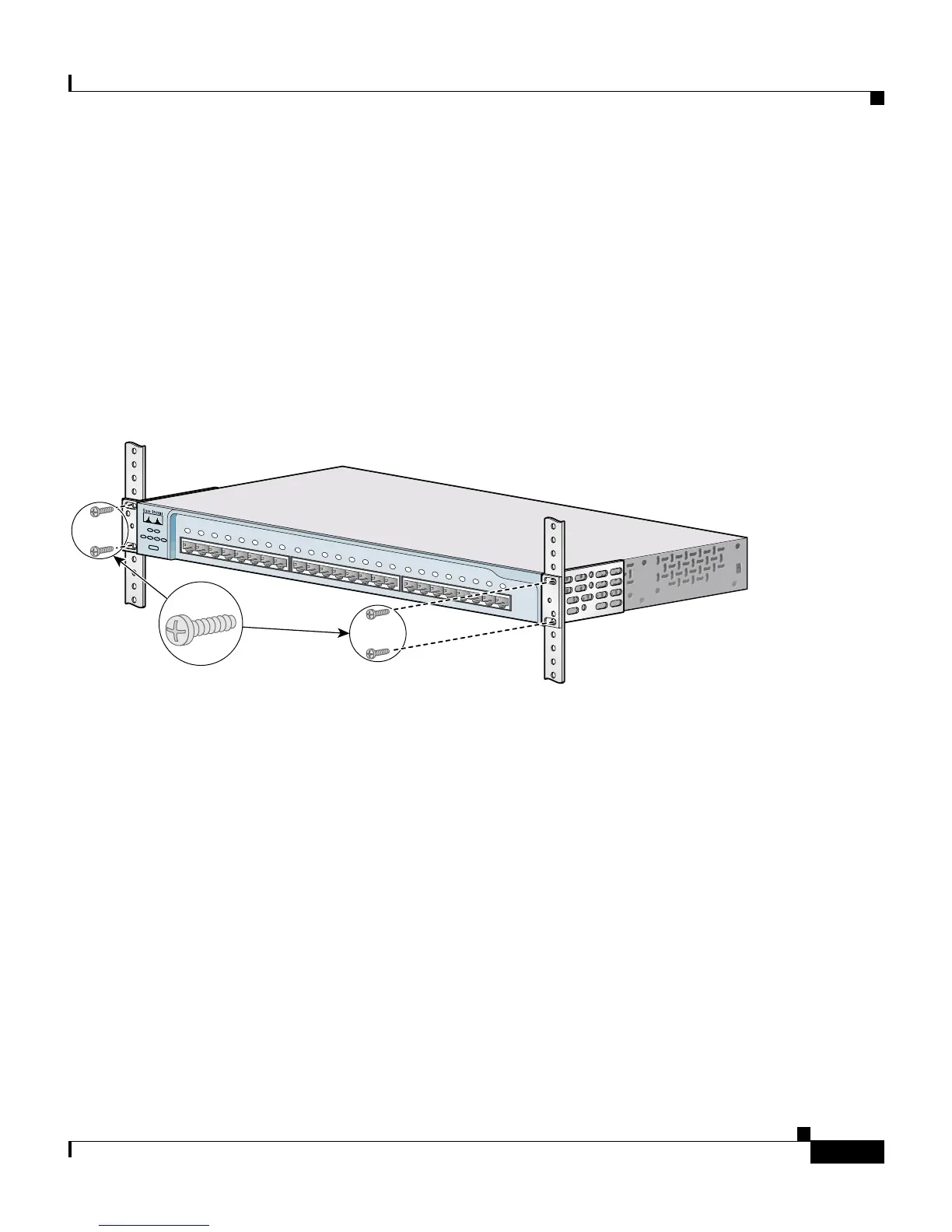3-21
Catalyst 2950 Desktop Switch Hardware Installation Guide
78-11157-05
Chapter 3 Installation
Installing the Switch in a Rack
Mounting the Switch in a Rack
After attaching the brackets, use the four Phillips machine screws to securely
attach the brackets to the rack, as shown in Figure 3-16.
When installing a switch other than an LRE switch, to prevent the cables from
obscuring the switch and other devices in the rack, you can also attach the cable
guide to the rack. See the“Attaching the Optional Cable Guide” section for
instructions.
Figure 3-16 Mounting the Switch in a Rack
After mounting the switch in the rack, start the terminal-emulation software, and
provide power to the switch. See Chapter 1, “Quick Installation” for instructions.
S
Y
S
T
R
P
S
D
U
P
L
X
M
O
D
E
S
P
E
E
D
U
T
I
L
S
T
A
T
10Base-T / 100Base-TX
C
a
ta
ly
st 2
9
5
0
S
E
R
I
E
S
1x
2x
3x
4x 5x 6x
7x
8x
9x
10x
11x 12x
13x 14x
15x 16x
17x 18x
19x
20x
21x 22x
23x 24x
45572
Number-12
Phillips machine
screws