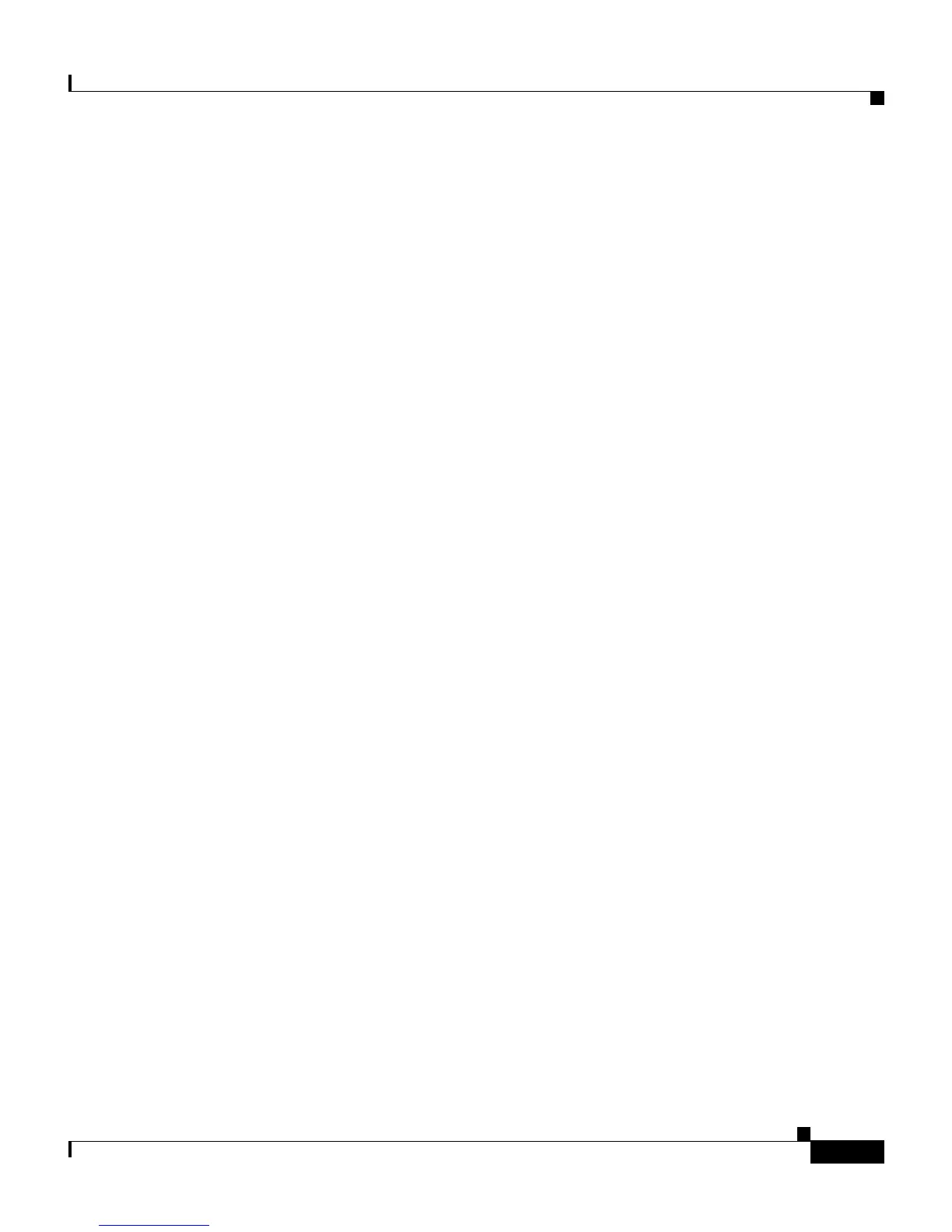3-7
Catalyst 2950 Desktop Switch Hardware Installation Guide
78-11157-05
Chapter 3 Installation
Preparing for Installation
Installation Guidelines
When determining where to place the switch, observe these guidelines.
• Before installing the switch, first verify that the switch is operational by
powering it on and running POST. Follow the procedures in the “Verifying
Switch Operation” section on page 3-10.
• For 10/100 ports and 10/100/1000 ports, the cable length from a switch to an
attached device cannot exceed 328 feet (100 meters).
• For 100BASE-FX ports, the cable length from a switch to an attached device
cannot exceed 6562 feet (2 kilometers).
• For 1000BASE-SX ports and 1000BASE-SX Gigabit Interface Converter
(GBIC) module ports, the cable length from a switch to an attached device
cannot exceed 1804 feet (550 meters).
• For 1000BASE-LX/LH GBIC module ports, the cable length from a switch to
an attached device cannot exceed 32,810 feet (10 kilometers).
• For 1000BASE-ZX GBIC module ports, the cable length from a switch to an
attached device cannot exceed 328,100 feet (100 kilometers).
• For 1000BASE-T GBIC module ports, the cable length from a switch to an
attached device cannot exceed 328 feet (100 meters).
• For Coarse Wave Division Multiplexing (CWDM) GBIC module ports, the
cable length from a switch to an attached device cannot exceed 393,719 feet
(120 kilometers). For specific cable lengths, refer to the CWDM GBIC
module documentation.
• For GigaStack GBIC module ports, the cable length from a switch to an
attached device cannot exceed 3 feet (1 meter).
• For Long-Reach Ethernet (LRE) ports, cable-length specifications vary. See
the “LRE Port” section on page 2-12.
• Operating environment is within the ranges listed in Appendix A, “Technical
Specifications.”
• Clearance to front and rear panels meet these conditions:
–
Front-panel LEDs can be easily read.
–
Access to ports is sufficient for unrestricted cabling.
–
Rear-panel AC power connector on switches other than the LRE switches
is within reach of an AC power outlet.