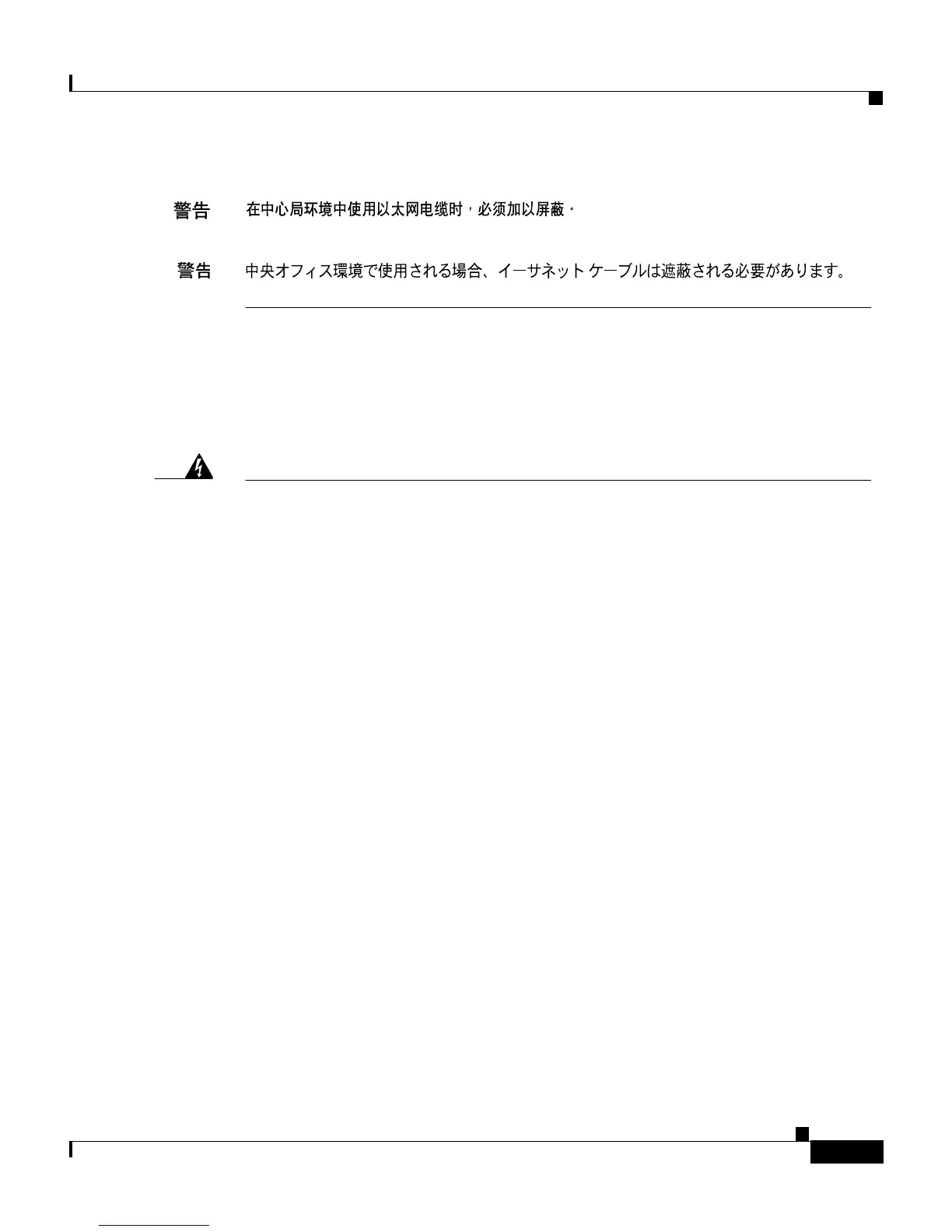D-39
Catalyst 2950 Desktop Switch Hardware Installation Guide
78-11157-05
Appendix D Translated Safety Warnings
Chassis Power Connection
Chassis Power Connection
Warning
Before connecting or disconnecting ground or power wires to the chassis,
ensure that power is removed from the DC circuit. To ensure that all power is
OFF, locate the circuit breaker on the panel board that services the DC circuit,
switch the circuit breaker to the OFF position, and tape the switch handle of
the circuit breaker in the OFF position.
Waarschuwing
Voordat u aarddraden of elektriciteitsdraden op het frame aansluit of van het
frame neemt, dient u te controleren of de stroom naar het gelijkstroomcircuit
uitgeschakeld is. Om u ervan te verzekeren dat alle stroom UIT is geschakeld,
kiest u op het schakelbord de stroomverbreker die het gelijkstroomcircuit
bedient, draait de stroomverbreker naar de UIT positie en plakt de
schakelaarhendel van de stroomverbreker met plakband in de UIT positie
vast.
Varoitus
Varmista, että tasavirtapiirissä ei ole virtaa ennen maadoitus- tai
virtajohtojen kytkemistä asennuspohjaan tai ennen niiden irrottamista.
Varmistaaksesi, että virta on KATKAISTU täysin, paikanna tasavirrasta
huolehtivassa kojetaulussa sijaitseva suojakytkin, käännä suojakytkin
KATKAISTU-asentoon ja teippaa suojakytkimen varsi niin, että se pysyy
KATKAISTU-asennossa.
Attention
Avant de connecter ou de déconnecter les câbles d'alimentation (pôles et
terre) du châssis, vérifiez que le circuit de courant continu est hors tension :
localisez le disjoncteur sur le panneau de commande du circuit de courant
continu, poussez-le sur la position fermée (OFF) et, à l'aide d'un ruban adhésif,
bloquez sa poignée sur cette position.
