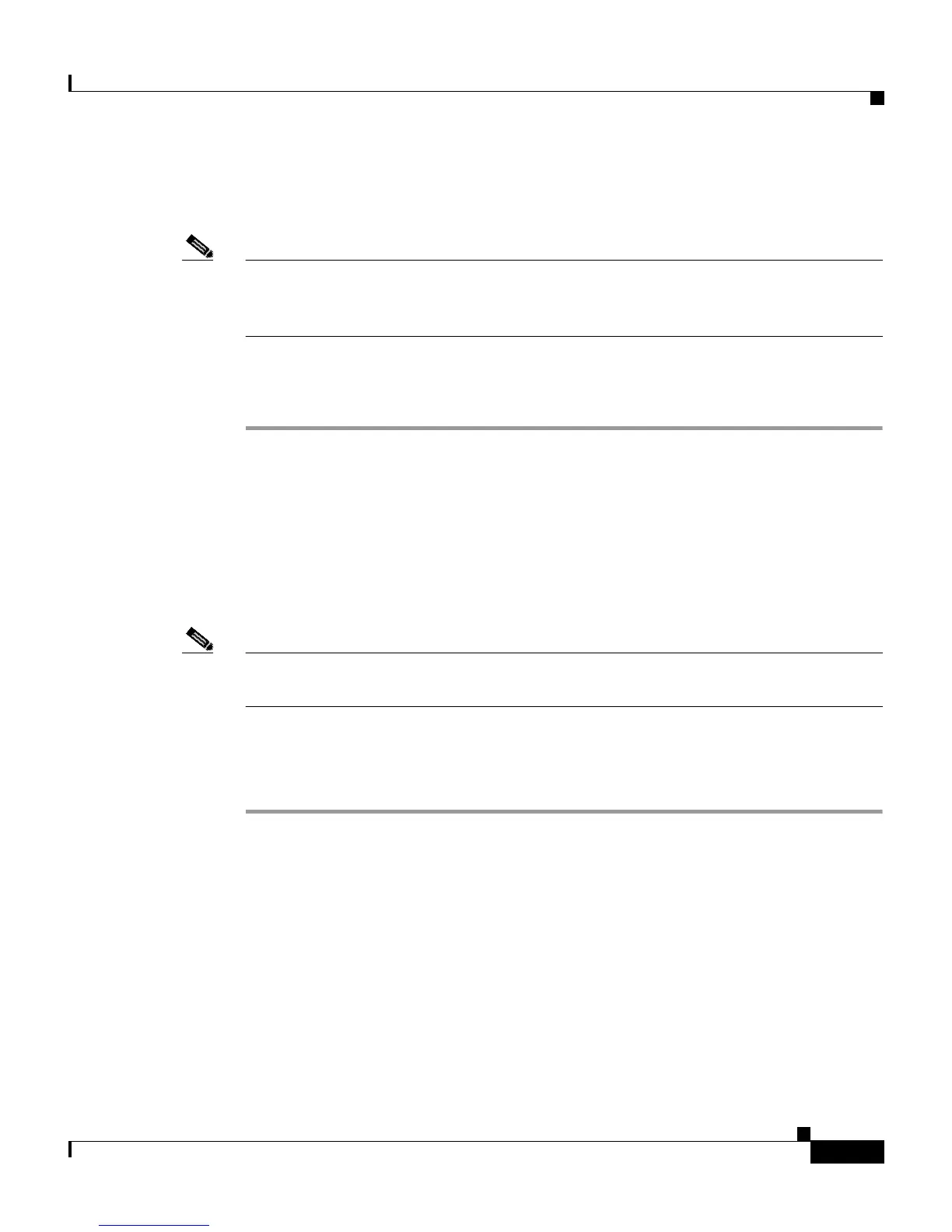1-5
Catalyst 2950 Desktop Switch Hardware Installation Guide
78-11157-05
Chapter 1 Quick Installation
Connecting to a Power Source
Connecting to a Power Source
Note For instructions about connecting the Catalyst 2950G-24-EI-DC or
Catalyst 2950ST-24 LRE 997 switch to direct current (DC) power, see
Appendix C, “Connecting to DC Power.”
For a switch other than a Catalyst 2950G-24-EI-DC and Catalyst 2950ST-24
LRE 997 switch, follow these steps to connect to a power source:
Step 1 For a switch other than a Catalyst 2950 Long-Reach Ethernet (LRE) switch,
connect one end of the supplied AC power cord to the power connector on a switch
rear panel. For an LRE switch, connect one end of the supplied AC power cord to
the power connector on a switch front panel.
Figure 1-2 shows how to connect the AC power cord to the connector on a switch
rear panel.
Step 2 Connect the other end of the power cable to a grounded AC outlet.
Note If you are connecting the switch to a Cisco redundant power system (RPS), refer
to the documentation that shipped with your RPS.
As the switch powers on, it begins the power-on self-test (POST), a series of tests
that runs automatically to ensure that the switch functions properly. If POST fails,
see Chapter 4, “Troubleshooting,” to determine a course of action.
If you started the terminal-emulation program before you powered on your
switch, the PC or terminal displays the bootloader sequence. You need to press
Enter to display the setup program prompt.