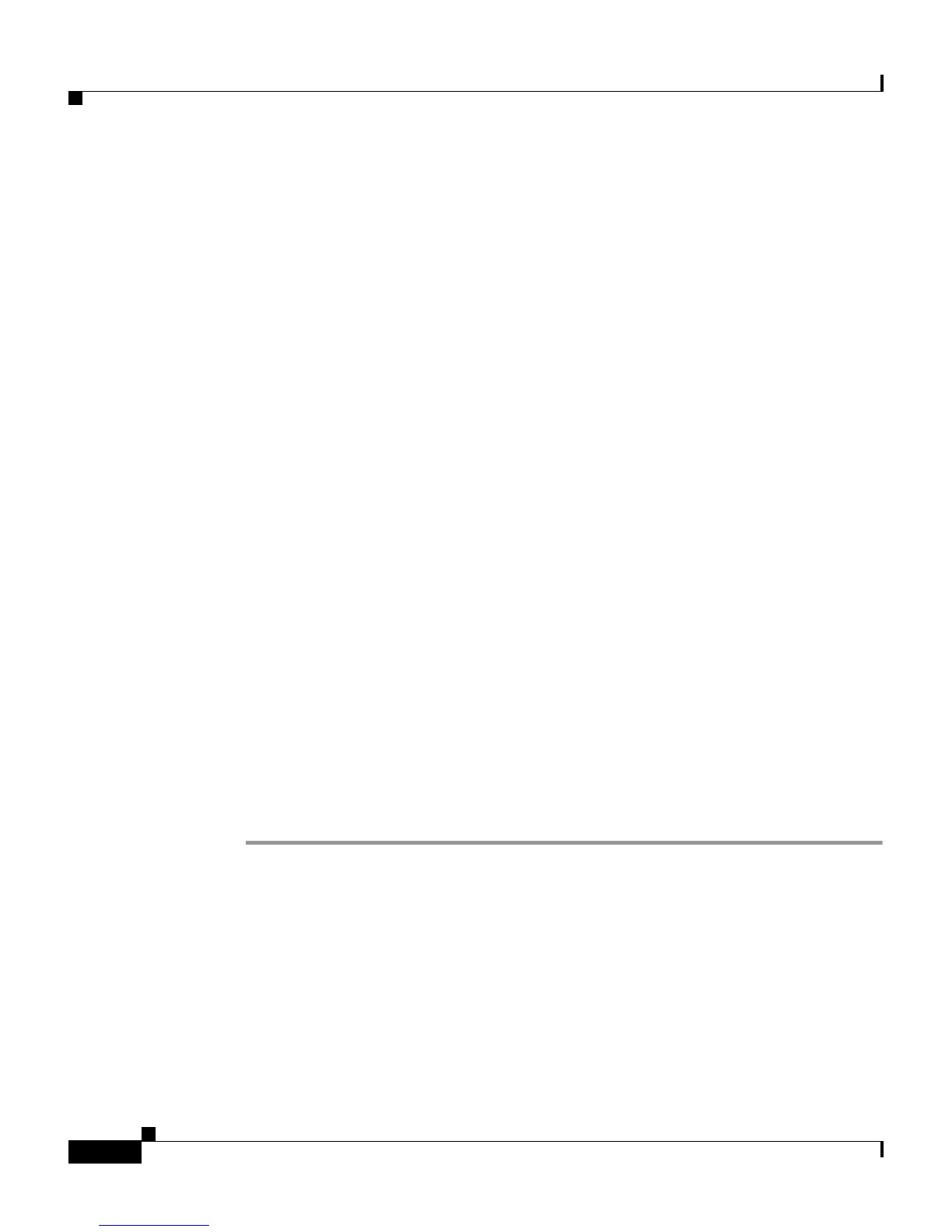Chapter 1 Quick Installation
Entering the Initial Configuration Information
1-6
Catalyst 2950 Desktop Switch Hardware Installation Guide
78-11157-05
Entering the Initial Configuration Information
To set up the switch, you need to complete the setup program, which runs
automatically after the switch is powered up. You must assign an IP address and
other configuration information necessary for the switch to communicate with the
local routers and the Internet. This information is also required if you plan to use
the Cluster Management Suite (CMS) to configure and manage the switch.
IP Settings
You will need this information from your network administrator before you
complete the setup program:
• Switch IP address
• Subnet mask (IP netmask)
• Default gateway (router)
• Enable secret password
• Enable password
• Telnet password
Completing the Setup Program
Follow these steps to complete the setup program and to create an initial
configuration for the switch:
Step 1 Enter Yes at these two prompts.
Would you like to enter the initial configuration dialog? [yes/no]:
yes
At any point you may enter a question mark '?' for help.
Use ctrl-c to abort configuration dialog at any prompt.
Default settings are in square brackets '[]'.
