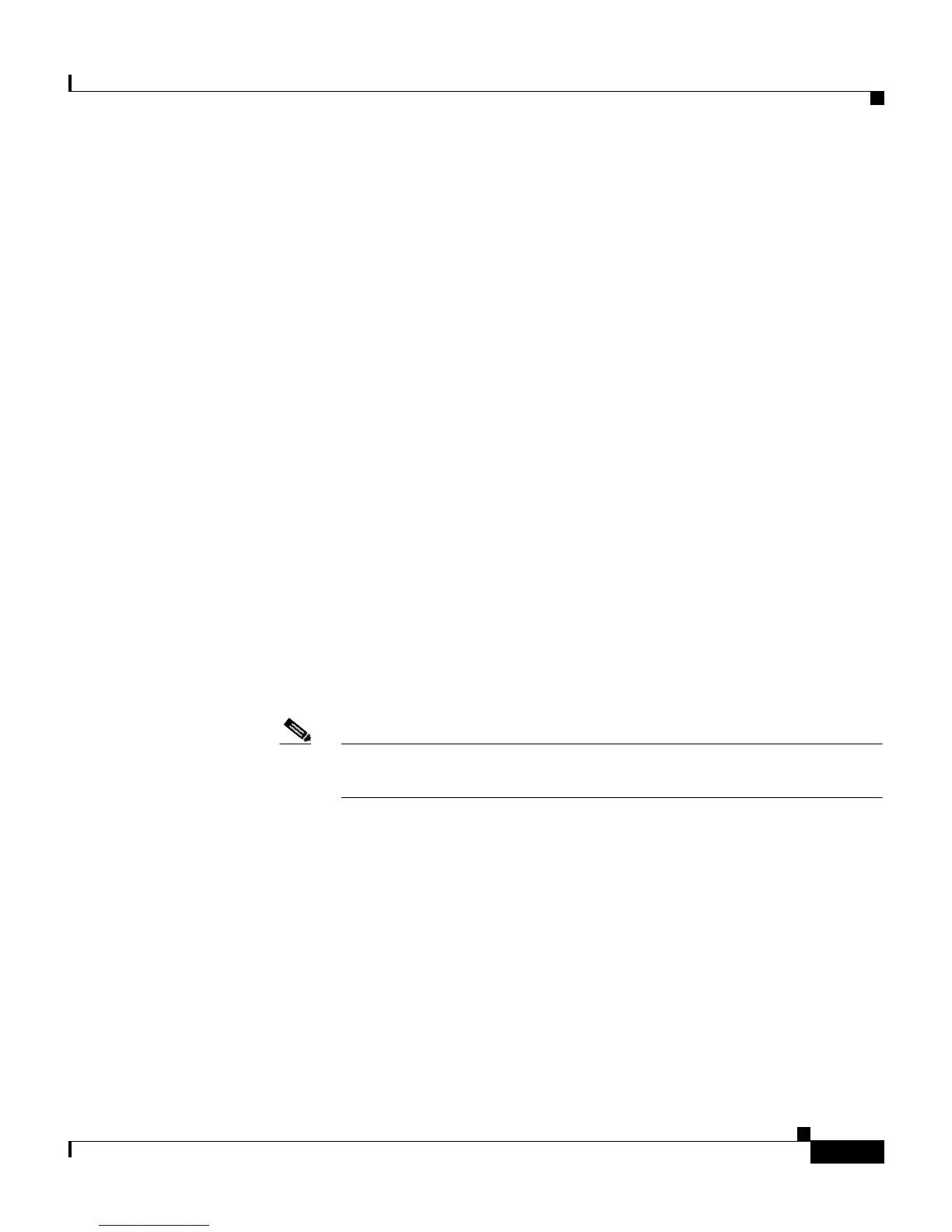3-9
Catalyst 2950 Desktop Switch Hardware Installation Guide
78-11157-05
Chapter 3 Installation
Preparing for Installation
–
Six number-8 Phillips flat-head screws for attaching the brackets to the
switch
–
Four number-8 Phillips truss-head screws for attaching the brackets to
the switch
–
Four number-12 Phillips machine screws for attaching the brackets to a
rack
–
One cable guide and one black Phillips machine screw for attaching the
cable guide to one of the mounting brackets
–
One RPS connector cover and two number-4 pan-head screws
• DC-switch kit containing these items:
–
One DC terminal block plug (also called a terminal block header)
–
One ground lug
–
Two number-10-32 screws for attaching the ground lug to the switch
–
Two 23-inch rack-mounting brackets (with 1-inch spacing for telco
racks)
–
Four number-8 Phillips truss-head screws for attaching the brackets to
the switch
–
Two number-12 Phillips machine screws for attaching the brackets to a
rack
Note The DC-switch kit ships only with the Catalyst 2950G-24-EI-DC or
Catalyst 2950ST-24 LRE 997 switch.
• One RJ-45-to-DB-9 adapter cable
• Product ownership registration card
If you want to connect a terminal to the switch console port, you need to provide
an RJ-45-to-DB-25 female DTE adapter. You can order a kit (part number
ACS-DSBUASYN=) with that adapter from Cisco.