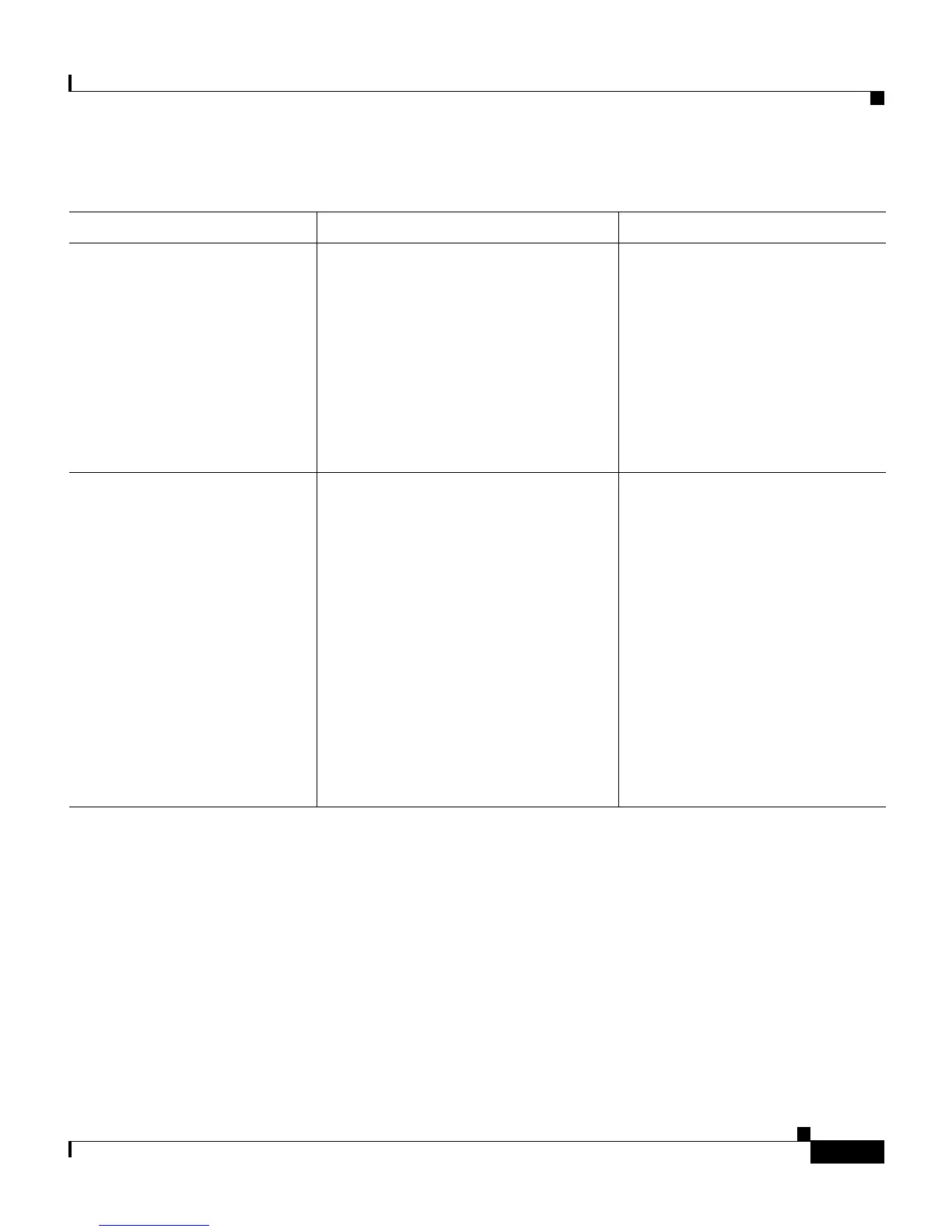4-5
Catalyst 2950 Desktop Switch Hardware Installation Guide
78-11157-05
Chapter 4 Troubleshooting
Diagnosing Problems
System LED is amber. • Internal fan fault detected. • Check if the fan has failed
by using the show env fan
privileged EXEC command.
If the fan has failed, call
Cisco Systems.
• Nonfatal or fatal POST error
detected.
• Use the show post
privileged EXEC command
to see which POST test
failed.
Switch placed in
error-disabled state after
CWDM
5
GBIC or SFP
module is inserted.
Bad or non-Cisco-approved CWDM
GBIC module or SFP module.
Remove the CWDM GBIC or
SFP module from the switch,
and replace it with a
Cisco-approved module. Use the
errdisable recovery cause
gbic-invalid global
configuration command to
verify port status, and enter a
time interval to recover from the
error-disabled state.
Refer to the switch software
configuration guide for
information about the
errdisable recovery command.
Table 4-1 Common Problems and Solutions (continued)
Symptom Possible Cause Resolution
