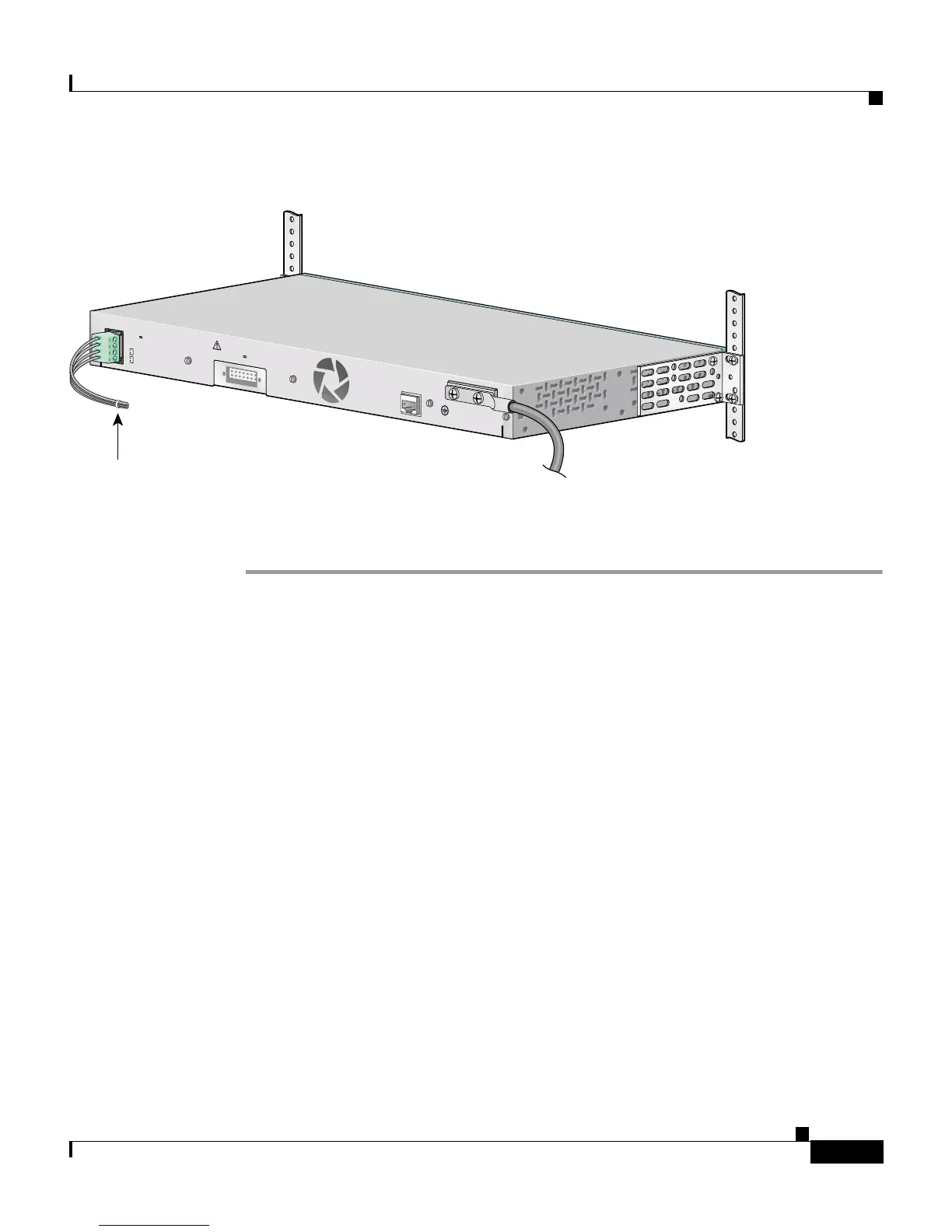C-11
Catalyst 2950 Desktop Switch Hardware Installation Guide
78-11157-05
Appendix C Connecting to DC Power
Wiring the DC-Input Power Source
Figure C-10 Inserting the Terminal Block in the Block Header
Step 8 Remove the tape from the circuit-breaker switch handle, and move the
circuit-breaker handle to the on position.
DC
INPU
T FO
R
R
EM
O
TE
PO
W
ER SUPPLY
SPEC
IFIED IN
M
ANU
AL.
+12V @
4.5A
3
6
-
7
2
V
1
-
0
.5
A
CON
SO
LE
A
B
Tie wrap
65293
