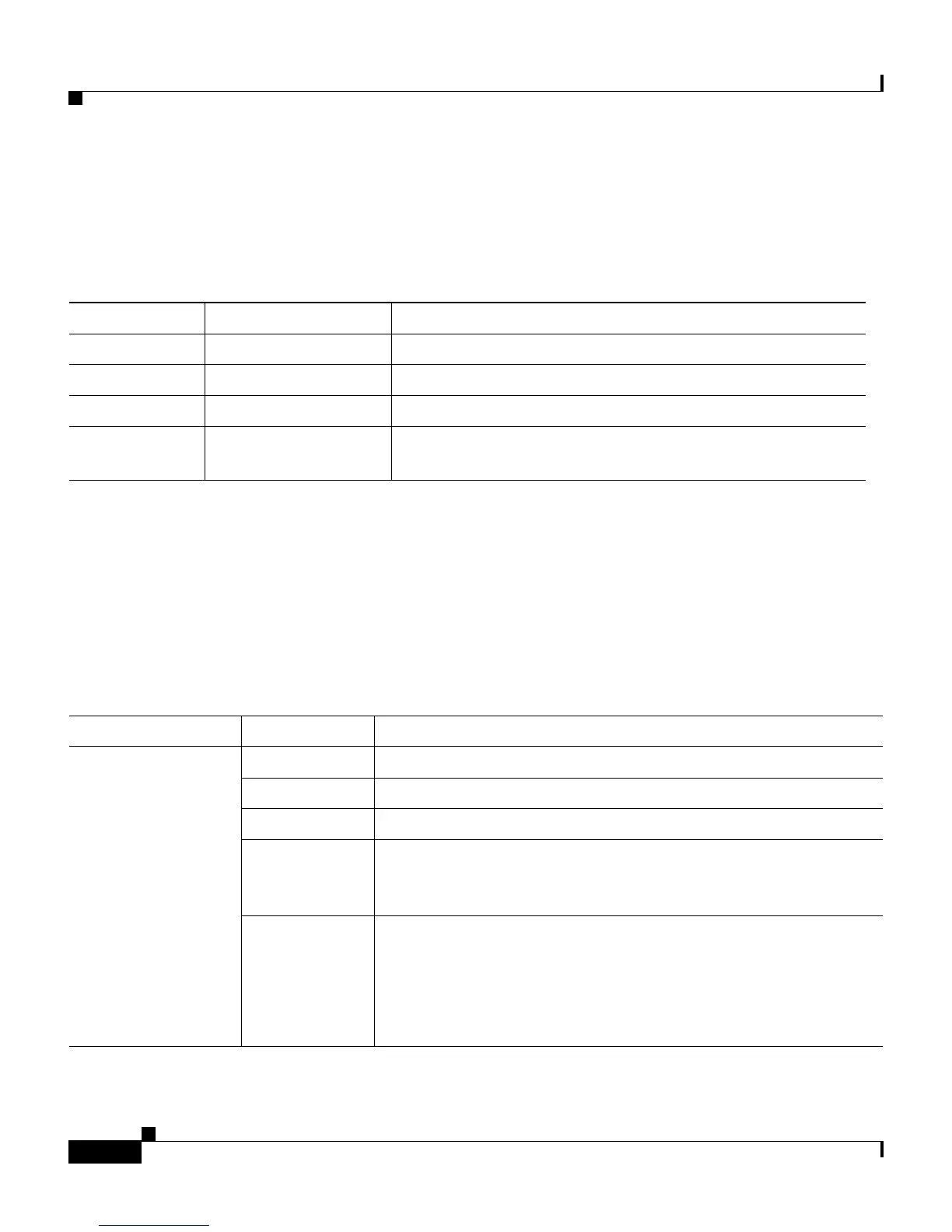Chapter 2 Overview
Front-Panel Description
2-22
Catalyst 2950 Desktop Switch Hardware Installation Guide
78-11157-05
Each port has a port status LED, also called a port LED. These LEDs, as a group
or individually, display information about the switch and the individual ports. The
port modes (see Table 2-5) determine the type of information displayed.
When you change the port mode, the meanings of the port LED colors change.
Table 2-6 explains how to interpret these colors for the non-LRE switches.
Table 2-7 explains how to interpret the colors for the LRE switches. The port
LEDs are off when the MODE is set to SPEED.
Table 2-5 Port Mode LEDs
Mode LED Port Mode Description
STAT Port status The port status. This is the default mode.
UTIL
1
1. A Catalyst 2950 LRE switch does not have a UTIL LED.
Switch utilization The bandwidth in use by the switch.
DUPLX
2
2. A Catalyst 2950 LRE switch does not have a DUPLX LED.
Port duplex mode The port duplex mode: half duplex or full duplex.
SPEED Port speed The port operating speed: 10 or 100 Mbps for 10/100 ports
and 10, 100, or 1000 Mbps for 10/100/1000 ports.
Table 2-6 Meaning of Port LED Colors in Different Modes for Non-LRE Switches
Port Mode Color Meaning
STAT (port status) Off No link.
Solid green Link present.
Flashing green Activity. Port is sending or receiving data.
Alternating
green-amber
Link fault. Error frames can affect connectivity, and errors such
as excessive collisions, CRC errors, and alignment and jabber
errors are monitored for a link-fault indication.
Solid amber Port is not forwarding. Port was disabled by management, an
address violation, or Spanning Tree Protocol (STP).
Note After a port is reconfigured, the port LED can remain
amber for up to 30 seconds while STP checks the switch
for possible loops.