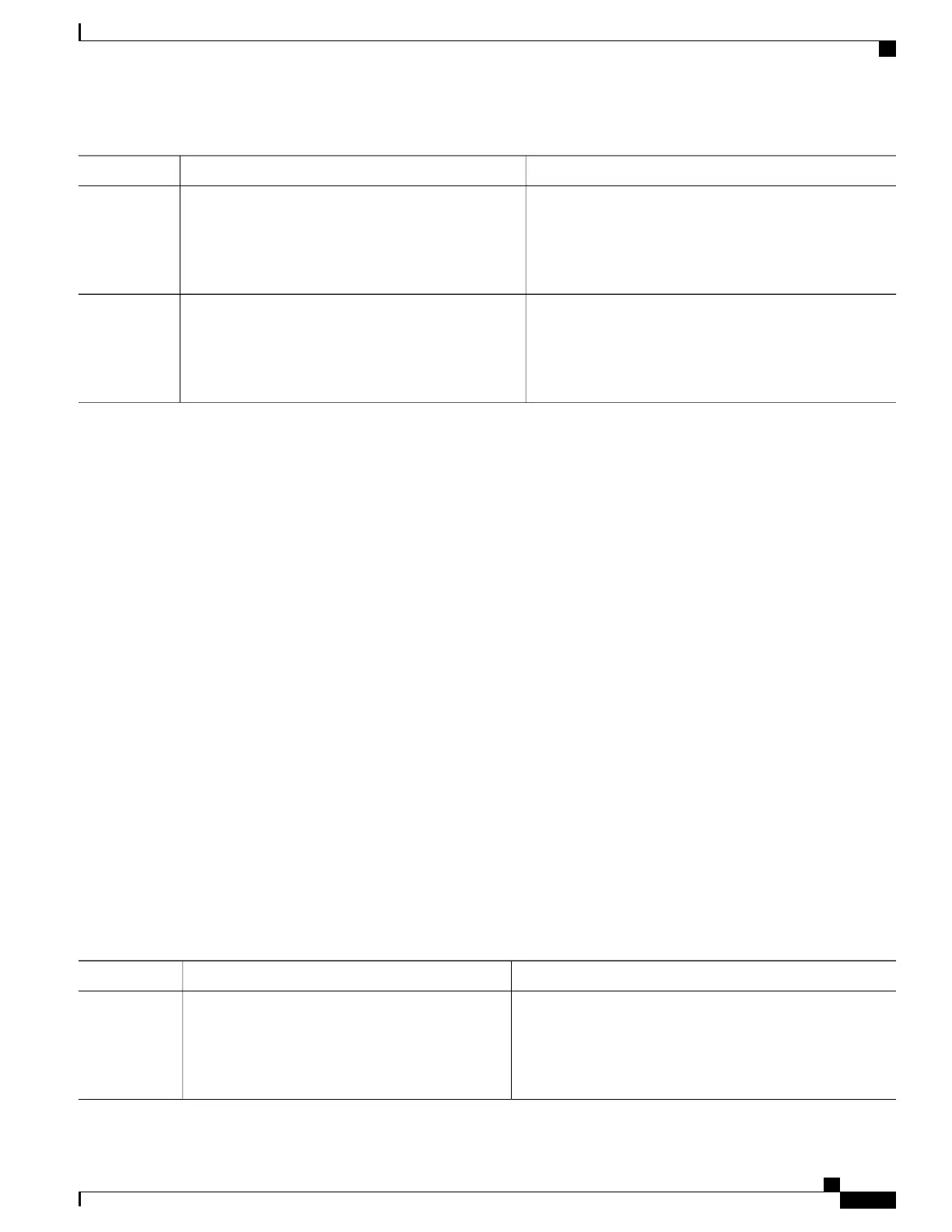PurposeCommand or Action
(Optional) Displays the configured IGMP last member query
count.
show ip igmp snooping
Example:
Device# show ip igmp snooping
Step 6
(Optional) Saves your entries in the configuration file.copy running-config startup-config
Example:
Device# copy running-config startup-config
Step 7
Configuring TCN-Related Commands
Controlling the Multicast Flooding Time After a TCN Event (CLI)
You can configure the number of general queries by which multicast data traffic is flooded after a topology
change notification (TCN) event. If you set the TCN flood query count to 1 the flooding stops after receiving
1 general query. If you set the count to 7, the flooding continues until 7 general queries are received. Groups
are relearned based on the general queries received during the TCN event.
Some examples of TCN events are when the client location is changed and the receiver is on same port that
was blocked but is now forwarding, and when a port goes down without sending a leave message.
Follow these steps to configure the TCN flood query count:
SUMMARY STEPS
1.
enable
2.
configure terminal
3.
ip igmp snooping tcn flood query count count
4.
end
5.
show ip igmp snooping
6.
copy running-config startup-config
DETAILED STEPS
PurposeCommand or Action
Enables privileged EXEC mode. Enter your password if
prompted.
enable
Example:
Device> enable
Step 1
IP Multicast Routing Configuration Guide, Cisco IOS XE Release 3.6E (Catalyst 3850 Switches)
OL-32598-01 83
Configuring IGMP
How to Configure IGMP Snooping
