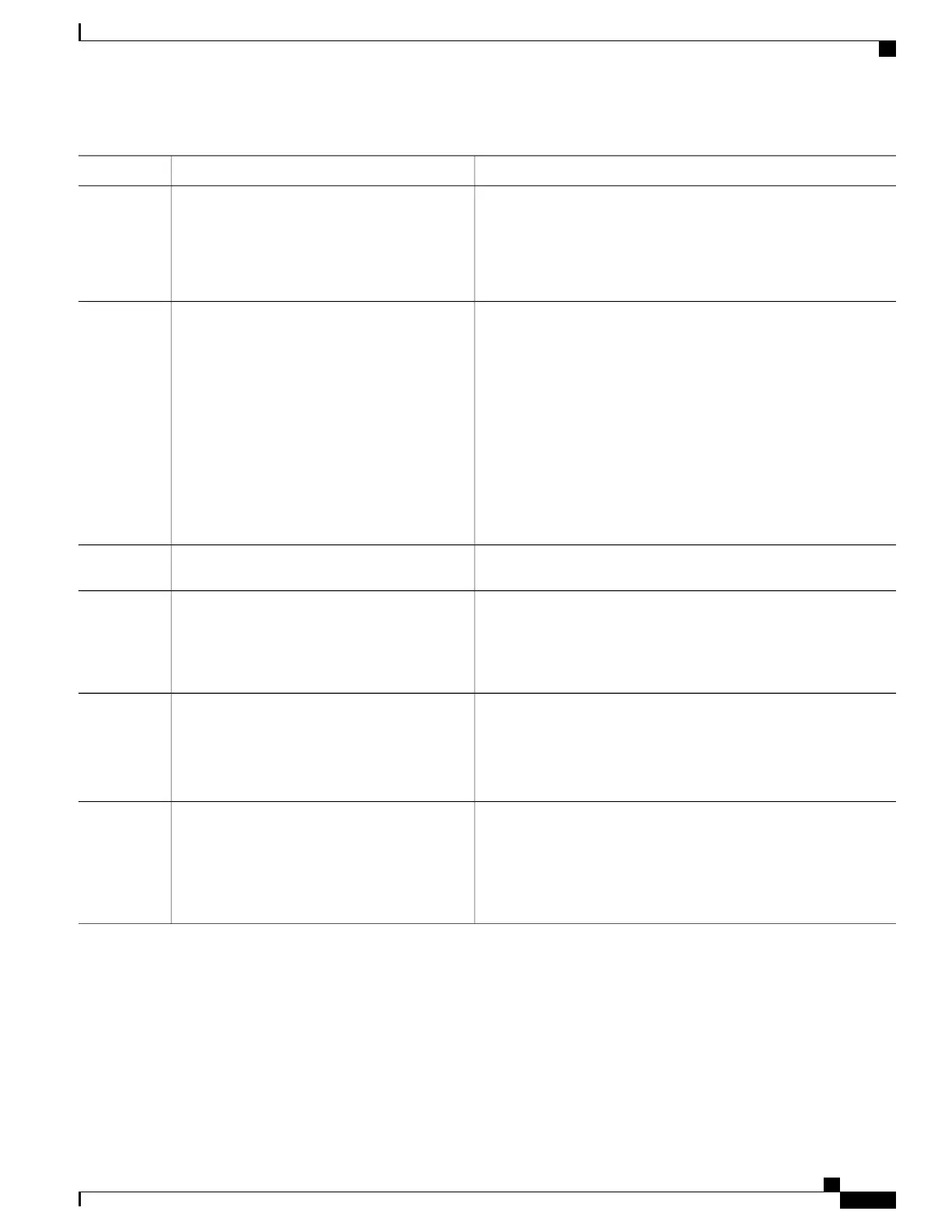PurposeCommand or Action
(Optional) Disables DNS-based SSM mapping.no ip igmp ssm-map query dns
Step 4
Example:
Device(config)# no ip igmp ssm-map query
dns
Disable DNS-based SSM mapping if you only want to rely
on static SSM mapping. By default, the ip igmp ssm-map
command enables DNS-based SSM mapping.
Note
Configures static SSM mapping.
ip igmp ssm-map static access-list
source-address
Step 5
•
The ACL supplied for the access-list argument defines the
groups to be mapped to the source IP address entered for the
source-address argument.
Example:
Device(config)# ip igmp ssm-map static
11 172.16.8.11
You can configure additional static SSM mappings. If
additional SSM mappings are configured and the router
receives an IGMPv1 or IGMPv2 membership report for a
group in the SSM range, the device determines the source
addresses associated with the group by walking each
configured ip igmp ssm-map static command. The device
associates up to 20 sources per group.
Note
--Repeat Step 5 to configure additional static SSM
mappings, if required.
Step 6
Ends the current configuration session and returns to privileged
EXEC mode.
end
Example:
Device(config)# end
Step 7
Verifies your entries.show running-config
Example:
Device# show running-config
Step 8
(Optional) Saves your entries in the configuration file.copy running-config startup-config
Example:
Device# copy running-config
Step 9
startup-config
Configuring DNS-Based SSM Mapping(CLI)
Perform this task to configure the last hop router to perform DNS lookups to learn the IP addresses of sources
sending to a group.
IP Multicast Routing Configuration Guide, Cisco IOS XE Release 3.6E (Catalyst 3850 Switches)
OL-32598-01 271
Configuring SSM
Configuring SSM Mapping
