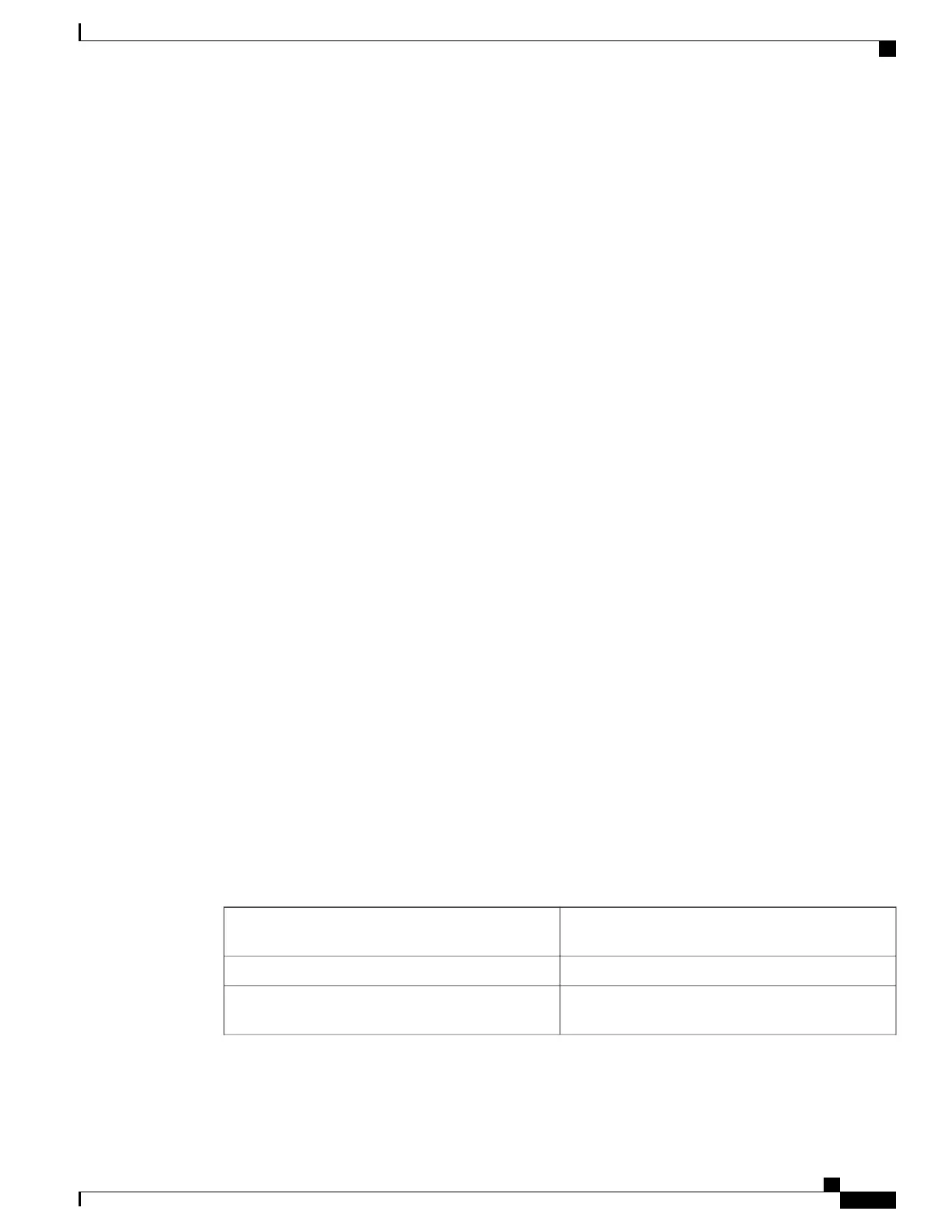Device(config)# service-list mdns-sd mypermit-all permit 10
Device(config-mdns-sd-s1)# exit
Device(config)# service-list mdns-sd querier query
Device(config-mdns-sd-s1)# service-type _dns._udp
Device(config-mdns-sd-s1)# end
Device# configure terminal
Device(config)# service-routing mdns-sd
Device(config-mdns)# service-policy mypermit-all IN
Device(config-mdns)# service-policy mypermit-all OUT
Related Topics
Enabling mDNS Gateway and Redistributing Services (CLI), on page 316
Service Discovery Gateway , on page 311
Filtering, on page 312
Example: Interface mDNS Configuration
The following example displays how to configure mDNS for an interface.
Device(config)#interface Vlan136
Device(config-if)# description *** Mgmt VLAN ***
Device(config-if)# ip address 9.7.136.10 255.255.255.0
Device(config-if)# ip helper-address 9.1.0.100
Device(config-if)# service-routing mdns-sd
Device(config-if-mdns-sd)# service-policy mypermit-all IN
Device(config-if-mdns-sd)# service-policy mypermit-all OUT
Device(config-if-mdns-sd)# service-policy-query querier 60
Related Topics
Enabling mDNS Gateway and Redistributing Services (CLI), on page 316
Service Discovery Gateway , on page 311
Filtering, on page 312
Monitoring Service Cache (GUI)
Click Monitor > Controller > mDNS > Service Cache to view domain names and other details of the service
providers.
Each service advertisement contains a record that maps the domain name of the service provider to the IP
address. The details of the following parameters is displayed:
Displays the hostname assigned to each service
provider machine.
Name
Displays the VLAN ID of the service provider.VLAN ID
Displays the MAC address of the service provider
machine.
MAC ID
IP Multicast Routing Configuration Guide, Cisco IOS XE Release 3.6E (Catalyst 3850 Switches)
OL-32598-01 323
Configuring the Service Discovery Gateway
Example: Interface mDNS Configuration
