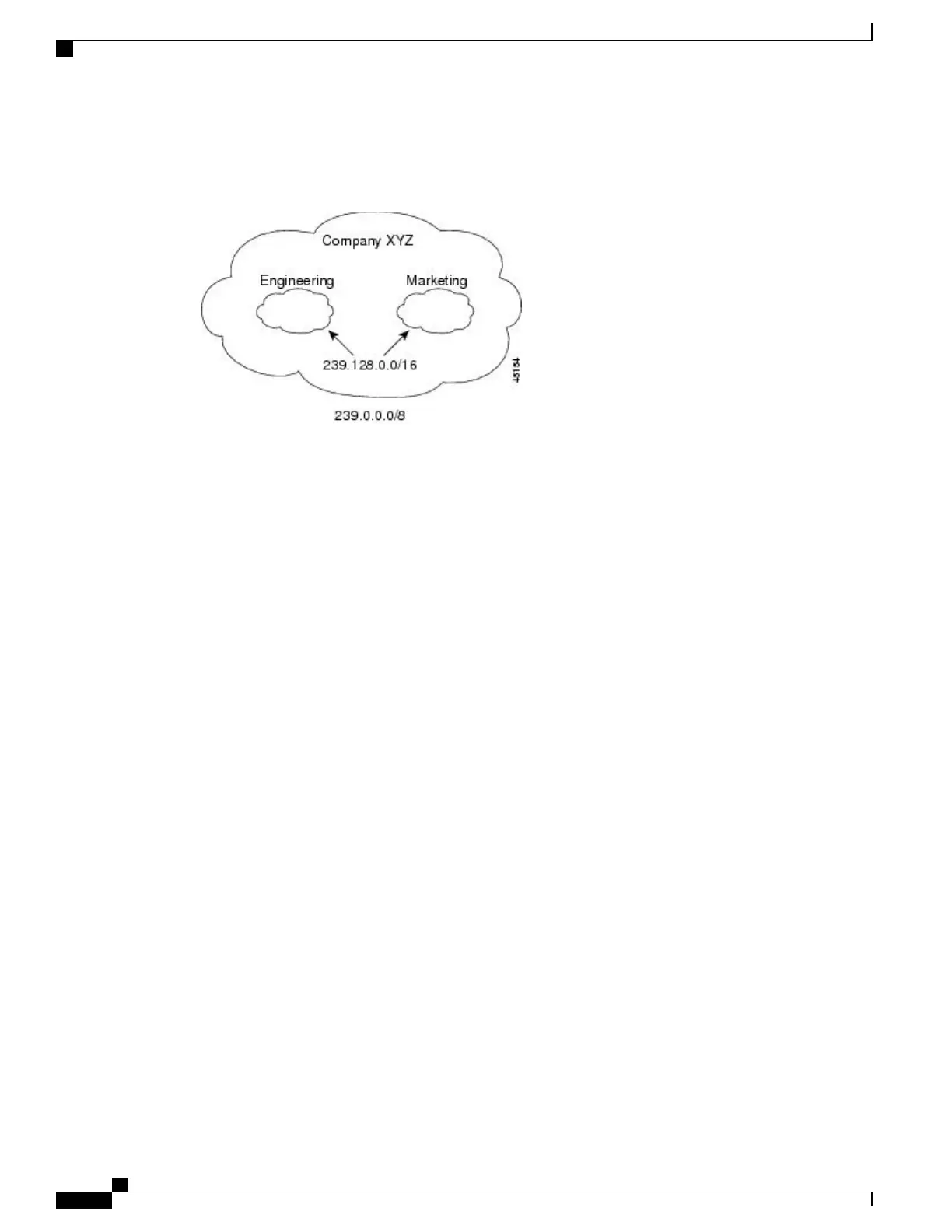around the perimeter of their networks. This boundary prevents multicast traffic in the range of 239.128.0.0
through 239.128.255.255 from entering or leaving their respective networks.
Figure 6: Administratively-Scoped Boundaries
You can define an administratively-scoped boundary on a routed interface for multicast group addresses. A
standard access list defines the range of addresses affected. When a boundary is defined, no multicast data
packets are allowed to flow across the boundary from either direction. The boundary allows the same multicast
group address to be reused in different administrative domains.
The IANA has designated the multicast address range 239.0.0.0 to 239.255.255.255 as the
administratively-scoped addresses. This range of addresses can then be reused in domains administered by
different organizations. The addresses would be considered local, not globally unique.
You can configure the filter-autorp keyword to examine and filter Auto-RP discovery and announcement
messages at the administratively scoped boundary. Any Auto-RP group range announcements from the
Auto-RP packets that are denied by the boundary access control list (ACL) are removed. An Auto-RP group
range announcement is permitted and passed by the boundary only if all addresses in the Auto-RP group range
are permitted by the boundary ACL. If any address is not permitted, the entire group range is filtered and
removed from the Auto-RP message before the Auto-RP message is forwarded.
Related Topics
Defining the IP Multicast Boundary (CLI), on page 156
Example: Defining the IP Multicast Boundary to Deny Auto-RP Information, on page 183
Sparse-Dense Mode for Auto-RP
A prerequisite of Auto-RP is that all interfaces must be configured in sparse-dense mode using the ip pim
sparse-dense-mode interface configuration command. An interface configured in sparse-dense mode is treated
in either sparse mode or dense mode of operation, depending on which mode the multicast group operates. If
a multicast group has a known RP, the interface is treated in sparse mode. If a group has no known RP, by
default the interface is treated in dense mode and data will be flooded over this interface. (You can prevent
dense-mode fallback; see the module “Configuring Basic IP Multicast.”)
To successfully implement Auto-RP and prevent any groups other than 224.0.1.39 and 224.0.1.40 from
operating in dense mode, we recommend configuring a “sink RP” (also known as “RP of last resort”). A sink
RP is a statically configured RP that may or may not actually exist in the network. Configuring a sink RP
does not interfere with Auto-RP operation because, by default, Auto-RP messages supersede static RP
configurations. We recommend configuring a sink RP for all possible multicast groups in your network,
IP Multicast Routing Configuration Guide, Cisco IOS XE Release 3.6E (Catalyst 3850 Switches)
132 OL-32598-01
Configuring PIM
Rendezvous Points
