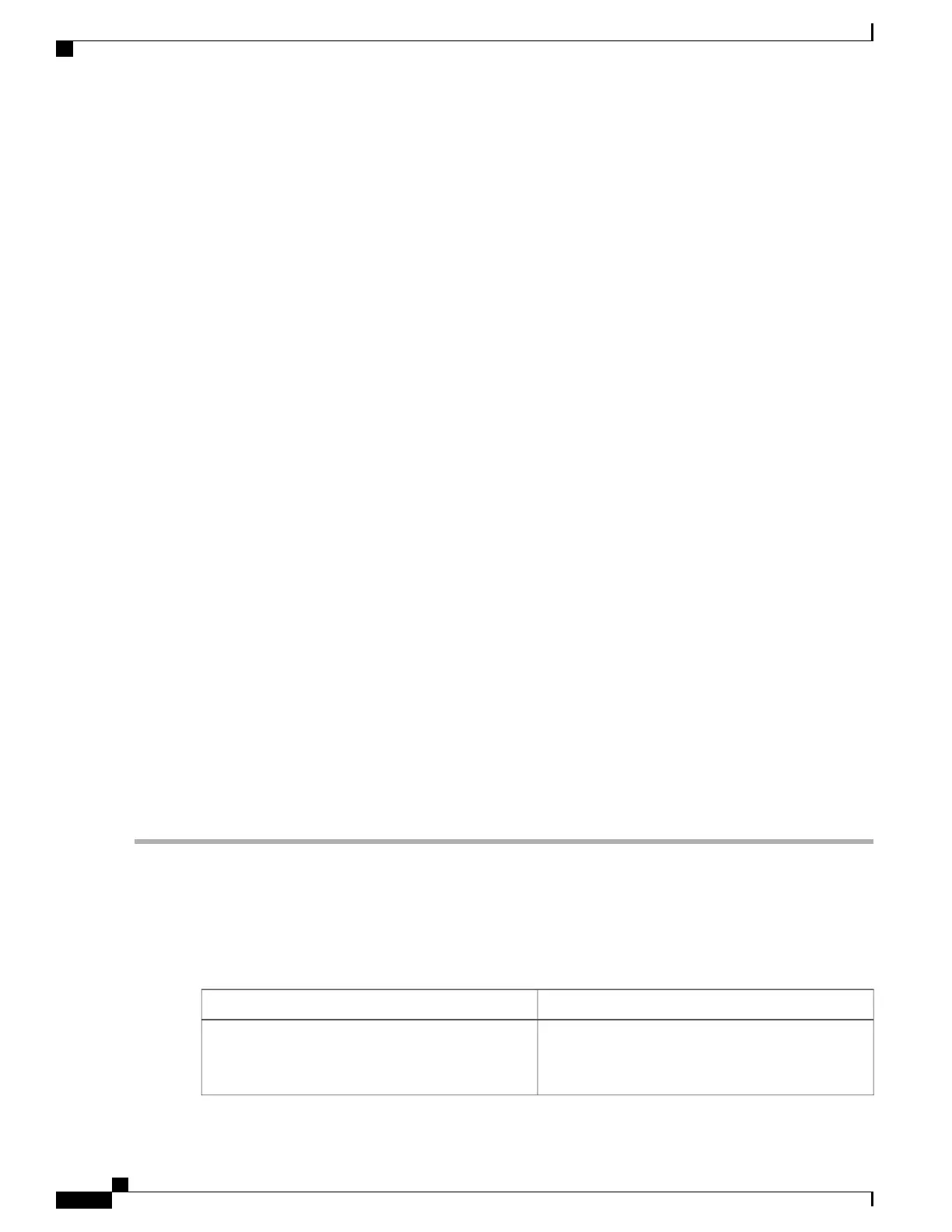b) From the Service List Name drop-down list, choose Create New. In the Service List Name box, enter a name.
c) Click Add to add a service rule, and follow on-screen instructions to specify the service rules that include Action,
Message Type, Service Instance, and Service Type.
See the online help for detailed descriptions of the fields.
Step 4
Follow these steps to configure the upstream rules that include service lists and service rules that you can apply for all
the upstream traffic on the device.
a) Click the Up Stream Rules tab.
b) From the Service List Name drop-down list, choose Create New. In the New Service List Name box, enter a name.
c) Click Add to add a service rule, and follow on-screen instructions to specify the service rules that include Action,
Message Type, Service Instance, and Service Type.
See the online help for detailed descriptions of the fields.
Step 5
Follow these steps to configure the device as designated gateway and apply proximity rules:
a) Click the Advanced tab.
b) Select or unselect the Self Designated Gateway check box.
c) Under Proximity, in the Max Services Option box, enter the maximum number of devices supported with a particular
service type that are in proximity. The valid range is between 1 and 100.
d) From the Service List Active Query drop-down list, choose the services that are filtered for proximity.
You can create a custom service list, by choosing Create New and then specifying the service list name.
e) Click New to add a service type, and from the Service Type drop-down list, choose the service type to be added,
and click OK.
See the online help for detailed descriptions of the fields.
Step 6
From the Learn Service drop-down list, choose from the following options:
• Enable— Allows the device to learn all the announced services. It is used to learn services by enabling all
announcement/queries by using Service Policy IN of type GUI-permit-all and in Service Policy OUT of type
GUI-deny-all.
• Disable— Denies all the traffics IN and OUT. It is used to deny services by disabling all announcement/queries
by using Service Policy IN of type GUI-deny-all and in Service Policy OUT of type GUI-deny-all.
• Custom— You can set your own IN and OUT policy. It allows you to define a custom service list.
Step 7
Click Apply.
Step 8
Click Save Configuration.
Monitoring Service Discovery Gateway
Table 25: Monitoring Service Discovery Gateway
PurposeCommand
This command displays information for outstanding
mDNS requests, including record name and record
type information.
show mdns requests [detail | name record-name|
type record-type [ name record-name]]
IP Multicast Routing Configuration Guide, Cisco IOS XE Release 3.6E (Catalyst 3850 Switches)
320 OL-32598-01
Configuring the Service Discovery Gateway
Monitoring Service Discovery Gateway
