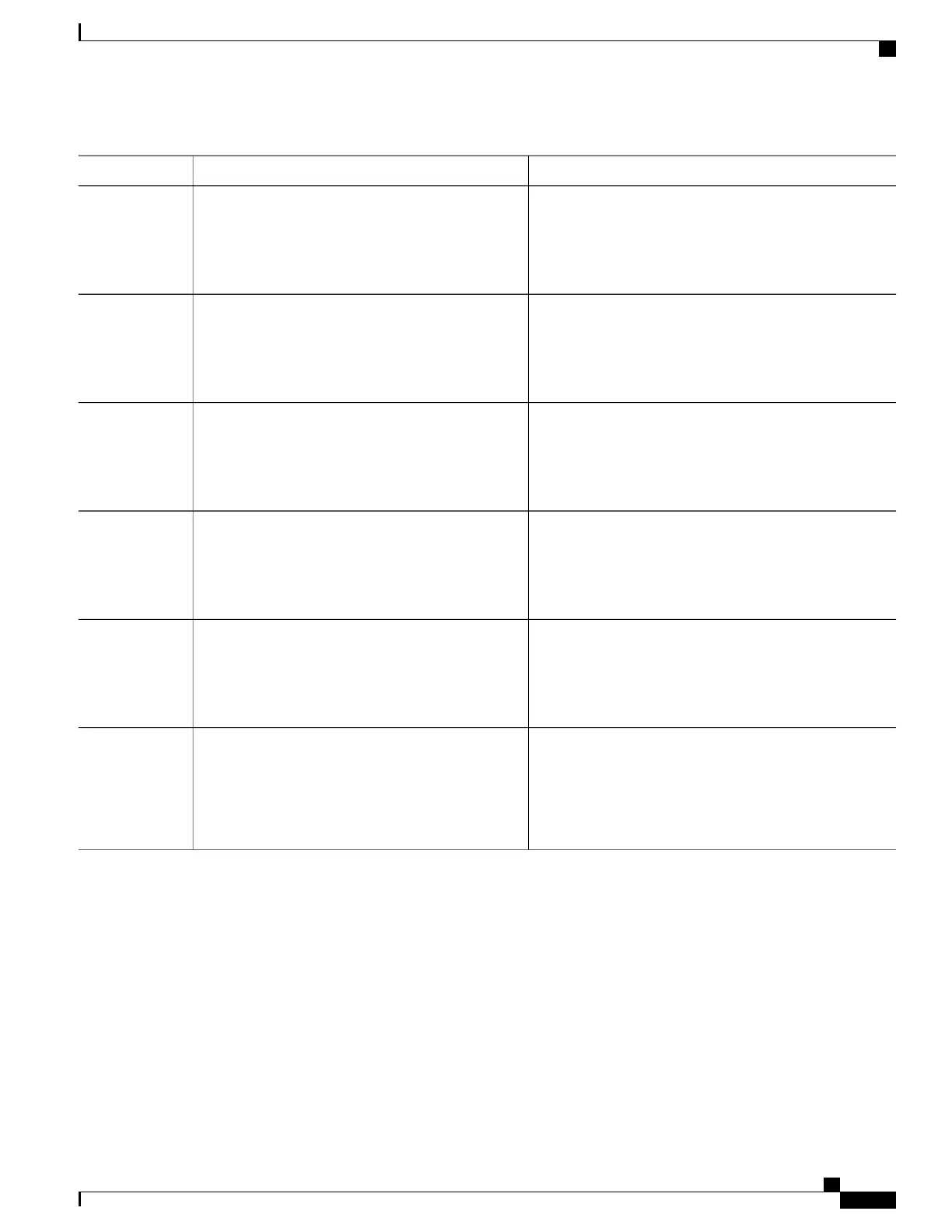PurposeCommand or Action
Enters the global configuration mode.configure terminal
Example:
Device# configure terminal
Step 2
Limits how long a Session Announcement Protocol (SAP)
cache entry stays active in the cache.
ip sap cache-timeout minutes
Example:
Device(config)# ip sap cache-timeout 30
Step 3
By default, entries are never deleted from the cache.
For minutes, the range is 1 to 1440 minutes (24 hours).
Returns to privileged EXEC mode.end
Example:
Device(config)# end
Step 4
Verifies your entries.show running-config
Example:
Device# show running-config
Step 5
Displays the SAP cache.show ip sap
Example:
Device# show ip sap
Step 6
(Optional) Saves your entries in the configuration file.copy running-config startup-config
Example:
Device# copy running-config
Step 7
startup-config
Monitoring and Maintaining Basic IP Multicast Routing
Clearing Caches, Tables, and Databases
You can remove all contents of a particular cache, table, or database. Clearing a cache, table, or database
might be necessary when the contents of the particular structure are or suspected to be invalid.
IP Multicast Routing Configuration Guide, Cisco IOS XE Release 3.6E (Catalyst 3850 Switches)
OL-32598-01 301
Configuring Basic IP Multicast Routing
Monitoring and Maintaining Basic IP Multicast Routing
